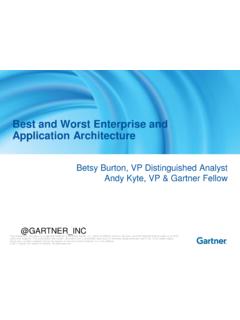Transcription of SAPGUI 7.40 Installation STUDENT INSTALLATION …
1 UWM SAP UCC Page 1 of 5 June 2015 SAPGUI INSTALLATION STUDENT INSTALLATION document Purpose: INSTALLATION of SAPGUI for Windows for use with the UW-Milwaukee UCC hosting center. The installer file will install the latest version of SAPGUI (including BEX tools, KW tools, ECL and relevant patches). Supported Platforms: - Windows Vista 32-bit/64-bit (only "Business", "Ultimate" and "Enterprise" editions) - limited support - Windows 7 32-bit/64-bit Windows 8 32-bit/64- - Windows 32-bit/64-bit (only Pro and Enterprise editions) The SAPGUI is not supported for most tablets.
2 The GUI is for full Windows operating systems. Only tablets that run full window operating systems functionality will support GUI INSTALLATION . Preparation: It is no longer required to uninstall previous versions of the SAPGUI . Only one SAP GUI can be installed on a machine. If you currently have a work GUI on your computer, you will need to manually add the UWM system entry to your currently installed GUI. Manual system entry directions are available from your faculty. Procedure: The SAPGUI installer is provided from your instructor/school.
3 Once you have the installer program on your computer, execute it by right clicking the icon pictured below and choose the option Run as Administrator : This will bring up SAP s extraction notification, which depending on your machine can run for a few minutes. UWM SAP UCC Page 2 of 5 June 2015 Once the extraction is complete, you will be presented with the following window.. (If you are updating from an earlier GUI, the screen will be using update instead of install. ) Press the Next button to get the screen below: On this screen, check the empty box on the left side of the window so that it looks like this: UWM SAP UCC Page 3 of 5 June 2015 Press the Next button.
4 Your computer should now be installing SAPGUI . You will see the progress bar during the INSTALLATION progress: After a few minutes, the installer will complete. Press the Close' button At that time, the window below will perform some clean up functions and your install should be complete. UWM SAP UCC Page 4 of 5 June 2015 Confirmation: Although it is not required, you should REBOOT your computer at this time. You should then have new menu items in your Start Menu -> Programs area. 'NetWeaver Business Client', Business Explorer and SAP Front End.
5 As well as the SAP Logon icon on your desktop To make sure our front end installed correctly, open the program SAP Logon from Start Menu -> Programs -> SAP Front End OR from the SAP Logon shortcut icon on your desktop. UWM SAP UCC Page 5 of 5 June 2015 You should see the screen below: (As our systems do change, the names column maybe different) Your instructor will provide your system information and logon data in order to proceed. If you are unable to get to this point, contact your instructor for further support.
6 There is a "Troubleshooting GUI INSTALLATION and/or Connection Issues" document available from your instructor.