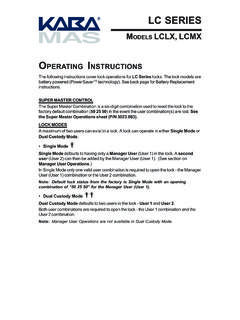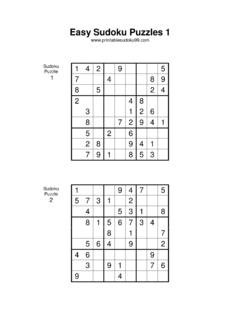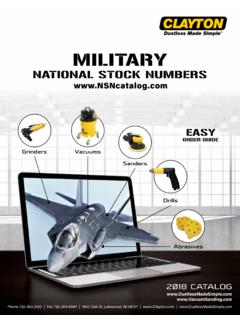Transcription of Sargent & Greenleaf Battery Easy View/Tamper …
1 Sargent & Greenleaf Battery easy View/Tamper resistant Keypad for Changing Comptronic Locks Instructions Changing the Battery in this keypad is a simple process. Always handle components and connectors with care to avoid damage. Battery changing should be performed with the safe door open. 1. Keypad disassembly is neither required nor 2. As you remove the old Battery , you will advised. The removable Battery holder is notice there is a spring at the bottom of the accessed from the bottom of the keypad holder. The new Battery will rest on top of this base. Pull it slightly toward the front of the spring to maintain good electrical contact. keypad, then downward to remove it.
2 3. Note that the Battery is oriented so that 4. With the new Battery in the holder, slide the larger contact is in line with the larger the holder into the base of the keypad until it opening in the top of the Battery holder. It's clicks into place. If your lock does not operate important to orient the new Battery this way. properly, don't press any buttons for five min- utes, then try it again. Copyright 2001, Sargent & Greenleaf , Inc. Document 630-615. Revised 2/2/01.