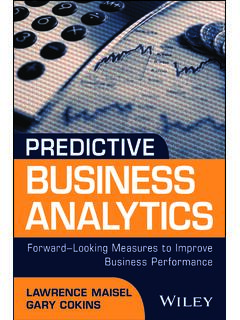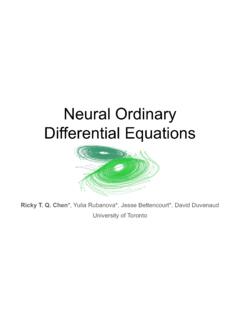Transcription of SAS Enterprise Guide
1 What does SAS Enterprise Guide do? SAS Enterprise Guide is a point-and-click, menu- and wizard-driven tool that empowers users to analyze data and publish their results. It provides fast-track learning for quick data investigations, generating the code for greater productivity, accelerating deployment of analyses and is SAS Enterprise Guide important?It saves time and money, building upon pre-existing SAS investments. With SAS Enterprise Guide , coders can use programs they already have to quickly create stored processes that can be run on demand by management and ported to Microsoft Excel.
2 For whom is SAS Enterprise Guide designed?With the efficiencies gained from a workflow environment, SAS Enterprise Guide is suited for statisticians, programmers and analysts even those with little expertise using Enterprise Guide Delivering the power of SAS Analytics and reporting from an easy-to-use, point-and-click Windows interfaceFACT SHEETWith the demand for timely analytics insights, IT is under constant pressure to support advanced user needs and meet organizational expectations with a compre-hensive application. Analysts need a simple mechanism for presenting and sharing everything from standardized reports to advanced analytics results that enable their management to make better decisions.
3 Providing this func-tionality can prove difficult if the majority of analysts are not experienced programmers, and yet they still need self-sufficient software for quick access to data and analytical capabilities. SAS Enterprise Guide , a powerful Windows client application, meets all of these needs. It provides a point-and-click interface to the power of SAS. Interactive dialog boxes Guide users through analytical and reporting tasks that range from simple to complex. SAS Enterprise Guide also provides trans-parent access to SAS and external data, with the ability to export results to other Windows and server-based applications making it easy for management to consume SAS in a familiar environment.
4 Reports created with SAS Enterprise Guide can be distributed on a periodic basis to targeted groups of users within the organi-zation, enabling the latest data-driven insights to reach those who need it to make the right Liberates IT by providing analysts and statisticians with a self-service environ-ment for workflow-based projects. SAS Enterprise Guide integrates an extensive array of analytics with the power of SAS in an efficient, friendly user interface. Business analysts can produce analyses and distribute reports, freeing IT from ad hoc requests from all parts of the organization.
5 Provides centralized, IT-managed role-based security. A centralized system for managing access to Enterprise data ensures that users have the appropriate access privileges governing data distri-bution and empowering individuals to react quickly to changing business conditions. Enables self-sufficient and easy access to Enterprise data sources for business analysts, programmers and statisticians. Our solution guides users so they can quickly access data for analysis, schedule projects, share results and embed output easily for repeated use including access to SAS advanced analytics and data management capabilities.
6 Makes reporting and analytics available to the masses with flexible distribution mechanisms that adapt to changing needs. The ability to develop and deploy customized tasks lets users extend the product s core functionality to create easily distributed custom wizards. Results can be delivered through an established publishing framework with the ability to publish dynamic, interactive content to Microsoft Office and web flows help users visually organize and maintain their tips and an autocomplete feature make programming faster and OverviewSAS Enterprise Guide is a powerful Windows.
7 NET client application with an easy-to-use graphical user interface designed to enable self-sufficient and guided access to the analytical power of SAS software. Business analysts, programmers and statisti-cians can leverage the power of SAS across a diversity of platforms. Accessing data quickly, manipulating it, performing basic reporting and building basic and complex analyses, they can easily distribute their results to targeted groups. Guided analysis and reportingSAS Enterprise Guide provides a graphical user interface that allows access to SAS data integration, preparation, analytics and reporting.
8 A process flow diagram facility lets users visually organize and maintain their projects. The software delivers many out-of-the-box analytical tasks, including forecasting, corre-lations and predictive models. Results from analyses can then be shared seamlessly with decision makers. More than 100 prebuilt tasks are provided, making specific capabili-ties easily accessible. For both beginners and those unfamiliar with SAS program-ming, SAS code is generated automatically, as the user interacts with the workflow interface. To improve collaboration, more advanced users can build new tasks from those included within SAS Enterprise Guide and share those with less sophisticated users - providing step-by-step instructions for more complex business investigations.
9 These customized tasks extend the product s core functionality, and can be shared from the web or Microsoft Office access and managementWith SAS Enterprise Guide , users can visually access any data type supported by SAS, as well as native Windows data types. A powerful, graphical query builder lets users create, update, subset and join tables without involving IT specialists. SAS Enter-prise Guide users can easily manipulate data visually without writing one line of SQL code. Query code, generated automatically behind the scenes, can be viewed and vali-dated for query syntax validity.
10 Guided tasks also are provided for organizing information and transposing, ranking, normalizing and subsetting almost any Enterprise data source. wGraphical user interface Intuitive, flexible wizards provide access to SAS capabilities from reporting to complex analyses. A log is generated with information about processing, including notes, warnings and errors. Results can be delivered in HTML, RTF, PDF, SAS reports and text formats. Most results also can be output as SAS data sets for further analysis with other tasks. SAS report formats can be shared with SAS Add-In for Microsoft Office.