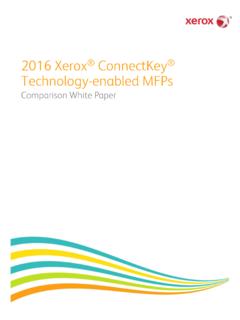Transcription of SATO XML-enabled 4
1 sato XML-enabled Executive Summary: SAP's Auto-ID Infrastructure Device Controller re-certification is completed with our XML-enabled interface. This certification guarantees printer compatibility of the CL4NX/CL6NX printers with SAP's Netweaver platform including SAP R/3, SAP ERP, SAP Event Manager, and other SAP backend systems. The CL4NX/CL6NX printers can directly process and encode print data in SBPL barcode format as part of a direct print solution. Using another approach, the middleware solution, barcode output from an enterprise application system environment is generated through third-party software such as label designing software, NiceLabel Designer Pro.
2 Printer firmware base must be or later. CL4NX is the only product that has tested. CL6NX could work without RFID. Two Printing Solutions sato offers two printing solutions to: the direct print solution and the middleware solution. For its direct print solution, sato has achieved certification that XML-enabled CL4NX/CL6NX printers can successfully parse XML output into barcode output format and print directly print from ORACLE s WMS and MSCA. sato has received an official confirmation that it has passed the test proving that its barcode and RFID media printing solution is natively supported in an SAP environment. Solution 1: Direct Print Solution with XML Parser SAP and ORACLE are among two of the main enterprise application systems vendors employed by the end-users.
3 sato s direct print solution is natively supported in either environment. ORACLE s WMS and MSCA transmit print output in XML data streams, which is natively understood by sato s CL4NX/CL6NX printers without any middleware or additional server hardware thanks to the XML parsing function. Similarly, sato s CL4NX/CL6NX printers are designed to interoperate with SAP AG s Auto-ID infrastructure (AII) without any need for middleware. ORACLE s WMS and MSCA use eXtensible Markup Language (XML) as the interface to exchange data with other applications. There s an XML parser embedded in the CL4NX/CL6NX printers to allow them to connect directly to ORACLE s and SAP s enterprise applications without having to go through a third-party application such as label designing software, a document management software, print server or any other middleware.
4 The parsing function enables the CL4NX/CL6NX printers to understand the native XML data stream generated by the enterprise applications. Using the direct print solution approach, the first step is to register a pre-defined format into printer memory. Up to 999 formats can be registered, but this depends on the size of the memory available. Next, the label information in XML native format is then transferred to the CL4NX/CL6NX printers via TCP/IP, wireless or any other connection. The XML parser will analyze the incoming XML data stream, which includes a header that specifies the label format number, label quantity, and the variable data on the corresponding variable field.
5 The printer firmware then recalls the pre-defined format, populates it with the variable data and outputs the barcode label. Solution 2: Middleware Solution with NiceLabel Automation Pro Middleware, sometimes known as the enabling technology , acts as an intermediary between systems software and an enterprise application system such as SAP or ORACLE. NiceLabel Automation Pro acts a middleware solution to receive a XML data stream from ERP applications. Each time a label printing is triggered in Oracle system or others, a XML file containing the label data is copied to a share directory of workstation. Automation Pro will view the share directory to check if any changes have been modified in the file.
6 If any changes are detected, Automation Pro will extract the variable data from the XML file and merge it into the predefined label format. The printer driver will then convert it to the printer's language and transmit the data to the printer. NiceLabel Designer Pro can be used to recreate a specified template format based on customized requests from different customers with differing needs. Hence, the customized programming can be done using this acting middle layer. Any application or device that is IP- enabled allows it to connect to the Automation Pro TCP/IP socket server for a synchronous connection between that application or device and Automation Pro.
7 Whether the data is coming from across the globe or the wireless Local Area Network, Automation Pro can as easily be activated to trigger a print job. So, in this approach, the NiceLabel Automation Pro acts as the intermediary or middleware receiving data stream from the enterprise application. Automation Pro includes XML data filters for seamless label printing integration with common enterprise applications. So, Automation Pro can carry out the XML conversion so that the ORACLE data can eventually be generated in barcode and text format on t h e l a b e l . NiceLabel Designer Pro provides you options if you do not want to use it as middleware.
8 It can be used as a design tool for custom label formats where you wish to download to sato XML- enabled printers. This function is available in both NiceLabel Designer Pro and NiceLabel Desktop Suite. Automation Pro processes the label data at the appearance of the trigger file, or upon receiving it via TCP/IP server sockets from the enterprise application. This generates a trigger event for Automation Pro to start execution of the label print job. How And When To Choose The Direct Print or the Middleware Approach Solution 1: Direct Print Solution with XML Parser Required: sato CL4NX/CL6NX printers with XML parsing function enabled .
9 Advantages: There are fewer layers which simplifies the whole printing solutions and minimizing costs. No additional middleware and print server is required. Deploy rapidly without customizing existing applications. Solution 2: Middleware Solution with NiceLabel Automation Pro Required: Customize Java application that execute at Oracle WMS/MSCA or other system to give a triggering signal to the workstation. NiceLabel Designer Pro software to perform a format designing and NiceLabel Automation Pro software to execute printing. Advantages: Easy to customize the format layout. Filtering support for modifying the XML stream from Oracle WMS/MSCA and other leading ERP applications.
10 Provide error notification to user if printing error occurs.