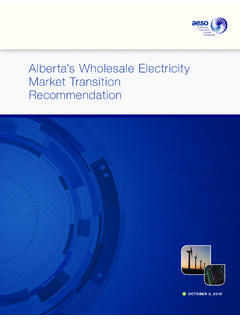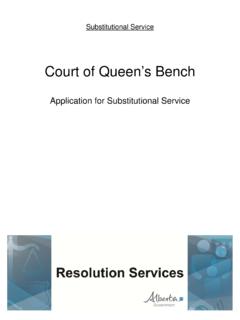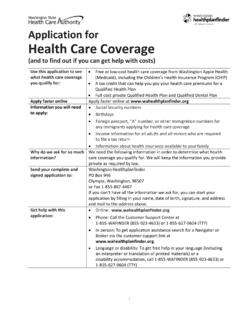Transcription of SAVING VACCINE RECORDS WITH A QR CODE ON IPHONES
1 SAVING VACCINE RECORDS WITH A QR CODE ON IPHONESA step-by-step guide First get your Alberta VACCINE record with a QR code at Here are some options to save the record on an 2021 Government of Alberta | Published: October 2021If prompted with a message: This website has been blocked from automatically printing . Select Allow . Take a screen capture You can expand the VACCINE doses information at show more before taking the screenshot. Save as a PDF 1. Press on the image and hold it for a few seconds for an image to enlargeSelect Allow Press the Home button and Power button at the same time. On newer IPHONES use the volume up and the power button to do the Press on the image again and press the Share icon in the corner save it to your device as a PDF document or email it to yourselfCOVID-19 2021 Government of Alberta | Published: October 2021 Adding the VACCINE record to apple Wallet Before you begin, update your device to iOS or Open Settings 2.
2 Select General 3. Select Software Update 4. Download and Install the :If you already added a Covid Record to your health app before updating to iOS , you will have to remove it1. Enter your health app2. Select 3. Select Source Details 4. Select Remove Source First name required The apple Wallet requires a first name to save a record. Individuals will not be able to scan the QR code with their camera and import into apple Wallet and health app with a blank first name. Please visit Covid RECORDS Helpdesk for support: Option 1 Scan a printed copy of your VACCINE record Open your camera app Hover over the QR code until it is framed with a yellow border Select the yellow health icon Select Add to Wallet & health The record will be successfully added to your apple WalletOption 2 Save a digital copy directly from Open on your device Complete the form to get your VACCINE record Press and hold on your QR code until more options show up Select Open in health First Select Add to Wallet & health The record will be successfully added to your apple WalletOpen your Wallet app and select the red Vaccination Card button to see your record.