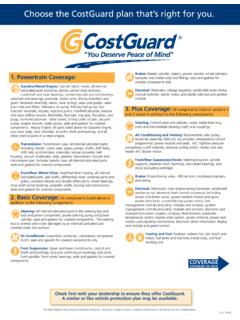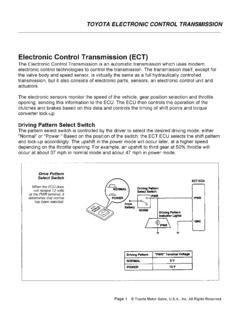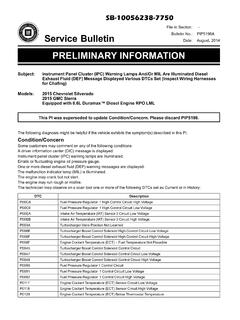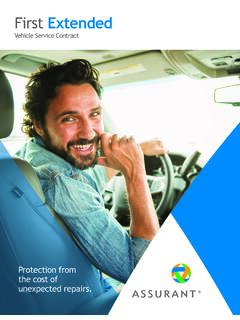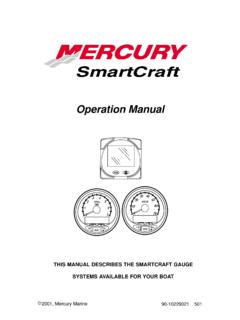Transcription of Scania Next Gen Quick Guide - Scania Group
1 Quick Guide10897611121718192220212313141516213 45 Instrument cluster and steering wheel1. Speedometer2. Direction indicator3. Display4. General warning and indication symbols5. Tachometer6. Right-hand display, displays reductant level or engine temperature7. Coolant temperature gauge8. Fuel level gauge9. Indicator lamps and warning lamps10. Radio: Change track, station, volume11. Radio: Selection of audio source12. Radio: Reduce volume13. Instrument cluster: Quick selection14. Instrument cluster: Back button15. Instrument cluster: Menu navigation16. Instrument cluster: OK button17. Cruise control18. Adaptive cruise control19. Downhill speed control20. Trip meter21.
2 Adjusting the lighting in the instrument cluster22. Hazard warning signal23. Night lighting in the instrument cluster100%60%83%56%123412345 DisplayThe display is divided into zones which display driver's information. Information from the gearbox and the time Optional information Messages, warning text and menu Warning symbols Mileage, skid warning and outside temperature1. Vehicle information2. Trip information3. Instantaneous data4. Media5. SettingsMenus in the displaySelect the information you wish to see in the instrument cluster with the menu navigation button on the steering speed within: blue zone; the auxiliary brake is the strongest.
3 The red zone; there is a risk of damage to the fault codes Navigate within the instrument cluster and select: Settings/ Information/ IVD, In-vehicle DiagnosticsThe Scania Driver Support view displays the driving score in each category. When points are awarded in a category, the other categories are dimmed for a few Hill driving2. Use of brakes3. Anticipation4. Choice of gearsScania Driver SupportScania Driver Support gives tips and a driving score in the instrument cluster display while driving. You get driving scores in four different Trailer brake6. White smoke limiter7. Power take-off8. Adaptive cruise control. Change the time window to the vehicle Load transfer2.
4 Tag axle lift3. Panic alarm4. Central locking9. Differential lock and traction control (TC)Cruise controlThe lowest vehicle speed for engaging cruise control is 15 Use the Quick button on the steering wheel to activate the cruise control in the instrument Drive at the desired road Activate cruise control and adjust speed using the switch on the steering lamps and symbolsThe red or yellow warning lamp lights up if there is a fault on the vehicle. Texts and symbols in the display or indicator lamps in the instrument cluster indicate the fault that has symbols are displayed along with an acoustic signal. The acoustic signal only sounds when the engine is and indicator lamps have different colours depending on how serious the fault is.
5 The colours generally have the following meaning:Red: Risk of serious injuries or death, or damage to the vehicle or other property. Take appropriate action immediately. Yellow: Serious fault that could damage the vehicle. Rectify the fault as soon as possible. Alternatively: an active function requires extra , blue, green: Information from a function that is operating speed controlDownhill speed control is designed for long periods of braking on downhill slopes. When downhill speed control is operating, the wheel brakes on the vehicle are completely passive and cool. 1. Press + or - to change the set speed at which the vehicle will begin to Press 0 to disengage the downhill speed control.
6 Press the arrow to activate the downhill speed control at the previously set indicator and wiper lever1. A light press on the end of the lever gives one sweep of the windscreen wipers and a heavier press starts the washing of the windscreen and Switching between main and dipped beam: pull lever towards you. 3. Direction indicators: move lever up or Windscreen wipers: turn the ring to start the windscreen wiper and select the Windscreen wipers: turn the ring to select the wiping interval lighting1. Position 0 = deactivates general lighting. Middle position = automatic mode Maximum brightness2. Reading lamp for driver3. Ceiling lighting4. Background lighting under instrument panel5.
7 Background lighting in ceilingStandard lighting1. Spotlamps in the front grille panel2. Spotlamps on roof3. Work light4. Front foglight5. Rear foglight6. Headlamp levelling7. Rotary control for headlamps8. Position 09. Position lamp position10. Main and dipped beam position11. Mode A1326541238910117 Parking brakeThe parking brake is located on the instrument Drive position 2. Emergency brake position3. Parking brake positionOpticruise1. Drive mode selector R, reverse N, neutral D, drive position2. Push the lever towards you to step up and away from you to step down. 3. Gear changing position: M, manual or A, automaticThe activated gear is displayed in the instrument Current gear5.
8 next gear6. Drive positionPerformance modesSelect the performance mode with the Quick selection button (7) on the steering vehicle can be set so that a specific performance mode cannot be selected. Active performance mode is shown in the display. 8. Standard adapts the vehicle for driving to suit most Power mode - traction, acceleration and pulling power are Economy mode prioritises fuel consumption and driver Off-road mode - for driving on hilly roads with poor modesC Clutch mode - activated automatically if certain faults are detected and cannot be selected Limp home mode. special handling is Manoeuvring mode - eg. for shunting and coupling gearboxThe crawl gears are for extremely heavy starts and operating at crawling speed.
9 You can choose between high and low split when driving in crawl ! Do not use the crawl gears to get out. 1. The splitter gear splits each gear ratio into high and low. Depress the clutch pedal to change between high and low The range gear doubles the gear steps in the main gearbox. Put the gear lever in neutral to change between high and low drive mode by moving the lever between positions R, N, D and positions 1-5 gear changing is carried out automatically with the highest possible gear selected. Move the lever to the right to increase the gear range. Move the lever to the left to decrease the gear gearbox1. Drive position: R, N, D or 1-52. MODE button for changing between normal drive mode and performance mode3.
10 AUT button for the retarderIn positions 1-5 gear changing is carried out automatically with the highest possible gear selected. Move the lever towards you to increase the gear range. Move the lever away from you to reduce the gear retarder is an auxiliary brake and brakes the driving wheels. Use the retarder for long periods of braking. For the retarder to work as effectively as possible, the engine speed should be over 1,800 retarderWhen the automatic retarder is activated and you depress the brake pedal, the retarder and wheel brakes work together to attain as effective braking as retarderThe auxiliary brake lever has 5 positions. When you move the auxiliary brake lever downwards, the braking effect increases gradually.