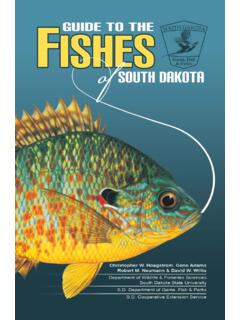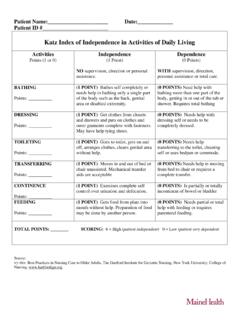Transcription of Script Writing Guide - Common Craft
1 Script Writing Guide Introduction Like a Hollywood movie, Common Craft videos begin life in the form of a Script . The Script for a video or movie is a document that, among other things, contains all the spoken words. By Writing out every word, we can build an explanation and make changes easily at the beginning of the process. At Common Craft , we make the Script a big priority because it is where the explanation lives. We edit and revise the Script multiple times and then record a video s voiceover based on our final Script . Our goal is to help you get started on your first video Script . Remember, every explanation Script is different use this template as a Guide and not law. We love to see creativity! Planning an Explanation A Prerequisite Before diving into this template, it s important to do a bit of planning. See a document in the Know-how section of the Common Craft website called the Explanation Planning Guide . It s designed to help you map the elements for your explanation.
2 A bit of planning can improve your Script tremendously. 2 2 Form and Flow - Duration Common Craft videos are usually three minutes or less in length. The three-minute rule-of-thumb is based on the idea that three minutes is the maximum length most people will pay attention to an online video. In many cases, shorter is better in terms of keeping your audience s attention. You ll need to consider duration in Writing a Script because the Script governs the length of the voice-over and therefore video duration. Depending on the style of your Script and how fast it is read, we typically estimate 425 525 words for a three-minute Script . As you consider your Script , keep these numbers in mind and do a word count as you go. Most word processing software will count words for you via the Tools menu. Form and Flow Content In general, most explanations follow a basic pattern that answers two questions in order Why? and How? The graphic below shows these questions on the Explanation Scale (introduced in the Basic Explanation Planning Guide ): 3 3 This scale is showing that an explanation meant for an audience on the A side of the scale is likely to need more of a focus on Why?
3 , while an explanation meant for people on the Z side of the scale, may need an explanation focused on How? For example, if the subject you re explaining is new to your audience, say it s augmented reality, as a group they may be at C on the scale and asking questions like why is this important? or why does this matter to me? By answering these questions early on, we can invite them to stay engaged and learn how it works as well. Of course, the inverse is true. If the subject is well-known to the audience, such as home insulation, they may be very aware of why it matters and be more interested in how it works. By thinking through this flow and where your audience is on the scale, you can focus your explanation. Drafting a Script Video explanations often follow a consistent structure that can be summarized here: Introduction Introduce the subject and show why the audience should care about it. Agreement What this is about and why it matters Context How this fits into the big picture Body This is the heart of the explanation and can take many forms.
4 Here are three elements that can be included, and you don t need to use all of them. Pick the ones that fit your subject best. Story Here s a person like you who learns something new Connection This idea is a lot like something you already understand Description You know the basics, let s talk details Conclusion This is the wrap-up of your story and summary of the big ideas. Realization Now it s clear why it matters, how it works, etc. Call to Action here s what to do next Now, it s time to start gathering the pieces. 4 4 Introduction The goal of any explanation is to help the audience feel confident that they understand an idea. If they lose confidence too quickly, they may tune out too early. To prevent this we want to make sure the first few sentences offer the audience an invitation to stay engaged. Usually, this can be accomplished by making a few statements that are non-controversial and are likely to cause people to nod their heads.
5 They give context for your subject. Here are some examples from our videos: Cloud Computing Computers used to work alone, inside a home or business. But thanks to the Internet, we can now use the power of computers at a completely different location - what we call "in the cloud". Crowdsourcing In the past, when a project was too big for one person, we could either hire an expensive team, or ask people around us for favors. Today, we have a new option - we can ask a crowd of motivated strangers from around the world for help. Online Citizenship Most people are good citizens in the offline world. They are kind to others, they obey laws and want their community to be a better place. But these days many of us are also citizens of the online world. We participate in discussions, share photos, and get help using websites. While this makes communication faster and easier, it can also cause problems. Below, write a few sentences that help to introduce your idea. What s the big picture?
6 Build context that invites people to stay engaged. 5 5 Body Next we ll consider the body of the explanation. Usually this section represents a majority of the Script and is the place where we introduce stories, connections and/or descriptions. Story Story is one of the most Common tools we use to make an idea easy to understand. Often it involves a person who has a problem, learns something new, and feels relieved. It follows this arc: Meet Bob, he s a lot like you Bob has a problem and he feels bad Recently Bob found a solution and feels great! Don t you want to feel like Bob? Here are some examples: Cloud Computing Meet Lucy from Lucy's Lilies, a new florist. She is concerned about how to manage flower deliveries. Right now she's responsible for hiring drivers and keeping the vans running. But this scenario makes her nervous. Crowdsourcing Neville was faced with a challenge. He was working on the world s most difficult crossword puzzle and had a deadline one month away.
7 This puzzle was meant for a team, but even with the help of his wife and brother, he d never finish on time - and he couldn t afford to hire help. But he had an idea. Below, write a few sentences that introduce a character and describe their feelings. Are they curious about something? Are they facing a dilemma? Are they under stress or in pain? What do they need? How do they feel? 6 6 Connections Often, the best way to make something understandable is to compare it to something else. This is often done in the form of an analogy. A very simple example is to explain a boat by saying that it s like a car, but it moves on water instead of roads. The connection becomes a shortcut to understanding. In some cases, connections are a part of a story the character realizes the connection as a part their learning. Here are some examples: Computer Hardware A hard drive is like a basement of a house. To explain, let s look at something you already know, a house.
8 One of the great things about living in a house is that you have room for all of your stuff. In fact, many houses have basements that become the perfect place for storing things you want to use later. And the bigger the basement, the more you can store. The same thing is true for computers. Instead of boxes and bicycles, we need a place to store things like photos, music, documents, and software. In a computer, it s not the basement, but a hard drive. A computer s hard drive is where you keep all the things you want to use later. And like basements, the bigger the hard drive, the more you can store. Search Engine Optimization Search engines are like librarians Imagine for a minute that you re a librarian, but not a normal one. You re a librarian for every book in the world. People depend on you every day to find the exact book they need. How do you do it? You need a system. You need to know what s inside every book and how books relate to each other. Your system needs to take in a lot information and spit out the best answers for a patron s questions.
9 It s not an easy job. Search engines like Google and Bing are the librarians of the Internet. Their systems collect information about every page on the web so they can help people find exactly what they are looking for. Below, write a few sentences that use a connection to make your idea more clear. What is it like? What do people already understand that you can use as a comparison? 7 7 Description As we discussed previously, explanations often flow from questions about Why to questions about How? . Questions of How? are descriptions. They Guide the audience through more detailed points that describe how something works or what needs to happen to achieve the desired outcome. Descriptions can be difficult to follow in a video. If you try to give too many directions, the audience may lose confidence and tune out. Focus on the big points and limit the details that people aren t likely to remember. Here are some examples: Social Media and the Workplace Silas follows guidelines So, Silas decides to get involved.
10 Following the guidelines at his company, he introduces himself as a company representative and provides a short disclaimer. He's careful to speak in the first person and focuses on the subject and not the person. His goal is to be personable, respectful and never angry. In this case, he may just need to provide a link to clear up the issue and an offer to help in the future. Before posting it, he quickly makes sure no confidential info has been shared. Web Search Strategies Specific instructions for improving search results Here s another shortcut. Words often have multiple meanings. Consider the word MULLET which is both a fish and a hairstyle. A search for MULLET may give you a number of results about the hairstyle, but fewer about the fish. To remove the results about hair, place a hyphen or minus sign just before the word you want to exclude, which means show me the pages about mullet, but take away results relating to hair. Below, consider what descriptions may be necessary in your explanation.