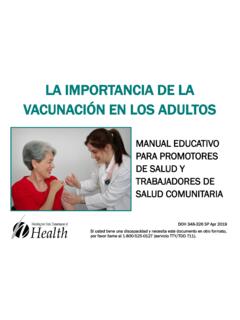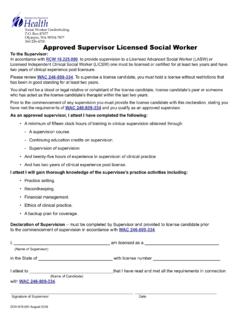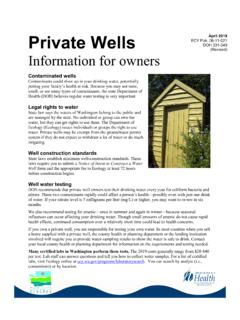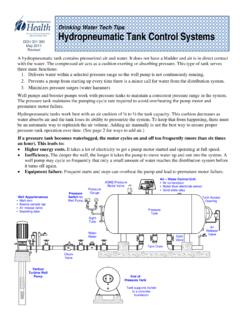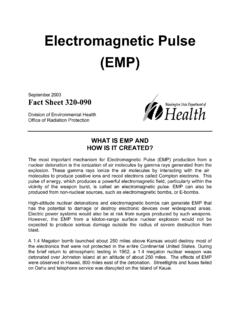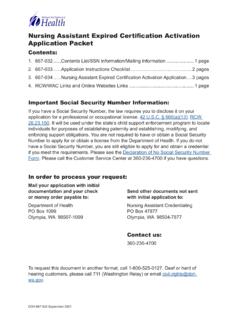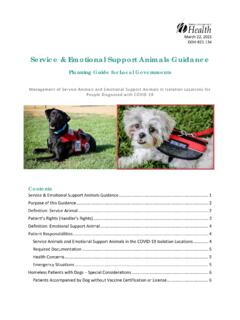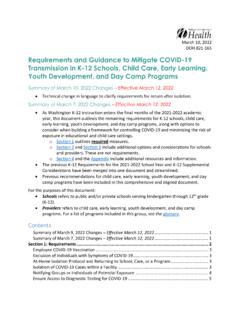Transcription of SecureAccess Washington Registration
1 Washington State Immunization Information System Quick Reference Guide SecureAccess Washington Registration To request this document in another format, call 1-800-525-0127. Deaf or hard of hearing customers, please call 711 ( Washington Relay) or email DOH 348-736 August 2020 All IIS users will need a Secure Access Washington account to access the IIS. If you currently are not an IIS user or part of an existing participating organization, please see the IIS access page. To navigate to any of the topics below, select the question of interest. 1) How Do I Create a Secure Access Washington Account?
2 2) How to check if you already have a SecureAccess WA (SAW) account? 3) Forgot your SAW Password? 4) How Can I add the Washington State Immunization Information System (IIS) to my SecureAccess Washington (SAW) Account? How Do I Create A SecureAccess Washington (SAW) Account? SecureAccess Washington (SAW) is a secure gateway that allows individuals to access multiple online state agency services. All IIS users will need to login through SAW to access the Washington State Immunization Information System (IIS). 1. Go to 2. Click the SIGN UP! button on the home page. 3. Enter the requested fields on the Sign Up page and click Submit 4.
3 A message will display letting you know to check your email for account activation. 5. Check your email for a welcome message from This email will include a link to activate your SAW account. Washington State Immunization Information System Quick Reference Guide SecureAccess Washington Registration To request this document in another format, call 1-800-525-0127. Deaf or hard of hearing customers, please call 711 ( Washington Relay) or email DOH 348-736 August 2020 Ready to add the IIS as a Service to your SAW account? Click Here! 6. Once you click the activation link provided in the email, you will receive an account activated message and a prompt to login.
4 7. Log in to SecureAccess Washington with the Username and Password you created when registering for a new account. Washington State Immunization Information System Quick Reference Guide SecureAccess Washington Registration To request this document in another format, call 1-800-525-0127. Deaf or hard of hearing customers, please call 711 ( Washington Relay) or email DOH 348-736 August 2020 How to check if you already have a SecureAccess WA (SAW) account On the SAW Home Page click the Sign Up! button . At the top of the Sign Up pop up box, click the Check Now button and follow the prompts to determine if you have a SAW account.
5 Forgot your SecureAccess Washington (SAW) password? If you forget your SAW password, click the Forgot Password link on the SAW Home Page and follow the prompts to reset your SAW password. You can also contact the SAW Help Desk by selecting the Get Help button on the SAW home page. 1 2 Washington State Immunization Information System Quick Reference Guide SecureAccess Washington Registration To request this document in another format, call 1-800-525-0127. Deaf or hard of hearing customers, please call 711 ( Washington Relay) or email DOH 348-736 August 2020 How can I add the Washington State Immunization Information System (IIS) to my SecureAccess Washington (SAW) Account?
6 The IIS is integrated with Secure Access Washington . This is now the only way to access the IIS. 1. Once you are logged into SAW, add a service to your account by clicking the button on the left hand navigation of your screen. 2. Select I have been given a code by an agency. 3. Enter the code: WAIIS 4. Follow the KBA authentication questions for your personal information including your address. Bypassing this process will create delays in gaining access to the IIS. 5. Once the IIS has been added to your account, return to the services menu and you will see the IIS in your menu of services.
7 If you have other SAW services linked to your account you will see them listed here. 6. Select Access Now to the right hand side to access the IIS. 7. As the IIS is a registry of health information, multifactor authentication will be required. Please select a method of validation (phone, email or text) to authenticate. 8. Once you have authenticated through your prefered method, a page will indicate that you are now accessing the IIS, select continue. The IIS login page will now appear. Use your IIS login credentials to access the IIS. 1 2 Washington State Immunization Information System Quick Reference Guide SecureAccess Washington Registration To request this document in another format, call 1-800-525-0127.
8 Deaf or hard of hearing customers, please call 711 ( Washington Relay) or email DOH 348-736 August 2020 SAW Account- Use the help feature on the top right of the SAW homepage. IIS User Account- Contact the IIS Help Desk at 1-800-325-5599 or