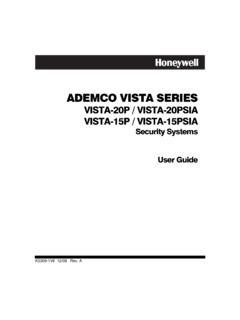Transcription of Security Systems D220
1 Security Systems d220 . User's Guide National Security Systems Inc (800)457-1999. Table of Contents About This User's Guide .. 3. Introduction .. 3. Security system Basics .. 4. Controlled Points .. 5. 24-Hour Points .. 6. Keypad Keys .. 6. Keypad Lights .. 7. Keypad Tones .. 8. system Events .. 9. Silencing Alarms .. 10. Turning the system Off .. 11. Turning the system All On .. 12. Turning the system All On, with No Delay .. 13. Turning On Part of the system (Part On) .. 14. Turning the system Part On, with No Delay .. 15. Turning the system On, With Points Open (Bypassing Points) .. 16. Viewing Alarm Memory .. 17. Resetting the system .. 18.
2 Selecting Watch Tone .. 19. Selecting Watch Points .. 20. Checking system Troubles .. 21. Changing Passcodes .. 22. Step Outside .. 23. Exit Only .. 24. Silencing the Trouble Tone .. 25. Show Passcode Types .. 26. Change Passcode Type .. 27. Change Other Users' Passcodes .. 28. system Test .. 29. Security system Limitations .. 30. Fire Safety and Evacuation .. 31. Security system Glossary .. 32. Maintenance and Service .. 33. How to Clean the keypad .. 33. 2. About This User's Guide This user's guide shows you how to use and maintain your Security system . It covers basic system functions, such as turning the system on and off. The functions described in this guide are programmed by your Security company.
3 Some of them may not be included in your system . Some of the functions covered may require you to enter your personal passcode. Introduction Your system helps to secure life, property, and investments against fire, theft, and bodily harm. It consists of a keypad (or keypads), sensors (such as motion detectors or devices located on doors and windows), and other sensing devices designed to detect the presence of smoke or combustion. Each of these devices is connected to a sophisticated electronic brain, which processes all events registered by the system . Control of your Security system is achieved through the keypad, which offers a variety of basic and advanced features.
4 Its function, versatility, and ease of operation make it ideal for home or office. The keypad is tailored to meet your individual needs. Moreover, it has been designed with you, the user, in mind. 3. Security system Basics What is a Point? A point is a detection device, or group of devices connected to your Security system . The keypad shows point status through the lights numbered 1 to 8 on the keypad display. Each point can represent a single door, window, motion sensor, smoke detector, or other detection device. What is a Faulted Point? When a point (such as a door or window) is closed, it is said to be normal. When the door or window is open, the point is said to be faulted, or not normal.
5 When you turn your system on, you will usually want all of the points in your system to be normal. You can turn your system on with faulted points by using the Bypassing Points (on page 16) procedure. The keypad shows faulted points by lighting the point status display (numbered one through eight). Are All Points the Same? No. There are two basic types of points, Controlled and 24-hour. system STATUS LIGHTS POINT STATUS FUNCTION KEYS. ALL. PART TEST RESET. OK 1 2 3 4 5 6 7 8 On No Delay 1 2 3. CHECK. 4 5 6. WATCH ALL ON. 7 8 9. PART ON. 0 CLEAR. A B C. *. SOUNDER. 4. Controlled Points Controlled points respond to alarm conditions depending upon whether the system is turned on or turned off.
6 They are programmed to either respond instantly to alarm conditions or to provide a delay for you to reach the keypad and turn the system off. Various controlled points may be located throughout your house. When you turn your system on, you can turn on all controlled points (All On) or just some of the controlled points (Part On). All On When you turn your system All On, you are turning on all controlled points, both interior (motion detectors) and exterior (doors and windows of the building). Part On When you turn your system Part On, you are turning on a portion of the controlled points. The particular points included in this portion are determined by your alarm company.
7 Part points may include only the exterior (doors and windows) of your system , or the points on the first floor of a two-story house. Check with your Security company to learn which points are Part points. 5. 24-Hour Points 24-hour points are always on, even when the system is turned off. There are two types of 24-hour points: Fire and Non-Fire points. Fire Points Fire points only monitor fire detection devices, such as smoke detectors. They are always on and cannot be turned off. Non-Fire 24-Hour Points Non-fire points are always on and cannot be turned off. Keypad Keys Your keypad has fifteen keys. These keys perform various functions, as described below.
8 1, 2, 3, 4, 5, 6, 7, 8, 9, 0. Each of the numeric keys performs a different function. For a description of each, refer to the section of this guide that describes the various system functions. [CLEAR]. Use the [CLEAR] key to exit any function and start over. [A]. A special function may be assigned to this key by your Security company. For your system , this key_____. [B]. A special function may be assigned to this key by your Security company. For your system , this key_____. [C]. A special function may be assigned to this key by your Security company. For your system , this key_____. [ ]. This key is not used. 6. Keypad Lights The keypad uses lights to indicate various conditions, such as whether your system is on or off, the status of protective points, whether there is a system trouble, and whether there is an alarm.
9 Light Function On Lights when the system is All or Part On. Flashes during exit delay and when an alarm occurs No Delay Lights when the system is All or Part On without entry or exit delay. Flashes during Step Outside function. 1 to 8 Point lights show the status of each point. When a point light is on steadily, that point was turned on. When the point light is blinking, the point is faulted. When the point light is flashing, an alarm is indicated. All Lights when the system is All On. When the system is off, the All light comes on when all points are ready to turn on (no doors or windows are open). Blinks when turning All On with door or windows open.
10 Part Lights when the system is Part On. When the system is off, lights when Part points are ready to turn on. Flashes when changing passcodes. OK Flashes when an alarm occurs. Blinks when there is system trouble. 7. Keypad Tones Your keypad emits several distinct tones and flashes keypad lights to alert you to system events. Additional bells or sirens may also be connected to your system . Bells or sirens mounted on the exterior of your premises alert neighbors to emergencies and provide an audible guide for police and fire fighters. 1. Fire Alarm Tone: When a fire point activates, the keypad repeatedly emits a warble tone that is on for 1 sec.