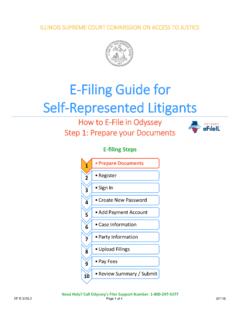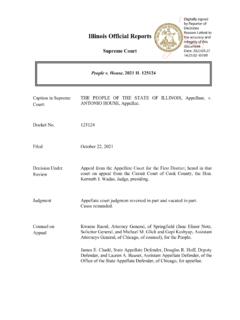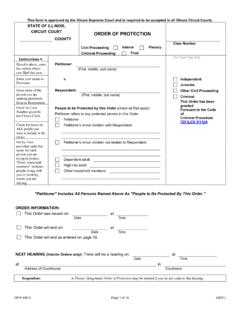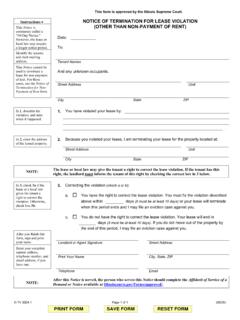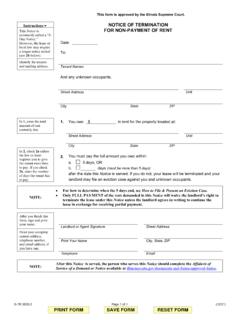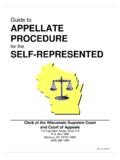Transcription of Self-Represented Litigants - Microsoft
1 Need Help? Call Odyssey's Filer Support Number: 1-800-297-5377 EF-R Page 1 of 6 (07/18) ILLINOIS SUPREME COURT COMMISSION ON ACCESS TO JUSTICE E-Filing Guide for Self-Represented Litigants How to E-File in Odyssey Step 2: Register to E-File E-filing Steps 1 Prepare Documents 2 Register 3 Sign In 4 Create New Password 5 Add Payment Account 6 Case Information 7 Party Information 8 Upload Filings 9 Pay Fees 10 Review Summary / Submit EF-R Page 2 of 6 (07/18) Register to e-file Before you can electronically file (e-file) your court documents, you need to create an account.
2 NOTE: if you have created an account in any Illinois Electronic Filing Service Provider (EFSP) you do NOT need to create another new account, but you can go directly to sign in. This instruction guide only contains information for efiling in the Odyssey EFSP. Go to the Odyssey website 1. Go to 2. Click on Providers or EFSPs. 3. This page will show you all of the currently approved EFSPs. 4. Click on the OdysseyeFileIL icon. EF-R Page 3 of 6 (07/18) Choose to register a new account 1. The Actions panel is where you sign into Odyssey or register as a user.
3 2. Click Register. The Register button takes you to the page where you can register in the system by using your name and contact information. If you have already registered as a user for any Illinois EFSP, click Sign In. For detailed instructions on how to Sign In to your account see How to E-File in Odyssey Step 3: Sign In. You will need: Email address. If you do not have an email address, you will need to create one. Commonly used email accounts include: Gmail , Yahoo , and (Note: does not require cell phone verification).
4 Mailing address that is not a Box. Telephone numberNeed Help? Call Odyssey's Filer Support Number: 1-800-297-5377 EF-R Page 4 of 6 (07/18) Enter email, password, and create a security question 1. Enter your name, an existing email address (that you can check regularly), and create a password. The password can be new or a one you have used for other purposes. This password is what you will use to sign into Odyssey. 2. Make up a security question and answer that you can easily remember. For example: Security Question: What is my dog's name? or What is my wedding anniversary?
5 Answer: Fido 1/1/2011 If you forget your password, you may have to correctly answer your security question to be able to access your account again. It is a good idea to write down and save your password as well as your security question and answer. 3. Then click Next. Register as a Self-Represented litigant 1. If you do not have an attorney, you need to register for a Self-Represented litigant account and not a firm account. 2. Click on the Circle to register as a Self-Represented litigant .
6 EF-R Page 5 of 6 (07/18) When you click on the button above, this alert will pop up. 3. Click on Continue as Pro Se. Enter your contact information 1. Select the country where you live. The United States of America is the default country. 2. Enter your address and telephone number. 3. Click Next. Enter an address where you can receive mail during your legal case. This cannot be a Box. Read the Terms and Conditions 1. Read the Terms and Conditions. 2. If you agree, click I Agree Create My Account Need Help? Call Odyssey's Filer Support Number: 1-800-297-5377 EF-R Page 6 of 6 (07/18) Confirm your account through email After you agree to the Terms and Conditions, you will see this screen: You must verify your email address to complete the registration process.
7 1. Login to the email account you listed during registration to see the verification email. 2. Open the email and click the link to confirm your email address. The email will look like this: The email will be from If you do not see the email in your inbox, check your junk mail or spam folder in your email account. 3. Click on Click to Activate Account. A page will open with confirmation that your account has been created. It will look like this: You have successfully registered with Odyssey.