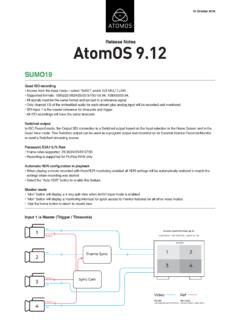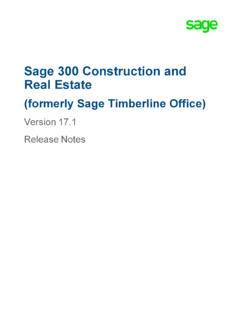Transcription of Series 1000 / 2000 3G Cellular Modem / Router Firmware ...
1 Series 1000 / 2000. 3G Cellular Modem / Router Firmware release notes Document Number: 0013-001-000138. Version: (8 December, 2010). Firmware Version: Cybertec Pty Limited Document: 0013-001-000138 Version: Copyright c 2010 Series 1000/2000 Firmware release notes 8 December, 2010. Dcoumentation Control Generation Date: December 8, 2010. Copyright c 2010 Cybertec Pty Limited All rights Reserved. No part of this publication may be reproduced, stored in a retrieval system, or transmitted, in any form or by any means, electronic, mechanical, photocopying, recording, or otherwise, without the prior written permission of Cybertec Pty Limited. Cybertec Pty Limited has intellectual property rights covering subject matter in this document. Except as expressly provided in any written license agreement from Cybertec Pty Limited, the furnishing of this document does not give you any license to this intellectual property.
2 Page 1 of 21. Cybertec Pty Limited Document: 0013-001-000138 Version: Copyright c 2010 Series 1000/2000 Firmware release notes 8 December, 2010. Contents 1 Introduction 4. 2 Version 4. 3 Applicability 4. 4 Version (23/11/2010) 5. General .. 5. New Features .. 5. Enhancements .. 5. Bug Fixes .. 5. Known Issues .. 5. 5 Version (25/10/2010) 6. General .. 6. New Features .. 6. Enhancements .. 6. Bug Fixes .. 6. Known Issues .. 6. 6 Version (25/06/2010) 7. General .. 7. New Features .. 7. Enhancements .. 7. Bug Fixes .. 7. Known Issues .. 7. 7 Version (23/04/2010) 8. General .. 8. New Features .. 8. Enhancements .. 8. Bug Fixes .. 10. Known Issues .. 10. 8 Version (24/08/2009) 11. General .. 11. New Features .. 11. Enhancements .. 11. Bug Fixes.
3 11. Known Issues .. 11. Page 2 of 21. Cybertec Pty Limited Document: 0013-001-000138 Version: Copyright c 2010 Series 1000/2000 Firmware release notes 8 December, 2010. 9 Version (29/07/2009) 12. General .. 12. New Features .. 12. Enhancements .. 12. Bug Fixes .. 12. Known Issues .. 12. 10 Version (16/03/2010) 13. General .. 13. New Features .. 13. Enhancements .. 13. Bug Fixes .. 13. Known Issues .. 13. 11 Version (15/05/2009) 14. General .. 14. New Features .. 14. Enhancements .. 14. Bug Fixes .. 14. Known Issues .. 14. 12 Version (03/04/2009) 15. General .. 15. New Features .. 15. Enhancements .. 15. Bug Fixes .. 15. Known Issues .. 15. 13 Version (24/03/2009) 16. General .. 16. New Features .. 16. Enhancements .. 16. Bug Fixes .. 17.
4 Known Issues .. 17. 14 Firmware Upgrade Procedure 18. Connect to the Web interface .. 18. System Backup and Upgrade .. 19. Page 3 of 21. Cybertec Pty Limited Document: 0013-001-000138 Version: Copyright c 2010 Series 1000/2000 Firmware release notes 8 December, 2010. 1 Introduction This document provides a summary of the Firmware changes and details the Firmware upgrade procedure for the Cybertec Series 1000 and Series 2000 of 3G Modem / routers . 2 Version The latest version of the Series 1000/2000 Firmware is The Firmware files for the current release are: Series 1000 : Series 2000 : 3 Applicability The Firmware described in this document is applicable for the following models: Series 1000. Model 1100. Model 1100u Model 1220. Series 2000.
5 Model 2100W & 2100E. Model 2220W & 2220E. The Firmware upgrade will fail for any model not listed above. Page 4 of 21. Cybertec Pty Limited Document: 0013-001-000138 Version: Copyright c 2010 Series 1000/2000 Firmware release notes 8 December, 2010. 4 Version (23/11/2010). General This is a bug fix release . New Features No new features. Enhancements No enhancements. Bug Fixes DHCP Server The DHCP server now includes the DNS search domain (DSN Suffix) in its DHCP information. VRRP. Configuration changes not correctly applied. Fixed. GRE. tunnels do not bring up static routes correctly. Fixed. tunnels may change interface id when the device is rebooted. Fixed Known Issues No known issues. Page 5 of 21. Cybertec Pty Limited Document: 0013-001-000138 Version: Copyright c 2010 Series 1000/2000 Firmware release notes 8 December, 2010.
6 5 Version (25/10/2010). General This release includes several enhancements and bug fixes. New Features No new features. Enhancements GRE Tunnels Support for keep-alives added. VRRP and GRE integration GRE tunnel status integrated with VRRP to allow for tunnel switch-over. Serial server Enable TCP No Delay option has been added to the Serial Server. Bug Fixes Time change reboot. A change in the system time of more than 100 seconds causes the unit to reboot. Fixed. Packet dial-on-demand ( Series 1000 Only). Issue with packet mode dial on demand not connecting fixed. Wireless mode. On the web page , when disabling CSD mode and then pressing Cancel, the web page incorrectly sets the option to Packet Mode. Fixed. Negative temperatures displayed incorrectly.
7 Negative temperature incorrectly displayed, eg was displayed as Fixed. Web server The IPsec configuration page is slow to update. Fixed. Web pages do not display correctly on webkit browsers. Fixed. PPP over CSD. Kernel crash when disabling PPPD Dialout over 3G when call active. Fixed Configuration reset Early 2000 Series hardware does not respond to the config reset switch. Fixed Known Issues No known issues. Page 6 of 21. Cybertec Pty Limited Document: 0013-001-000138 Version: Copyright c 2010 Series 1000/2000 Firmware release notes 8 December, 2010. 6 Version (25/06/2010). General This release is a bug fix release . New Features No new features. Enhancements IPsec Allow IPSec to be configured with XAUTH and rekeying at the same time.
8 Bug Fixes Management SMS rate limit cannot be configured. Fixed. Serial Server The pulldown options for Serial Server's ( ) Immediate send character matching field were incorrect. The options presented: Override Follow carrier changed to: Off Match any character Match all characters Known Issues No known issues. Page 7 of 21. Cybertec Pty Limited Document: 0013-001-000138 Version: Copyright c 2010 Series 1000/2000 Firmware release notes 8 December, 2010. 7 Version (23/04/2010). General This release includes new features, several enhancements and bug fixes. New Features Circuit Switched Data (CSD) PPP Dial-In / Dial-Out capability. This functionality allows a PPP connection to be established between two devices over a CSD connec- tion. Capability to establish a PPP connection using an external Modem added to Serial Server.
9 This feature allows a unit to establish a PPP connection using an external Modem connected to a serial port. Ethernet MAC Address filter. Filter allows MAC addresses to be accepted or rejected. Default policy can be set to allow or deny. Alias IP address can be enabled using configuration reset switch. Pressing the configuration reset switch for approximately 2 seconds will enable an aliased IP at the default IP address setting. This feature enables access to the unit when the IP is not known. The Ethernet ports must be enabled for this feature to work. Unit can be powered down using configuration reset switch. Pressing and holding the configuration reset switch will cause the unit to disconnect from the network and power down. This feature is provided to shutdown the network connection prior to removing power.
10 If the power is not removed from the unit it will power on again after 60 seconds. This provides a recovery mechanism should the power down be accidentally activated. Generic Routing Encapsulation (GRE) support added. Up to 5 GRE tunnels can be configured. Enhancements Power on/off sequence improved The power on/off sequence has been enhanced. Power on sequence changes improves boot time. Improved power off sequence allows for faster network connection on next boot. Power controller power off maximum offset added. An off time offset has been added to the power controller. This value only has meaning if the unit has been powered off by the power controller and then during the off time the power to the unit is removed and then re-applied.