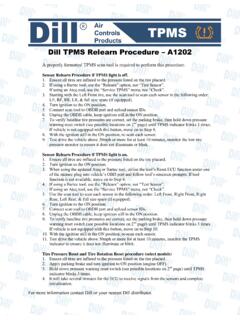Transcription of SERVICE MANUAL - Truckmanualshub.com
1 Visit for more downloads SERVICE MANUAL SERVICE MANUAL SECTION BODY CONTROLLER DIAGNOSTIC TROUBLE CODES Model: 3200, 4100, 4300, 4400, 7300, 7400, 7500, 7600, 7700, 8500, 8600, BE 200, CE Bus, CXT, DuraStar, LoneStar, MXT, ProStar, RXT, TranStar, WorkStar S08327 10/22/2009 Visit for more downloads S08327 Copyright 10/22/2009 Navistar, Inc. Visit for more downloads Visit for more downloads BODY CONTROLLER DIAGNOSTIC TROUBLE CODES i Table of Contents 1. DISPLAYING DIAGNOSTIC TROUBLE CODES .. 1 VEHICLES EQUIPPED WITH OPTION TO DISPLAY CODES .. 1 Displaying Codes on the Gauge Cluster (Non-VID equipped vehicles) .. 1 Displaying Codes on the VID (if equipped) .. 2 2. CLEARING DIAGNOSTIC TROUBLE CODES .. 2 3. DEFINITIONS .. 2 FAILURE MODE INDICATORS (FMI) .. 3 SOURCE ADDRESSES (SA) .. 4 4. DIAGNOSTIC TROUBLE CODE (DTC) LIST .. 4 Visit for more downloads S08327 Visit for more downloads ii BODY CONTROLLER DIAGNOSTIC TROUBLE CODES Visit for more downloads S08327 Visit for more downloads BODY CONTROLLER DIAGNOSTIC TROUBLE CODES 1 1.
2 DISPLAYING DIAGNOSTIC TROUBLE CODES The ability to display diagnostic trouble codes (DTC) is an optional feature. Codes may be displayed on either the gauge cluster or an optional vehicle information display (VID). The vehicle must be equipped with the option to display codes in both cases. Codes will not be displayed on the gauge cluster if the vehicle is equipped with the VID. VEHICLES EQUIPPED WITH OPTION TO DISPLAY CODES Displaying Codes on the Gauge Cluster (Non-VID equipped vehicles) To display codes on vehicles not equipped with a VID: 1. Set the parking brake. 2. Turn the key switch to the ACCESSORY position to view only previously active codes. Turn the key switch to the IGNITION position to view both active and previously active codes. 3. Momentarily press the Cruise "ON" switch and the Cruise "Resume" switch at the same time. A gauge sweep will be performed on the gauges. The gauge cluster will then display the following information for 5 seconds: Software Rev: XXX Hardware Rev: XXX Active Faults: XXX Total Faults: XXX NOTE The gauge cluster will only display Software Rev and Hardware Rev for 5 seconds followed by the message Diagnostic Trouble Codes are not available if the vehicle is not equipped with the option to display codes.
3 If faults are present, the gauge cluster display will show each diagnostic trouble code for 10 seconds and then automatically scroll to the next entry and continue to cycle through the faults. Once all faults have been displayed the number of faults will be displayed again, then the cycle will repeat. To manually cycle through the fault list press and release the cluster display selector button. The following information will be displayed for each fault: SPN: XXXX FMI: XX Active OC: XXX SA: XXX SPN: XXXX FMI: XX Previously Active OC: XXX SA: XXX NOTE Turning the key switch off, turning the key switch to the CRANK position, or releasing the park brake will take the gauge cluster out of the diagnostic mode. Visit for more downloads S08327 Visit for more downloads 2 BODY CONTROLLER DIAGNOSTIC TROUBLE CODES Displaying Codes on the VID (if equipped) The VID can be used to display all diagnostic trouble codes (DTC) on the vehicle.
4 Suspect parameter number (SPN), failure mode indicator (FMI) and occurrence count numbers are listed. Source addresses and DTC descriptions are presented in plain text. NOTE The VID will display Not Available if a DTC description is not available for a particular fault. Displaying codes will only be allowed if all of the following conditions are true: The key switch is in the IGNITION position. AND displaying codes is allowed due to vehicle orderable options AND the programmable parameter Diagnostics is enabled using Diamond Logic Builder (DLB). The vehicle is not moving (the Vehicle Speed is equal to zero). The feature is not password protected to prevent unauthorized access. Refer to the Vehicle Information Display Owner s MANUAL for more information. Perform the following steps if all of the above conditions are met: 1. Go to the main menu screen NOTE The following selections will not be available if the vehicle is not equipped with the option to display codes.
5 2. Select DIAGNOSTIC CODES 3. Select ACTIVE or INACTIVE . The VID may initiate a password prompt if the VID has been password protected. Refer to the Vehicle Information Display Owner s MANUAL for more information. The VID will indicate "NO FAULT DETECTED" if faults are not found. Scroll through the list of faults if faults are present. The following information will be displayed for each fault: SPN : FMI OC SA DTC Description 2. CLEARING DIAGNOSTIC TROUBLE CODES Previously active diagnostic trouble codes can only be cleared by a SERVICE tool , such as Diamond Logic Builder (DLB). Some previously active codes may not be cleared by this method. 3. DEFINITIONS SPN represents the Suspect Parameter Number. This number identif es the item for which diagnostics are being reported. FMI is the Failure Mode Indicator. This number represents the type of failure detected. Refer to Failure Mode Indicators (FMI) below for more information.
6 Visit for more downloads S08327 Visit for more downloads BODY CONTROLLER DIAGNOSTIC TROUBLE CODES 3 Active or Previously Active will be displayed to identify whether a fault is currently active or if the fault was previously active. OC is the Occurrence Count. This number represents the number of times a fault has gone from previously active to active. SA is the Source Address. This number identif es the module reporting the fault. Refer to Source Addresses (SA) for more information. FAILURE MODE INDICATORS (FMI) FMI=0 - Data Valid But Above Normal Operational Range - Most Severe Level FMI=1 - Data Valid But Below Normal Operational Range - Most Severe Level FMI=2 - Data Erratic, Intermittent Or Incorrect FMI=3 - Voltage Above Normal, Or Shorted To High Source FMI=4 - Voltage Below Normal, Or Shorted To Low Source FMI=5 - Current Below Normal Or Open Circuit FMI=6 - Current Above Normal Or Grounded Circuit FMI=7 - Mechanical system Not Responding Or Out Of Adjustment FMI=8 - Abnormal Frequency Or Pulse Width Or Period FMI=9 - Abnormal Update Rate FMI=10 - Abnormal Rate Of Change FMI=11 - Root Cause Not Known FMI=12 - Bad Intelligent Device Or Component FMI=13 - Out Of Calibration FMI=14 - Special Instructions FMI=15 - Data Valid But Above Normal Operating Range - Least Severe Level FMI=16 - Data Valid But Above Normal Operating Range - Moderately Severe Level FMI=17 - Data Valid But Below Normal Operating Range - Least Severe Level FMI=18 - Data Valid But Below Normal Operating Range - Moderately Severe Level FMI=19 - Received Network Data In Error FMI=20 - Data Drifted High FMI=21 - Data Drifted Low FMI=31 - Condition Exists Visit for more downloads
7 S08327 Visit for more downloads 4 BODY CONTROLLER DIAGNOSTIC TROUBLE CODES SOURCE ADDRESSES (SA) NOTE The available source addresses will vary depending on each vehicle configuration. NOTE Diagnostic Trouble Codes listed in this document are Body Controller, Auxiliary Gauge Switch Pack, Secondary Instrument Cluster, Instrument Cluster, Rear HVAC Module, and Compass Module. Table 1 Module Name Source Address Engine Control Module (ECM) 00 Transmission Control Module (TCM) 03 Shift Selector 05 Antilock Brake system (ABS) 11 Electronic Gauge Cluster (EGC) 23 Compass Module 28 Body Controller 33 Vehicle Sensor Module (VSM) 39 Vehicle Information Display (VID) 40 Tire pressure monitoring system ( tpms ) 51 Rear HVAC 58 Aftertreatment Module 61 Telematics Module 74 Auxiliary Gauge Switch Pack (AGSP) 3 132 Secondary Instrument Cluster (SIC) 1 167 Hybrid Electric Vehicle (HEV) or Eaton Transmission Control Pad 239 Power Pack 3 247 SERVICE tool 249 Global 255 4.
8 DIAGNOSTIC TROUBLE CODE (DTC) LIST Visit for more downloads S08327 Visit for more downloads SA SPN DTC Description FMI Message Cause Comments Pins Logical Signal 23 171 Ambient Air Temperature 3 Fault on Analog Input 3 above normal when used for outside temperature 23 171 Ambient Air Temperature 4 Fault on Analog Input 3 below normal when used for outside temperature Voltage above normal, or shorted to high source Voltage below normal, or shorted to low source 23 623 Red Stop Lamp 5 Red stop light malfunction Current below normal or open circuit 23 624 Amber Warning Lamp 5 Amber Warning light malfunction Current below normal or open circuit 23 987 Protect Lamp 5 Protect warning light malfunction Current below normal or open circuit 23 1213 Malfunction Indicator Lamp 5 MIL warning light malfunction Current below normal or open circuit 23 1438 ABS/EBS Amber Warning Lamp State (Powered Vehicle)
9 5 ABS warning light malfunction Current below normal or open circuit 23 1439 EBS Red Warning Lamp State 5 Brake pressure warning lamp malfunction 23 1725 Front Axle Above pressure 3 Fault on Analog Input 2 above normal when used for axle load 23 1725 Front Axle Below pressure 4 Fault on Analog Input 2 below normal when used for axle load 23 1727 Rear Axle Above pressure 3 Fault on Analog Input 1 above normal when used for axle load 23 1727 Rear Axle Below pressure 4 Fault on Analog Input 1 below normal when used for axle load Current below normal or open circuit Voltage above normal, or shorted to high source Voltage below normal, or shorted to low source Voltage above normal, or shorted to high source Voltage below normal, or shorted to low source 23 1792 Tractor-Mounted Trailer ABS Warning Signal 5 Trailer ABS warning light malfunction Current below normal or open circuit 23 1793 ATC/ASR Information Signal 5 Traction Control warning light malfunction 23 2000 Source Address 0 9 Loss of data link from Engine Controller 23 2003 Source Address 3 9 Loss of data link from the Transmission Controller Current below normal or open circuit Abnormal update rate Abnormal update rate 23 2011 Source Address 11 9 Loss of data link from ABS controller Abnormal update rate 23 2033 Source Address 33 9 Loss of data link from ESC Abnormal update rate 23 2023 Gauge Cluster 3 Fault on Analog Input 4 above normal when used for ambient light Voltage above normal, or shorted to high source 23 2023 Gauge Cluster 4 Fault on Analog Input 4 below when Voltage below normal.
10 Or shorted to low used for ambient light 23 2023 Gauge Cluster 11 Message ignition and switched ignition do not match. 23 2023 Gauge Cluster 12 Failure of non-volatile memory or checksum fault source Root cause not known Bad intelligent device or component 23 2023 Gauge Cluster 6 Short detected in the panel dimmer Current above normal or grounded circuit 28 165 Compass Bearing 12 Sensor Fault/ Compass Bearing Faulty Compass module sensor 28 630 Calibration Memory 13 Compass is out of Calibration Compass is out of calibration, need to Calibrate 28 639 Drivetrain Message Timeout 9 J1939 Communication Link Fault Faulty Compass or Drivetrain Datalink 33 69 Two Speed Axle Switch 2 Two Speed Axle Switch Error Data erratic, intermittent or incorrect Two_Spd_Axle_Switch 33 70 Air Powered Park Brake 2 The Auto apply portion with the Air Powered Park Brake is not Operating Data erratic, intermittent or incorrect Occurs When the Park Brake Switch is not set within 5 seconds of the receipt of the Park as the requested gear.