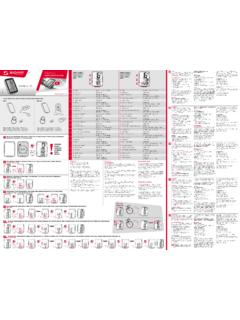Transcription of SET A B C D BC 5 - SIGMA SPORT
1 MORE INFORMATION: Start-up / Erste Inbetriebnahme / Mise en service / Messa in funzione / Puesta en servicio / Primeira coloca o em funcionamento / Inbedrijfstelling / Uruchomienie / Start-up: Troubleshooting: Warranty: SIGMA -ELEKTRO GmbH. 1 EN Your bike computer comes in deep sleep mode . No Speed, or incorrect speed displayed: SIGMA SPORT provides a 2 year warranty for your 15. SP 1. Prvn uveden do provozu When using it for the first time, please press and hold the SET button for 5 seconds. The bike computer Computer correctly fastened into the bracket?
2 Distance to magnet and sensor checked? computer from the date of purchase. The warranty covers material and workmanship defects on the D-67433 Neustadt/Weinstra e Tel.: +49-(0) 63 21-91 20-1 18. will then switch to active mode. Magnet correctly positioned in relation to the computer itself, the sensor/transmitter and the Fax.: +49-(0) 63 21-91 20-34. sensor? handlebar bracket. The warranty does not cover E-mail: Wheel size determination: Wheel circumference correctly set? the cable, the batteries or any assembly materials. To measure the speed precisely, the wheel size must For FAQs and trouble shooting solutions, The warranty is only valid if the affected parts have In the event of justified warranty claims, you will be set according to your tire size.
3 To do this, you can: visit not been opened (exception: computer's battery receive wa replacement device. You will only be T. E. S. T. IMPORTANT A Select one of the predefined wheel sizes. compartment), no force has been used and there is entitled to the model available at the time of E. S WICHTIG B Calculate the wheel size using the formula provided in the wheel size chart. Technical data: Computer WIRED: no intentional damage. Please store your receipt of purchase in a safe place as it must be presented replacement. The manufacturer retains the right to make technical modifications.
4 Press and hold IMPORTANTE C Determine the value from the drawings in Battery type: CR 2032, 3V in the event of a complaint. If your complaint is the wheel size chart. Battery life: 3 to 4 years justified, we will provide you with you a comparable You can find a complaints form on our website: for BELANGRIJK D Take the value that corresponds to your tire size (When used for 1 hour per day) replacement device. BC 5 sec. WA NE. from the wheel size chart. There is no entitlement to a replacement device in the PC interface: identical model if the model subject to complaint has 095160/2.
5 The bike computer is PC-compatible. By purchasing gone out of production due to a model change. the SIGMA DATA CENTER software and docking In case of complaints or warranty claims, please station, you can effortlessly download and analyze contact the specialist retailer from whom you your total and current values on your PC. purchased the device. Alternatively, send your You can also configure your bike computer's settings complaint directly to: on the PC. Reset / Nullstellen / R initialiser / Azzeramento / Colocar en cero / Posi es zero / Setting menu / Einstellungsmen / Menu R glages / Menu impostazioni / Men de ajustes / Exit the settings menu / Einstellungsmen verlassen / Quitter le menu R glages / Uscire dal menu impostazioni /.
6 2 Op nul instellen / Zerowanie / Vynulov n 3 Instellingsmenu / Menu de ajuste / Menu ustawie / Menu nastaven . 4 Salir del men de ajustes / Exit instellingsmenu / Sair do menu de ajuste / Wyjd z menu ustawie / Opu t n menu nastaven . T T Erste Inbetriebnahme: Probleml sung: Garantiebestimmungen: SIGMA -ELEKTRO GmbH. Press and S. E. S. E DE Im Lieferzustand befindet sich der Fahrrad Computer Keine oder falsche Geschwindigkeitsanzeige: SIGMA SPORT gew hrt f r Ihren Computer eine 15. hold for Press and Press and in einem Tiefschlaf-Modus. Bei der ersten Inbetrieb- Computer richtig in der Halterung eingerastet?
7 Garantie von 2 Jahren ab Kaufdatum. Die Garantie D-67433 Neustadt/Weinstra e nahme bitte die SET-Taste f r 5 Sekunden lang Abstand zu Magnet und Sensor berpr ft? erstreckt sich auf Material- und Verarbeitungsfehler Tel.: +49-(0) 63 21-91 20-1 18. 4 sec. hold for hold for gedr ckt halten. Der Fahrrad Computer geht dann in Magnet zum Sensor richtig positioniert? am Computer selbst, am Sensor/Sender und an der Fax.: +49-(0) 63 21-91 20-34. den aktiven Modus. Radumfang richtig eingestellt? Lenkerhalterung. Kabel und Batterien sowie Montage- E-Mail: 5 sec. 4 sec.
8 Weitere Probleml sungen erhalten Sie aus unseren materialien sind von der Garantie ausgeschlossen. Radgr enbestimmung: Fragen und Antworten unter Die Garantie ist nur dann g ltig, wenn die betroffenen Bei berechtigten Anspr chen auf Gew hrleistung Functions / Funktionen / Fonctions / Funzioni / Funciones / Fun es / Functies / Funkcje / Funkce Um die Genauigkeit der Geschwindigkeitsmessung zu Teile nicht ge ffnet wurden (Ausnahme: Batteriefach erhalten Sie ein Austauschger t. Es besteht nur erreichen, muss die Radgr e entsprechend Ihrer Technische Daten: des Computers), keine Gewalt angewendet wurde Anspruch auf das zu diesem Zeitpunkt aktuelle Modell.
9 Reifengr e eingestellt werden. Daf r k nnen Sie: Computer KABELGEBUNDEN: und keine mutwillige Besch digung vorliegt. Bitte Der Hersteller beh lt sich technische nderungen vor. A aus vordefinierten Radgr en ausw hlen. Batterietyp: CR 2032, 3V bewahren Sie den Kaufbeleg sorgf ltig auf, da er im B Die Radgr e anhand der aus der Tabelle Batterielebensdauer: 3 bis 4 Jahre Reklamationsfall vorgelegt werden muss. Bei einer Sie finden ein Reklamations-Formular auf unserer Wheel Size angegebenen Formel berechnen. (Bei einer Benutzung von 1 Stunde pro Tag) berechtigten Reklamation erhalten Sie von uns ein Website C Den Wert gem den Zeichnungen aus vergleichbares Austauschger t.
10 Wheel Size ermitteln. D Aus der Tabelle Wheel Size den Ihrer Anspruch auf Ersatz des identischen Modells besteht Reifeng e entsprechenden Wert bernehmen. nicht, wenn durch Modellwechsel die Produktion des reklamierten Modells eingestellt wurde. Bitte wenden PC Interface: Sie sich mit allen Reklamationen und Garantieanspr - Der Fahrrad Computer ist PC-f hig. Nach Kauf der chen an Ihren Fachh ndler, bei dem Sie das Ger t SIGMA DATA CENTER Software und der Docking gekauft haben. Oder senden Sie Ihre Reklamation Station k nnen Sie die Gesamt- und aktuellen Werte direkt an: EN Trip distance: 999,99 km or mi Ride Time: 99:59 HH:MM, after 9:59:59 H:MM:SS change to 10:00 HH:MM Total Distance: 99999 KM or mi Clock: 12h or 24 h einfach und m helos auf Ihrem PC protokollieren.