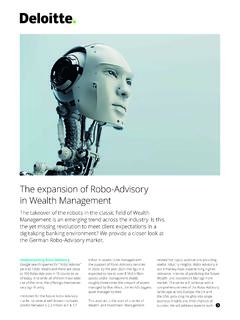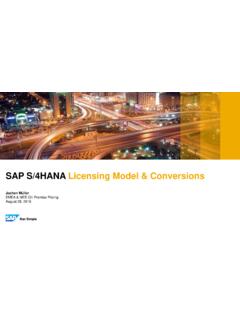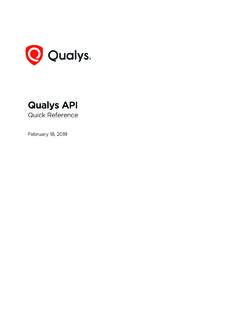Transcription of Setting up Gemalto Classic Client in Mozilla Firefox
1 Setting up Gemalto Classic Client in Mozilla Firefox 1. Launch the Mozilla Firefox web browser. If using the "default" layout, click Firefox and then Options. If using a "customised" layout (with the menu bar displayed), click Tools and then Options. The Options window opens. 2. Click Advanced in the Options window. 3. Select the Certificates tab and activate the option Select one automatically. 4. Click the Security Devices button. The Device Manager window opens. 5. Click the Load button in the sidebar on the right of the Device Manager window. The Load PKCS#11 Device window opens. 6.
2 Type 7. Click (It wi C:\P 8. Click e Gemalto k be underrogram Filek Open to rPKCS#11 . to locate tr either C:\Pes(x86)\Gerevert to theModule asthe driver fiProgram Fiemalto\Clase Load PKs the modufile \Gemaltssic Client \BKCS#11 Deule to\ Classic CBIN.) vice windoClient\BIN oow. or 9. Click OK to confirm the load operation Gemalto Classic Client is now set up, and security certificates are registered. Click OK to close the Device Manager window.