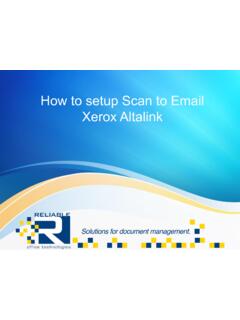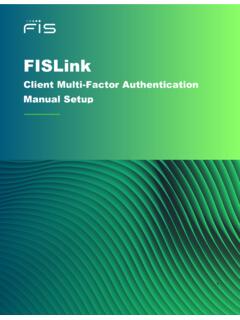Example: marketing
Setting Up Windows Mail Email Accounts - Spectrum Inc
Setting Up Windows Mail Email Accounts 1. To set up your mail account, select Tools / Accounts. 2. Click Add, from the Internet Accounts window, which will open a setup wizard. To continue the setup process, navigate through the following windows in the setup wizard: 1. In the Select Account Type window, choose Email
Tags:
Information
Domain:
Source:
Link to this page: