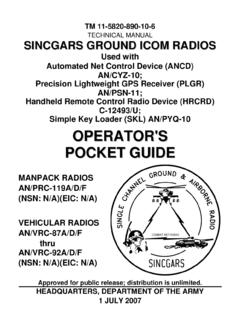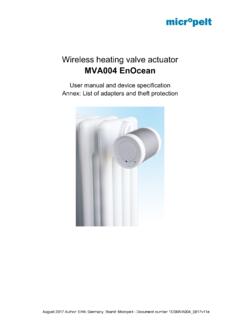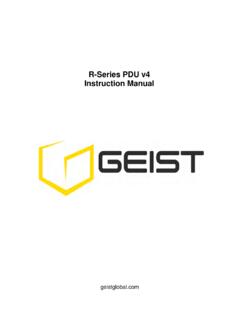Transcription of SETTING UP YOUR DECODER - RADIOLAND
1 DUAL VIEW DIGITAL SATELLITE DECODER 11 SETTING UP your DECODERS etting up the DECODER can be very complicated and it is recommended that a DStv Accredited Installeris you choose to do the installation yourself (not recommended), please note that it is not possibleto address all system requirements or viewing configurations in this manual. If your requirements arenot addressed, please contact a DStv Accredited up the DECODER is handled in 3 steps:1)Connecting the DECODER to the dish2)Connecting the DECODER to the televisions3)Connecting the DECODER to VCR(s) and Hi-Fi equipmentCONNECTING THE DECODER TO THE DISHThe DECODER has to be connected to the LNB on the dish to receive a you are having a new dish installation done, a twin-feed LNB must be used.
2 This means that there willbe two cables running between the dish and the you already have a dish and an installer is going to install the DECODER , it is recommended that theexisting dish installation be modified to a twin-feed you already have a dish and you are installing the DECODER yourself, you can use the LNB splitter deviceas supplied and retain your existing (single-feed) LNB. This causes a limitation in the channel availabilityon TV2 (TV2 only has access to channels in the same group that TV1 is viewing).The LNB splitter installation is done by first connecting the LNB cable to the LNB splitter and then pushingthe LNB splitter firmly across the two LNB inputs on the DECODER .
3 See picture are now ready to move onto the next step in the DECODER THE DECODER TO THE TELEVISIONSThis is done in 7 the TV2 remote control method - tvLINK remote extender or remote Blaster (See page 12) the desired TV configuration (See pages 12 to 15) on TV1 (See page 16) Smartcard (See page 16) up TV2 (See page 17) the TV2 remote control ( remote extender or remote Blaster) (See page 17) channel for TV2 (See page 17)LNB SPLITTER INSTALLATION 12 DUAL VIEW DIGITAL SATELLITE DECODERCHOOSING THE TV2 remote control METHODA tvLINK remote extender is supplied with the DECODER to enable the control of the TV2 signal going tothe secondary television.
4 It consists of a small eye with a cable and an in-line tvLINK remote extenders in-line connector is connected on the RF cable (the cable that carries theTV2 signal). It is then connected to the back of the secondary television so that the RF cable connectsthrough it to the television. The eye is placed where it can see the TV2 remote control (typically on topof TV2).Although it is simple and interference-free, the tvLINK does have some limitations. In the following casesa remote Blaster (not included, but available in most stores) should rather be used:The current cable running to the secondary television has an amplifier.
5 (The remote extender s signalcannot pass through a normal amplifier.)There is a VCR on the RF cable going to the secondary television. (The remote extender s signal cannotpass through a VCR.)Some residential installations built to old SABS specifications have DC blocks in the RF wall socketsthrough which the remote extender signal cannot there is a desire to control other equipment remotely (such as a VCR), the remote extender can onlycontrol the (including those mentioned above) where the remote extender (tvLINK) cannot be used, willbe indicated by the fact that the red light on the tvLINK in-line connector will not light up after will be accompanied by a message, tvLINK Overload on the TV2 signal is to be split to multiple (3+)
6 Televisions, using a DStv Accredited Installer is note that additional equipment will be THE DESIRED TV CONFIGURATIONOnce the appropriate TV2 remote control option has been selected, the television configuration can bechosen. Three common configurations are shown:2 TV s- Requires either the remote extender (tvLINK) or a remote Blaster3 TV s- Splitting TV2 to a 3rd TV- If remote control for the 3rd TV is needed, it requires a 3rd remote control and either an additional remote extender (tvLINK) or a remote Blaster with a slave unit3 TV s- Splitting TV1 to a 3rd TV- In addition to the extras as mentioned for the previous option, this configuration also requires a dedicated VCRWARNING.
7 WHEN THE TV INSTALLATION MENU FOR TV2 remote control IS SET TO EXTENDER ONLY OR BOTH , IT GENERATES AN ELECTRICAL CURRENT ALONG THE RF CABLE TO DRIVE THE tvLINK remote EXTENDER DEVICE. IF THE tvLINK remote EXTENDER DEVICE HAS NOT BEEN PLACED ON THE RF CABLE BETWEEN THE DECODER AND THE VCR OR TV, AND THE RF CABLE IS PLUGGED DIRECTLY INTO THE TV OR VCR, THE TV OR VCR MIGHT BE DAMAGED. DUAL VIEW DIGITAL SATELLITE DECODER 132 TV S USING A remote EXTENDER2 TV S USING A remote BLASTER 14 DUAL VIEW DIGITAL SATELLITE DECODER3 TV S: SPLITTING TV2 TO 3RD TV USING remote BLASTERS3 TV S: SPLITTING TV2 TO 3RD TV USING remote EXTENDERS DUAL VIEW DIGITAL SATELLITE DECODER153 TV S.
8 SPLITTING TV1 TO 3RD TV (OPTION 2) 3 TV S: SPLITTING TV1 TO 3RD TV (OPTION 1) 16 DUAL VIEW DIGITAL SATELLITE DECODERSWITCHING ON TV1 Once the installation has been completed, it is time to check that it works correctly. The TV1 signal onyour primary television is provided through either SCART or AV (RCA) connections. You will thereforeneed to switch your television s input to AV/ SAT/ AUX, depending on the naming convention used byyour on / plug in the DECODER at the mains. The DECODER will go through a power-up sequence, acquireall available channels and display Channel 1.
9 Consult your television manual on displaying AV signalsif you have problems viewing the DECODER this time, there will be an error banner on-screen asking you to insert the THE SMARTCARDYour smartcard is pre-packed with your DECODER . It looks similar to a credit card and is inserted into theslot behind the front flap of the DECODER (see picture below).1) Open the flap on the front panel of the decoder2)Hold the smartcard as shown and insert fullyYou will now either have access to the subscribed channels, or you will have an error message that theservice is currently scrambled (this error message indicates that the smartcard has not yet been enabled.
10 Please call your nearest MultiChoice Contact Centre to enable the smartcard. DUAL VIEW DIGITAL SATELLITE DECODER 17 SETTING UP TV2 This is done in two steps:1) Installing the TV2 remote control2) SETTING up the TV2 UHF channelINSTALLING THE TV2 remote CONTROLIf you are using a remote Blaster, please consult it s manual for installation instructions. If the tvLINK remote extender is used, the following steps must be followed: Remove the RF cable from the back of the secondary television (the television receiving the TV2 signal).