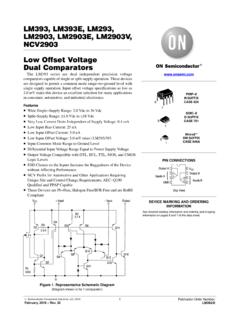Transcription of Sheetfed Offset Troubleshooting Guide - Monochrom
1 Flexography Pub Gravure Pkg Gravure Sheetfed Offset UV Web Offset News InkAsk about: HOMES heetfed Offset Troubleshooting Guide Backing Back-trap Mottle Chalking Color Too Weak Color Variation Crystallization Dot Gain / Plugging of Screens Drying Fading Ghosting Gloss Ghosting Mechanical Gloss Hickies Donut Hickies Irregular Ink / Water Balance Mileage Misting / Slinging Mottle Muddy Halftones Picking / Linting Piling Plate Blinding Chemical Plate Blinding Mechanical Plate Wear Register Roller Stripping Rub-Off / Scuffing Scumming Set-Off / Blocking Slurred / Double Image Tinting / Toning Trapping Flexography Pub Gravure Pkg Gravure
2 Sheetfed Offset UV Web Offset News InkAsk about: HOMES heetfed Offset Troubleshooting GuideCause:1. Insufficient ink in fountain; ink too thixotropic2. Ink too short and butterySolution:1. Add virgin ink to fountain; stir ink in fountain with knife to keep fluid2. Consult ink manufacturer to reformulate ink for better flowBackingProblem:New ink fails to replace ink removed by fountain roller, resulting in progressively lighter color. Flexography Pub Gravure Pkg Gravure Sheetfed Offset UV Web Offset News InkAsk about: HOMES heetfed Offset Troubleshooting GuideCause:1.
3 Work and turn inks set too quickly2. Dark color inks are printed on first and second units3. Poor layout sequence: solid is over-printed by another solid or screen tint4. Improper tack sequence5. Ink dries during long make-readies6. Excessive solvent evaporation due to press speed7. Substrate (usually glossy) susceptible to back trapping8. Press design; the greater the distance from the first to last printing unit, the greater the potential for mottle9. Excessive paper-to-blanket pressure10. Improper compressible blanketSolution:1. Consult ink manufacturer for more stable, slower drying ink2.
4 Adjust ink sequence3. Adjust layout and/or sequence to print lighter cover forms before heavier4. Use tack-graded inks, printing highest tack inks first; use properly formulated uniform tack inks5. Clean press to shorten make-ready times6. Reduce press speed and use fresh ink7. Consult paper manufacturer; change substrate 8. Change printing sequence if possible9. Reset to manufacturer s specifications10. Consult blanket manufacturer; change to quick-release, solvent resistant blanketBack-trap MottleProblem:Ink is pulled from printed surface onto blanket as sheetpasses through successive printing nips.
5 Flexography Pub Gravure Pkg Gravure Sheetfed Offset UV Web Offset News InkAsk about: HOMES heetfed Offset Troubleshooting GuideCause:1. Ink vehicle penetrates stock too quickly2. Insufficient drier in ink for particular stock3. Stock too acidic 4. Ink too strong (ink film too thin)5. Fountain solution pH too low 6. Ink film too soft; no hold-outSolution:1. Bind ink to paper with overprint varnish or sealing size2. Consult ink manufacturer regarding new ink for particular stock3. Change stock; consult ink manufacturer to reformulate ink for particular stock4.
6 Consult ink manufacturer to weaken ink5. Adjust fountain solution to proper pH/conductivity (pH )6. Consult ink manufacturer regarding new ink for more hold-outChalkingProblem:Ink pigment does not bind to stock. Flexography Pub Gravure Pkg Gravure Sheetfed Offset UV Web Offset News InkAsk about: HOMES heetfed Offset Troubleshooting GuideCause:1. Improper ink/water balance2. Improper concentration of fountain solution3. Non-uniform dampening 4. Loss of image area5. Improperly set form rollersSolution:1. Adjust to proper ink/water balance2. Adjust fountain solution to proper pH/ conductivity (pH )3.
7 Clean brushes, flicker blades, etc; replace if necessary4. See PLATE WEAR5. Adjust form rollers to proper settingColor Too WeakProblem:Solids appear to lack density. Flexography Pub Gravure Pkg Gravure Sheetfed Offset UV Web Offset News InkAsk about: HOMES heetfed Offset Troubleshooting GuideCause:1. Substrate variation 2. Process color prints do not match supplied proof 3. Special, spot color does not match proof4. Different Pantone Color Formula GuidesSolution:1. Consult ink manufacturer to adjust hue and hold-out of ink; Consult substrate manufacturer to change stock2.
8 A) Consult color separator to determine best ink hue for reproduction of proof;b) obtain new color separation for pressroom conditions;c) establish standard procedures for all operators3. Consult ink manufacturer 4. Printer s customer, printer and ink manufacturer must all use same formula Guide for exact matchesColor VariationProblem:Inconsistent color reproduction between proof and print or between jobs. Flexography Pub Gravure Pkg Gravure Sheetfed Offset UV Web Offset News InkAsk about: HOMES heetfed Offset Troubleshooting GuideCause:1. Base ink film too high in hard waxes2.
9 Delay between colors too long3. Excessive use of spray powder on base colors4. Dry ink forms hard film5. Base ink film contains too much drier6. Infra-red drier forms hard filmSolution:1. Consult ink manufacturer to formulate succeeding ink for better lay2. Run succeeding colors more quickly (if imprinting is required, leave area blank so later colors are printed on plain paper)3. Wipe prints to remove excess powder4. Consult ink manufacturer to formulate succeeding ink with more solvent; heat sheets to improve adhesion5. Consult ink manufacturer for new ink6.
10 Reduce drying temperatureCrystallizationProblem:Succee ding colors do not adhere to previously dried ink. Flexography Pub Gravure Pkg Gravure Sheetfed Offset UV Web Offset News InkAsk about: HOMES heetfed Offset Troubleshooting GuideCause:1. Improper pressure setting between plates, blankets and rollers2. Ink body too long3. Ink too water-receptive4. Piling5. Plate not sharp enough6. Poorly desensitized plate7. Poorly ground ink8. Insufficient fountain solution9. Excessive ink on roller train10. Blankets or rollers too soft11. Improperly packed blanketsSolution:1.