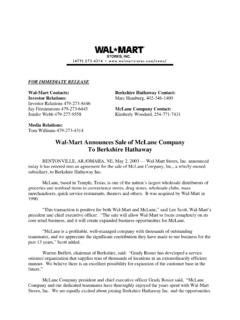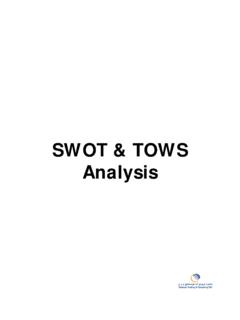Transcription of Shipping and Routing Instructions For Walmart Stores, Inc.
1 Shipping and Routing Instructions For Walmart stores , Inc. Updated: 03/10/2011 Walmart Corporate Traffic Confidential 1. Table of Contents Page Section 1: General Merchandise Traffic A. Requesting Routing .. 3. B. Routing Instructions .. 6. C. Loading Guidelines 10. D. Priority shipments .. 12. E. Claims .. 14. F. Contact Information .. 15. Section 2: Warehouse Consolidation A. Master Bills 16. B. Individual Bills .. 16. C. Shipment Loading 16. D. Pick Up Carrier . 17. E. Carrier Assignment . 17. Section 3: International Shipments .. 17. Section 4: TAB Logistics A. Tab Routing 21. B. Loading 26. C.
2 Tab Priority Shipments 27. D.. 29. E. Tab Contact 31. Section 5: PAD. A. Supplier Facility- Transportation Requirements for PAD Program 31. B. Order Creation / Load Creation .. 31. C. Load Assignment / Carrier Scheduling . 31. D. Shipping / Receiving of Merchandise 31. E. Exception Management . 32. F. Communication . 32. Section 6: DSDC .. 33. Appendix A: Definitions .. 33. Appendix B: PO Types .. 34. Appendix C: Bill Of Lading Requirements .. 35. Appendix D: Shipping Label Requirements .. 38. These guidelines apply to all suppliers Shipping collect to Walmart stores and Sam's Clubs. 2. Section 1: General Merchandise Traffic These guidelines are for all Walmart and Sam s Distribution Center general merchandise purchase orders to help suppliers achieve timely pick-up of collect freight or select pre- paid freight, routed under a customer pickup program, scheduled through Walmart s Corporate Traffic Department.
3 Included throughout this information are the delivery expectations regarding Routing requests for Collect shipments. Failure to follow this process generally results in loads being delivered after the Must Arrive by Date, thus contributing to longer lead-times, greater lead-time variability, store out of stocks, and excess inventory. The following guidelines will help our companies ensure timely freight movement resulting in the greatest value for our customers. A. Requesting Routing : 1. Guidelines: In order to request Routing , a supplier must have a designated Site Administer and a valid Retail Link User ID.
4 The Retail Link help desk can assist in setting these up and may be reached at (479) 273-8888. Purchase orders may be keyed in 30 days before the cancel date on the purchase order. Purchase orders must be keyed into Request for Routing in Retail Link, as soon as possible after receiving the PO s. It is recommended that Replenishment orders are keyed in within 24 hours after receipt of the PO. The supplier will be responsible for contacting their Traffic Analyst at 479-277-9560 if their purchase orders will not be ready to ship on the ShipOn Dates. Orders that have an AT ONCE in the event field (order types 33, 20, and 50) should be keyed into the Retail Link System immediately upon receipt of the order.
5 Suppliers should have the order available and ready to ship on the earliest ShipOn Date. This provides the supplier and carrier the proper amount of time to deliver the shipment within the delivery window. If a supplier does not ship on the ShipOn Date, there is a higher risk that on time delivery will be missed. Suppliers are to schedule their ShipOn Dates in accordance with their Shipping capabilities. The number of loads keyed in per day should not exceed the number of loads the supplier can ship for Walmart in a day. 3. All ( Walmart and Sam s) purchase orders with collect terms must be keyed into the Retail Link system.
6 The weight and cubic footage information must be correct on the purchase order and entered into retail link in order to route in the most efficient manner. If you have a discrepancy, notify the buyer to have Item Master updated with the correct information. POs that are past their entered MABD date can not be accepted by Walmart traffic. The buyer must extend the MABD date before the supplier can re-enter and request Routing for the PO. 2. Instructions : Information needed for keying in Purchase Orders: 1) Ship point number of the Shipping location 2) Purchase Order numbers 3) Load type for each purchase order (floor loaded, palletized or slip-sheeted).
7 O Freight must be loaded in the same manner which it is requested. How the freight is keyed in will determine the amount of space needed in the trailer. If a supplier loads in a manner that causes more space to be utilized then requested, the supplier may be charged for additional Shipping expense. o Palletized should only be chosen if the freight, when stacked on the pallet, maximizes the pallet footprint. The footprint is described as the space that your pallet or pallet-stack occupies from trailer-floor to trailer-ceiling. If you are stacking pallets, your ship point profile should indicate that pallets will be stacked.
8 Please refer to the Carton Quality and Marking Requirements document for trailer cube utilization requirements. 4) Total Number of cases for each purchase order 5) Total weight for each purchase order (include pallet weight, if merchandise is palletized or on slip-sheets). 6) Case cube or number of pallets or slip-sheets for each purchase order. o An accurate cube is needed to calculate the percentage of a trailer needed. If an inaccurate cube request causes Walmart to move a trailer only partially filled, or takes more room than ordered, your company will be charged with the extra freight cost incurred.
9 4. Using the Request for Routing link: 1. Access the Request for Routing at the retail Link website: Site Map, Logistics/Transportation, Routing Status. 2. For collect Walmart direct-to-store purchase orders over 10,000 pounds or 1,000. cubic feet, fill out the DTS request form on Retail Link and submit to 3. For collect Walmart direct-to-store purchase orders less than 10,000 pounds or 1,000 cubic feet use the common carrier indicated on the Walmart LTL Routing guide located on Retail Link. 4. To obtain an LTL Routing Guide, go to Retail Link website, Site Map, Logistics/Transportation, LTL and Small Package Routing Guide.
10 This will bring up the direct to store Routing guides for shipments going direct to Walmart stores . Find and click on the tab at the bottom for the state the freight is Shipping from and then locate the state you are Shipping to. This will identify the LTL carrier to utilize for this shipment. 5. For Direct to Store Shipments, utilizing the LTL Routing guides , ( less than 10,000. pounds, 1200 cubes), if multiple orders are Shipping from the same location and going to same store, on the same day, they must be combined and shipped on one bill of lading, or a Master Bill of Lading prepared to be placed on top of the individual bills of lading.