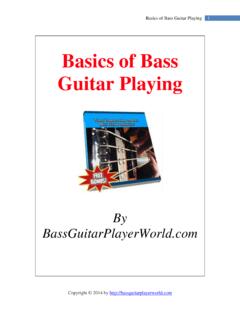Transcription of Shreddage 3 Stratus FREE Product Manual - Impact Soundworks
1 Shreddage 3 Stratus FREE Product Manual An Impact Soundworks Instrument for Kontakt Player + Introduction Our goal with this library is to give ALL Kontakt users an excellent, realistic, and FREE virtual guitar instrument with all our latest technology and no crippling limitations. Shreddage 3 Stratus FREE includes some of the most useful sounds from the full version, as well as tons of editing features, TACT , and the Console mixer, giving you all the tools you need to write and produce electric guitar parts. Just like the full version, you get our updated fretting & voicing engine with multiple algorithms and styles to choose from.
2 You can create custom tones with 30+ included FX modules and cabinet IRs. With this instrument, you can write and produce lead, rhythm, and strummed parts, all in a single Kontakt instance. In short, if you own Kontakt, this is the most realistic and flexible electric guitar library you can possibly get for free. We know you'll love it, too! NOTE: Red text highlights features or content available in the FULL version of Shreddage 3 Stratus ! Installation 1. Install the Pulse application if you don t already have it. Pulse is a cross-platformer desktop app that lets you download and install your libraries with blazing speed!
3 2. Once Pulse is installed, open it and enter your Shreddage 3 Stratus FREE download code. Follow the instructions to download and install the library. 3. Finally, load the included Shreddage 3 Stratus FREE NKI in Kontakt. No activation is needed, as this is not a Kontakt Player instrument. Shreddage 3 Performance Engine Shreddage 3 features a wide range of options to customize how the virtual guitarist performs the MIDI notes sent to it. Though the default patches and snapshots are sufficient for almost all styles, these options let you fully customize fret choice, hand movement, and string selection.
4 When a MIDI note is received, Shreddage 3 will evaluate a number of factors to determine the best string & fret to place that note. These factors, which are weighted differently depending on your performance settings, include things like: What other strings are being held at the same time Whether the new note is played legato or not (and if so, the legato settings) Min/max fret preference The fret position of the virtual hand The last point is key: Shreddage 3 uses a virtual hand to guide fret & string selection. This generally means if you are playing on the lower frets, new notes will be also be placed on lower frets.
5 If you are playing high up on the neck , new notes will also end up in that range. Snapshots and Script Tabs Shreddage 3 uses Kontakt s native snapshots feature to handle various types of presets. We ve extended this feature allowing you to save and load specific types of snapshots without overwriting your entire patch. To support this, Shreddage 3 uses three separate scripts for instrument editing, mixing & effects, and articulation mapping. Each of these tabs can save or load its data independently ! For example, you can load a guitar tone from Console without affecting your mapping, or load a specific performance preset without affecting your tone.
6 At the bottom of each tab s UI, you ll see two icons in the lower left and lower right: a Lock , and a Camera . When the Lock icon is enabled (white), the contents of that tab will not be overwritten when you load a new Snapshot. When the Camera icon is enabled (white), the contents of that tab will be saved when you save a snapshot. Snapshots in the factory library are split into three categories: Performance ( Shreddage Engine), Tone (Console), and Mapping (TACT). Each snapshot has been saved with data from one specific tab. However, you can save your own snapshots using whatever combination of tabs you d like.
7 Make sure to check your Lock/Camera settings when saving and loading. NKS Functionality in Shreddage 3 Stratus FREE All included snapshots will only affect the Console tab of the library. Your settings in other tabs like the articulation mapping will be retained as you browse tones. If you only wish to reset certain tabs to default settings, use the Lock icons in the lower-left corner to LOCK any tabs you don t want to reset. UNLOCK tabs you do want to reset. Then, load -INIT S3 Stratus - . Shreddage 3 Interface IMPORTANT: Virtually every knob on the interface can be MIDI learned!
8 Simply right click and then move the desired MIDI CC to create a link. Also, you can hover over any control to see help text at the bottom of the Kontakt UI. Try it! Tone Controls & MIDI Input Volume: Affects the overall gain of the instrument, pre-FX. Tone: Controls a gentle pre-FX lowpass filter on the entire instrument. Lower values result in a darker tone. Pickup Switch : Selects between three pickups: neck , middle, bridge. Note that on the Console script tab you can create a custom pickup blend. MIDI Guitar Mode : When enabled, the patch is enabled for use with MIDI guitars or pickups that send MIDI messages on different channels for each string of the guitar.
9 You MUST set the patch to OMNI MIDI input in Kontakt for this to work! The lowest string corresponds to MIDI channel 6, while the highest string corresponds to MIDI channel 1. Invert MIDI Channels : When MIDI Guitar Mode is enabled, this simply flips the expected channel input: the lowest string corresponds to MIDI channel 1, while the highest matches with MIDI channel 6. You may need to do this depending on the configuration of your MIDI guitar / pickups. Main Page Controls Bite : Applies an EQ to all pickups pre-FX, adding more brightness and removing some low-mid body from the sound.
10 The resulting tone becomes more and more aggressive as the knob is increased. Transpose : Shifts all MIDI input up to +/- 12 semitones. Global Offset : Controls the sample playback offset for all groups. Note that all samples were edited to preserve a certain amount of pick and pre-pick sound, so while increasing Offset makes the instrument more responsive, it does decrease the amount of realistic noise in each sample. This offset value is mixed with other offsets for specific articulations and strokes. Pitch Bend Range : Changes the maximum range for the MIDI pitch bend message, defaulting to +/- 2 semitones.