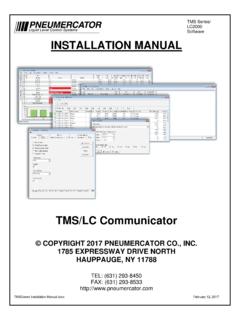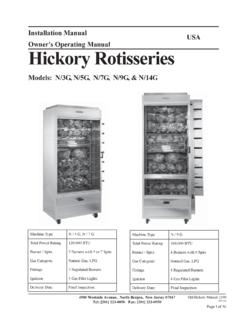Transcription of SI-TEX RADAR INSTALLATION and CONNECTION …
1 SI-TEX RADARINSTALLATION and CONNECTION MANUALMDS-1 MDS-8 MDS-9 MDS-10-4/MDS-10-5 Page 4 RADAR INSTALLATION ManualCopyright 2008. STANDARD HORIZON All rights reserved. Printed in part of this publication may be reproduced or distributed in any form or by any means, or stored in a databaseor retrieval system, without prior written permission of the : Issue A - 170108eRadar INSTALLATION ManualPage 5 SAFETY PRECAUTIONSHIGH VOLTAGE WARNINGD angerously high voltages are present within the RADAR scanner unit. There are no internalconnections or adjustments necessary for INSTALLATION .
2 Only a qualified RADAR servicetechnician should remove the cover. Technicians must exercise extreme care whenworking inside the unit. Always remove power before removing the cover. Some capacitorsmay take several minutes to discharge, even after switching off the RADAR . Before touchingthe magnetron or any high voltage components, ground them with a clip RADIATION HAZARDThe microwave energy radiated by a RADAR antenna is harmful to humans, especially toone s eyes. Never look directly into an open waveguide or into the path of radiation from anenclosed antenna.
3 RADAR and other radio frequency radiation can upset cardiac pace-makers. If someone with a cardiac pacemaker suspects abnormal operation, immediatelyturn off the equipment and move the person away from the antenna. Turn off the Radarwhenever it is necessary to work on the antenna unit or on other equipment in the beam ofthe Frequency Radiation HazardThe RADAR antenna emits electromagnetic radio frequency (RF) energy, which can beharmful, particularly to your eyes. Never look directly into the antenna aperture from a closedistance while the RADAR is in operation or expose yourself to the transmitting antenna ata close 6 RADAR INSTALLATION ManualMAGNETRON PREHEATINGWhen starting your RADAR for the first time or when restarting it after a two month or longernon-operating period, preheat the magnetron at least 30 minutes in stand-by read through this INSTALLATION and CONNECTION manual before the first operation.
4 Ifyou have any questions, please contact the Standard Horizon Product Support (800)767-2450, your local dealer or SI-TEX directly at (727) INSTALLATION ManualPage 7 TABLE OF CONTENTSSAFETY 5 High Voltage 5 Microwave Radiation 5 Magnetron 61. 9 Product Support 102. THE RADAR FOR AND DATA JUNCTION BOX ANTENNA ARRAY PLOTTER CONNECTIONS AND SET UP .. & CP180i 16 Port Setup .. & CP300i 17 Port Setup .. 18 Port Setup .. 19 Port Setup.
5 20 Port Setup .. PLOTTERS SOFTWARE up Marks and 213. TECHNICAL and 24 Page 8 RADAR INSTALLATION and and and 29 Appendix A. WHAT IS RADAR ? .. Lobe .. OF RADAR WAVE .. difficult to display on screen .. zones of RADAR .. echoes .. 33 Ghost 33 Multiple 33 False echoes caused by side 34 Distant False echoes caused by duct 34 RADAR 34 Appendix B. INSTALLATION from keel line .. sufficient dip angle .. SCANNER UNIT .. 39 RADAR INSTALLATION ManualPage 91.
6 USEDP lease refer to the legend below:[MENU]If you see brackets around a bold and capital letter word this refers to a key press.[CHART]If you see brackets around a bold and small capital letter word this refers to a Soft SETUPWhen a word(s) is in bold capital letters and underlined, this refers to a menu RADAR Antenna includes the necessary electronics to deliver RADAR information to acompatible Standard Horizon GPS Chart Plotter, and is supplied with mounting hardwarekit, interconnection cable and a RADAR Junction Box.
7 Menu operation and functionsactivation in this INSTALLATION and CONNECTION manual is related to the following Chart Plottermodels with software capable to operate a RADAR Antenna. Whenever it is necessary, anote has been inserted for those models with operational differences. CP180 CP180i CP300 CP300i CPV350 CP500 CPV550To confirm the Chart Plotter has the software to operate a RADAR Antenna:1. Turn on the Chart Plotter, select the chart Press [MENU] and look for a RADAR the Chart Plotter has a RADAR selection, it has the software.
8 If the Chart Plotter does nothave the software, it is available by contacting Standard Horizon Marine Product Supportat 800/767-2450 or your Standard Horizon dealer for a Software Card. See Par. forsoftware update INFORMATIONThe SI-TEX RADAR Antennas are compatible specific Standard Horizon GPS Chart SI-TEX Scanner Antennas operate on a frequency range of 9410+/-30 MHz and can beoperated from to VDC with power output from 2kW or 4kW depending on theSi-Tex Antenna Model 10 RADAR INSTALLATION ManualPRODUCT SUPPORT INQUIRIESIf you have any questions or comments, we invite you to visit the send an E-Mail or contact the Product Support team at 800-767-2450 M-F 7:00-5.
9 00 PST(in USA or Canada), Standard Horizon/Vertex Standard authorized dealers (Outside USAor Canada), or SI-TEX USA at (727) LISTWhen the package containing the SI-TEX RADAR Antenna is first opened, please check forthe following Antenna (dome or open array) with 30Ft of routing cableFasteners, stainless steel4 Bolts, hex metric M8 x 25U (approx. 3/8 dia. x 1 in. long)4 Flat washer4 Lock washer1 RADAR Junction Box1 Template, for locating mounting holes2 Fuses, 5A (spare) OptionsFlux Gate compass sensor (needed for chart overlay) check with your dealer for this itemExtensions cables, 15 or 20 Replacement Parts1 RADAR Junction BoxStainless Hardware Kit (4 Bolts, flat washer and lock washer)2 Fuses, 5A (spare)Contact SI-TEX directly of Replacement Parts at (727) INSTALLATION ManualPage 112.
10 INSTALLATIONThis chapters illustrates the instructions on mechanical and electrical connections of theRadar and the necessary software settings to operate order for the RADAR Antenna to communicate with the Chart Plotter, the software must beconfigured as explained in the Par. CONSIDERATIONSP rior to the actual INSTALLATION of the RADAR Antenna, several factors must be considered toensure maximum performance (see also Appendix B).a. The Antenna must be located so that passengers and crew are not exposed to the directRadar The Antenna should be mounted on the centerline of your vessel in a location that hasan unobstructed view forward and the rest of the area around the scanner is asunobstructed as A location as high as practical to improve maximum range is preferable, keeping in mindthat minimum range objects may be overlooked if mounted too high.