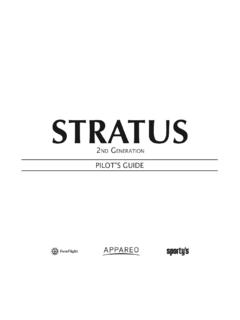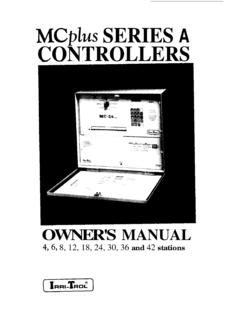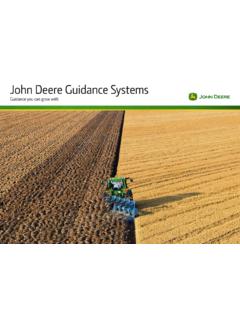Transcription of Sidus F1C - FFelectronics
1 Sidus F1C Quick Reference Manual Version October 2012 - 2007/2012 Sidus F1C free flight electronic timer 2/11 This system replaces a clockwork timer by recreating the disc rotation through a micro servo. Key advantages are accurate timings and remotely controlled dethermalization (RDT). The disc rotates of one step and releases an arm when the time for a programmed function expires. The stepping is controlled by a tiny electronic board which retains the programmed timing and data. Only one pushbutton is used to set, start, cancel, stop and reset the timing. No ON-OFF switch is present on the model. A pocket sized programmer is used to change the timing, dethermalize the model, and accurately adjust the micro servo positioning.
2 The devices communicate through optical and radio links therefore no cables are needed. Getting started Refer to the pictures of next page to recognize the system components On the Timer control board locate the connectors, the IR sensor, the leds and the RDT antenna socket Locate the Hall sensor at the end of the longest cable on the Timer control board. Insert the sensor fully inside the radial hole on the bottom of the magnetic start switch . Later the sensor will have to be permanently glued to the start switch as detailed in the Installation Notes Connect the Timer control board to the battery and to the micro servo. The Timer comes with a pre-programmed timing sequence that can be easily changed as described later.
3 If idle for over 120 seconds the control board will go to sleep ( leds OFF). It will wake up by shortly pressing the start switch Switch on the Programmer . The buzzer beeps and the display becomes active. The switch is accessible by removing the slide cover on the bottom of the case. After about 120 seconds of inactivity the Programmer will turn OFF. It will wake up by shortly pressing one of the keys The LiPo Charger comes with bare wires by the 12V side to allow the connection of a proper plug depending on the power source used to charge the battery packs. Sidus F1C free flight electronic timer 3/11 System components IR sensor Red & Green leds RDT antenna socket SE MECHANICAL ASSEMBLY OPTION Timer Control Board Timer Battery MAGNETIC START SWITCH Hall Sensor TOP VIEW BOTTOM VIEW PROGRAMMER IR sensor aperture LCD display RDT tx antenna keyboard LIPO CHARGER 9-12 Vdc VE MECHANICAL ASSEMBLY OPTION Sidus F1C free flight electronic timer 4/11 Timer Duration and resolution of the functions Each of the 6 available functions (F1 to F6) has a programmable time interval.
4 The range for F1, F2 and F3 is to sec. The range for F4 and F5 is to sec. and the range for F6 (DT time) is 1 to 900 sec. States of the Timer The pair of colored leds on be Timer board shows the current state of the Timer according to the following scheme: 1. leds OFF: Timer sleeping. Press the start switch to wake it up: the Timer beeps and the leds (RED or GREEN) turn ON 2. RED ON: Timer charged disc at the beginning of its travel 3. GREEN ON: Timer discharged disc at the end of its travel 4. Blinking RED (fast): Timer armed, the timing sequence will start at start switch release 5. Blinking RED (slow): timing sequence in progress 6. Blinking GREEN: disc repositioning in progress 7.
5 Blinking RED and GREEN (3 flashes): Timer battery to be recharged Using the Timer Starting from a discharged Timer (GREEN led ON, disc at end of its travel) the functions are: RESET - bring all the arms down, press the start switch until the GREEN led flashes and then release it. The disc quickly turns back to the beginning of its travel and the RED led turns ON START - press the start switch until the RED led blinks fast. The Timer is armed and the timing sequence will start as soon as the start switch is released. During timing the RED led blinks slow and the disc rotates of one step to release an arm at the end of each programmed function until it reaches the end of its travel and the Timer turns off STOP The timing sequence can be early terminated by pressing the start switch: all the pending functions are executed in steps and the disc returns to the end of its travel Automatic switch off of the Timer The Timer automatically goes to sleep to save power if inactive for about 120 sec.
6 While sleeping the state of the Timer and all the internal data are retained. The Timer wakes up by pressing the start switch Sidus F1C free flight electronic timer 5/11 Programming the Timer The Programmer is needed to modify the timing sequence and dethermalize the model. It also allows to calibrate the servo positioning and set other functions. Each time the Programmer is started, it briefly displays the following startup screen then it switches to the MAIN menu For each menu the possible options are displaced at the corners of the rectangular display window: an option is selected through the button (T1 to T4) located at the same corner of the rectangle made up of the 4 buttons (see drawing).
7 A long or short button pressure may be required according to the following rule: choices displayed all in upper case ( READ, RDT) require a long pressure (press and hold), choices displayed in lower case except the first character ( Exit, Servo,..) require a short pressure (press and release). To allow Programmer <> Timer communications, aim the Programmer at the Timer (make sure it is ON !) closer than 20 cm. with the IR sensors mutually visible. In case of communication failure, the message is displayed Modify the timing sequence After power on, the Programmer displays the MAIN menu. Before modifying the timing sequence, read it from the Timer.
8 1. aim the Programmer at the Timer (make sure it is ON) 2. press and hold T1 (READ) until the intervals programmed for the 6 functions appear on the display: 3. press and release T1: an asterisk appears close to the time of the first function (FUNC1). Press and release T1 again to move the asterisk close to the function to be MAIN menu sw vers. RDT code date startup screen FUNC1 FUNC2 FUNC3 FUNC4 FUNC5 DT Sidus F1C free flight electronic timer 6/11 modified, then press and hold T1 until the asterisk turns into (write): the function is ready to be modified 4. press and release T3/T4 to increase/decrease the time of one step or press and hold T3/T4 to have faster increments/decrements.
9 When the wished value is reached, press and release T2 (ESC) to end modifications or press and release again T1 to choose another function to modify 5. The modified values must now be written onto the Timer for permanent storing. Press and hold T2 (WRITE) until the message is displayed. The modified values are then read back from the Timer and shown again on the display Remote dethermalization (RDT) Press and hold T3 (RDT) (> 1 sec) while the timing is in progress to dethermalize the model (RDT). The message .. will be displayed. The effect of the command depends on the value chosen for the intermediate JUMP2 function (see following). if the JUMP2 function is not yet executed, the Timer will jump to it.
10 By pressing and holding T3 again (RDT) the Timer will dethermalize the model if the JUMP2 function is already executed, the command will produce immediate model dethermalization Advanced settings All the advanced settings are accessible under the Set menu. From the MAIN press and hold T4 (Set) (> 3 sec) until entering the Set menu Change the timing visualization: Absolute or Relative 1. Press and release T1 (TView) to enter the TView menu: 2. Press and release T3 (Abs) for absolute visualization. Press and release T4 (Rel) for relative visualization 3. When finished press and release T2 (ESC) to go back to the Set menu and press and release again T2 (ESC) to end modifications SET menu TView menu Sidus F1C free flight electronic timer 7/11 Enable or Disable the Programmer buzzer 1.