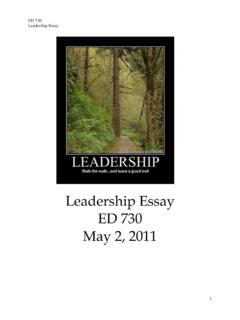Transcription of SimaPro Flow tutorial
1 SimaPro Flow tutorial SimaPro Flow tutorial 2 About SimaPro SimaPro was developed by PR with the goal of making sustainability a fact-based endeavor. PR has been a leading voice in sustainability metrics and life cycle thinking development for nearly 30 years, pioneering the field of environmental and social impact assessment. We develop tools that help you create value and drive sustainable change. SimaPro is distributed through a Global Partner Network. All partners were carefully selected by PR . A partner in your country will act as your local SimaPro sales and support representative and can show you a personal demo or provide more information. Find your local partner: Get in touch T +31 33 450 40 10 E W | | Title: SimaPro Flow tutorial Written by: Synn ve Hjellvik, PR Sustainability Version: Date: March 2021 Copyright: 2021 PR Sustainability All rights reserved.
2 PR grants the right to distribute and print the unchanged PDF version of this manual for non-commercial purposes only. Parts of the manual may be reproduced in other work only after permission and if a clear reference is made that PR is the author. SimaPro Flow tutorial 3 Table of contents 1 Introduction .. 4 Goal of the tutorial 4 tutorial structure 4 SimaPro training 4 2 Lesson 1: Get familiar with SimaPro online platform .. 5 tutorial example Introduction 5 Log in to the online platform 5 General workflow 6 Users on the platform 7 3 Lesson 2: Concepts of SimaPro and LCAs .. 8 Building blocks of SimaPro 8 Projects 9 Project details 9 Libraries 12 Library design 13 4 Lesson 3: Start modeling .. 14 Set up a Flow project 14 Start on the canvas 15 Edit processes and products 17 Edit parameters 20 Continue adding processes 21 5 Lesson 4: Impact assessment.
3 27 Five steps of life cycle impact assessment 27 Calculation 28 Interpret the results 28 Characterization 28 Damage assessment 29 Normalization 30 Single score 31 SimaPro Flow tutorial 4 1 Introduction Goal of the tutorial The aim of the tutorial is to guide you through creating your first model with the SimaPro online platform by taking you through a simplified example. The tutorial is connected to the steps of a life cycle analysis (LCA), however, does not attempt to explain all the theory behind LCA and all its methodological issues. The basic theory and main concepts behind LCA are described in the manual Introduction to LCA with SimaPro . That manual as well as a lot of other interesting articles can be accessed through the SimaPro Help Center. Each chapter in this tutorial starts with a table that summarizes the learning objectives of the lesson, recommended reading materials and estimate time.
4 Following the examples in the tutorial You need to have login credentials for the SimaPro online platform. This should be sufficient to do all exercises in this tutorial . There is no installation involved. You can access the platform here: SimaPro Please note, that this tutorial has been developed using the SimaPro online platform during spring 2020. Since then, updates to the platform have been made. Therefore, if you are trying out this tutorial after a release, your screens may differ from what is presented here. tutorial structure We have prepared an example that will allow you to become acquainted with the SimaPro Online Platform. Lesson 1: Basic workflow of the SimaPro online platform. You will become familiar with the three modules, the general workflow and some basic concepts of the platform. Lesson 2: Learn about the main concepts of an LCA in SimaPro , such as libraries, projects, the goal and scope, functional unit and reference flow.
5 Lesson 3: Build a process network in canvas, add library processes, learn about the principles of allocation and how to use parameters. Lesson 4: Learn about the concepts of an LCA calculation and how to interpret the results. SimaPro training With this tutorial , you will learn how to use the basics of the SimaPro online platform by yourself. If you want to develop more advanced skills, PR and its global partners provide dedicated SimaPro Flow tutorial 5 SimaPro trainings. Please check for more information. Some trainings require you to first perform some of the lessons in this tutorial , to ensure that everyone attending the course understands the basics. This also allows for more time to be spent on more advanced subjects. 2 Lesson 1: Get familiar with SimaPro online platform Overview What you will learn Basic workflow of the SimaPro online platform and become familiar with the three modules and some basic concepts of the platform.
6 Required entry level Basic understanding of what LCA is. This is intended to be your first experience with the SimaPro Platform. Recommended reading Introduction to LCA with SimaPro : Chapter 1 Approximate time needed 10 mins tutorial example Introduction In this tutorial you will learn how to set up an LCA model in SimaPro Flow. This will be done by following the practical example of a road bike produced in China. As you might know, the frame, saddle, handlebars, breaks, groupset (which means breaks, gears and other moving parts) and wheels are essential to a bike, and will therefore be part of the cradle-to-gate model . Furthermore, the manufacturing and transport of the frame will be taken into account. However, first we need to get familiar with the SimaPro platform and in particular with Flow. Log in to the online platform To get started, you can follow these steps: 1.
7 Go to and login with your credentials. If you do not have a username yet, contact support. SimaPro Flow tutorial 6 2. Once you have logged in, you can see the three modules available on the platform. The platform modules Flow is the module in which all the LCA modelling is done, as well as calculations and in-depth analysis. We recommend starting with Flow as you often need an LCA model to be able to link the two other modules. Collect is a data collection tool which is set up as a survey. Your information suppliers can enter the data in a Collect survey. If the survey is linked to your Flow model the information is directly fed into the model that you have made. Share is a scenario analysis/comparison tool, which can make it easier for non-LCA-experts to get insights in how different variables influence the environmental impact of their products or organizations.
8 If you want more information on the specific features within each of these modules, then have a look at the Getting started guides. General workflow Above you can see the general workflow, which in reality is iterative, therefore, you might have to go back and forth between these steps to finalize the project. Your project might also be different SimaPro Flow tutorial 7 and you might be able to skip certain steps. However, for this tutorial we will follow the steps in Flow. Users on the platform The online platform is divided into companies which are accessible to selected users. It can be seen as a database in which your data is stored. Within each company there can be many libraries and projects. Libraries and projects will be elaborated on in the next lesson. There are two types of users; the expert user and the business user. Expert users have editing rights and can create and share different projects.
9 The projects in each company are visible to all the expert users who have access to that company. Experts can see the results of a survey as well as the scenarios from other users in Share. business users, or respondents, on the other hand, have less rights and can only view the Share projects or Collect surveys that they have been invited to by an expert user. business users do not have access to Flow. See the overview in the table below. Expert user business user Flow Can view, create and edit all Flow models. No access. Collect Can view, create, edit and send all open Collect surveys. Can view and answer Collect surveys they have been invited to. Share Can view, create, edit and send all open Share projects. Can view and use Share projects they have been invited to. Can view scenarios they created and those created by the expert users. SimaPro Flow tutorial 8 3 Lesson 2: Concepts of SimaPro and LCAs Overview What you will learn Learn about the main concepts of an LCA in SimaPro , such as libraries, projects, the goal and scope, functional unit and reference flow.
10 Required entry level Lesson 1 should be completed and understood Recommended reading Introduction to LCA with SimaPro : Chapter 2 and Chapter 3 Approximate time needed 15 min Building blocks of SimaPro A SimaPro database, also called company, consists of projects, libraries and work with general data. General data: Consist of substances, units, and literature references. The substances contains a list of all the raw materials, waste flows , emissions, etc. that can be used in different processes in the libraries and projects. Projects: Your Flow model is a central point for your projects. The name of your Flow model is the name of the project. It is also where all the data such as the input data created with your own materials/processes (if you have detailed data) and/or links to the materials/processes already predefined in the background databases ( ecoinvent) are stored.