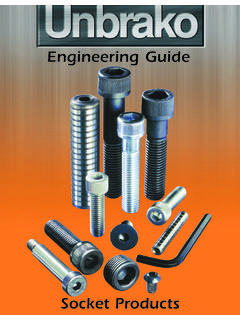Transcription of Simple Machines Design Project Sample - Science Companion
1 Simple Machines Design Project Project Guide Freetal i g i D pler! Sam Table of Contents Simple Machines Design Project Digital Sample Project Guide Project Guide: Table of Contents Teacher Background Information Design Project : Simple Machines Materials and Preparation Session 2. Session 3. Assessments Teacher Masters Visual Pack I Wonder Circle More about Science Companion Module Components Full Curriculum List Science Companion Unique Features Online Pilots Professional Development Contact Us! Turn to the next page to learn how to use this Digital Sampler. Simple Machines Design Project - Sample Project Guide 2011 Edition, Release 2010 Chicago Science Group. All Rights Reserved. Except as permitted under the United States Copyright Act, no part of this publication may be reproduced or distributed in any form or by any means or stored in a database or retrieval system without the prior written permission of the publisher.
2 This publication is provided under a license agreement. (See www. ) Access and use are limited by the terms of that agreement. Science Companion , EXPLORAGEAR , the CROSSHATCH Design and the WHEEL Design are trademarks of Chicago Science Group and Chicago Educational Publishing, LLC. Chicago Educational Publishing Company, LLC. How To Use This Sampler If you are using Adobe Acrobat or the Adobe Acrobat Reader, you'll have an easier time with navigation if you give yourself a Previous View . button. This tool works like a Back button, and will allow you to retrace your jumps within the le so you don't get lost. Previous View button on Page Navigation toolbar. Any text in blue is a link. Clicking blue text will take you to another page of the Sample .
3 Enjoy your digital experience! Science Companion Project Guide The Engineering Design Project Series was developed to support compatible modules by allowing students to Design and/or build animal homes, tools, Machines , and designs of their own creation. Taking between 4-6 sessions, the projects strengthen skills and ideas about choosing materials, using tools, working with the limitations of materials, solving problems and overall Project Design . Project Guide shows teachers how to integrate technology and Design skills in a hands-on, inquiry format for their students. Through a series of sessions, students develop strong process and Design skills. The Project Guide brings teachers up to speed for the Science content with the Design Project through Teacher Background Information and in-context session notes.
4 Teachers can feel comfortable with leading the class whether they have a long history of teaching Science and engineering or not. Each Project Guide focuses on a Big Idea. Through a series of di erent experiences and discussions over 4-6 sessions, students develop a deep understanding of the Big Idea by designing a Project to demonstrate their understanding. Sessions follow a consistent sequence. Engage In this section of a session, the teacher introduces the topic. The goal is to brie y generate interest, activate prior knowledge, or link the day's activities to what has come before. Explore This is often (but not always) and hands-on exploration conducted in small groups. Re ect and Discuss In this important section, the teacher and students discuss what they observed, share ideas and data, and re ect on the day's activities.
5 This portion of session brings the class back to the Big Idea. You'll nd that while the session format is very consistent, students explore Science content, engineering principles and the process of doing Science in a large variety of ways. You'll also nd that students LOVE the mix of active, hands-on, minds-on Science . Table of Contents Project Guide Overview Philosophy and Introduction.. 6. Teacher Background Information.. 8. Science Library and Web Links.. 14. Materials.. 16. Simple Machines Design Project A Quick Look.. 18. Session 1: Exploring Simple Machines .. 24. Session 2: Simple machine Walk.. 27. Session 3: Designing Machines .. 29 Session 4: Building Machines .. 32. Session 5: Demonstrating Machines .
6 34 Assessments, Teacher Masters, Visuals Assessment: Simple Machines Rubric Teacher Masters Visuals: Simple Machines in Our World Some portions of the Design Project are not included in this Sample . Any text in blue is a link. Clicking blue text will take you to another page of the Design Project . Simple Machines Design Project | Table of Contents | 5. Teacher Background Teach e r Bac kgro und Inf o r mat ion Information Introduction Humans have been making and using Machines for a long, long time. We create these Machines to help us to survive and do our work. We use these Machines every day and in all aspects of our lives. In this Project , students will learn how very Simple Machines can be utilized to make our work easier.
7 Machines When we do work, we must expend energy. To conserve our energy and make our work easier, humans have invented a wide variety of Machines . Machines are simply devices that help us to apply forces and do work. Some Machines , such as power saws, tractors, or cars are complicated and have many moving parts. For thousands of years, we have also used many Simple Machines to help us do our work. Simple Machines are devices that change the force we can exert on an object. They allow us to lift heavier objects or pull things with more force than we could without the Simple machine . Simple Machines often have only one or even no moving parts. The six Simple Machines that your students will explore in this Project are: Levers Inclined planes Wedges Screws Wheels and axles Pulleys 8 | Simple Machines Design Project | Teacher Background Information Lever T each er B ac kgro und A lever is a bar that rests on a support called a fulcrum.
8 When force I nf or mat io n is applied to one end of the lever it pivots around the fulcrum and is able to lift an object. When the fulcrum is moved closer to an object, the object is easier to lift, but cannot be lifted as high. When the fulcrum is moved farther away from an object, the object is more difficult to lift, but it can be lifted higher. lever fulcrum Inclined Plane The inclined plane is a very Simple machine with no moving parts. It is a sloping surface with one raised end. The more gentle the slope of an inclined plane, the easier it will be to slide or roll the object. A ramp is a common type of inclined plane. Furniture movers use ramps because it is easier to slide or roll a heavy box up a ramp than to lift it up into a truck.
9 Wedge A wedge is like an inclined plane, but instead of helping move objects to a higher point, a wedge helps to cut objects apart or hold them together. Knives and axes are common wedges used to cut objects apart, while a door stop is a wedge used to hold objects together. The sharper the edge of a wedge, the easier it is to drive in or under an object. Simple Machines Design Project | Teacher Background Information | 9. Screw A screw is a rod with a helical thread (groove) around its outside surface. There is often another matching piece with a hole threaded on the inside. The rod moves through this hole as it is turned. A nut and bolt is an example. Screws have many purposes including fastening objects together (wood or metal screws), making holes in the objects (drill bits), or squeezing things together (a vise).
10 A wood screw is a combination of a screw (the threaded body) and a wedge (the sharp point). Wheel and Axle Wheels and axles are used on many devices. On a bicycle, for example, the wheel is connected to the axle and the axle is connected to the frame. On a car, the steering wheel, which the driver turns, is connected to an axle which turns machinery inside the front of the car. Some wheels and axles move together as one piece and act as Simple Machines . If you apply a turning force on the outside of the wheel, then there is a much greater force applied to turning the axle. An example of this type of wheel and axle is a water wheel. With a water wheel, the water pushes on the wheel and the wheel exerts a much greater force on the axle.