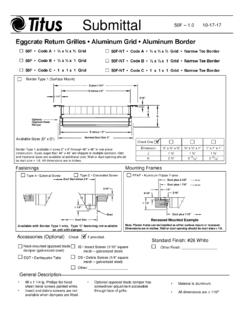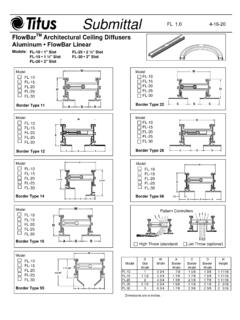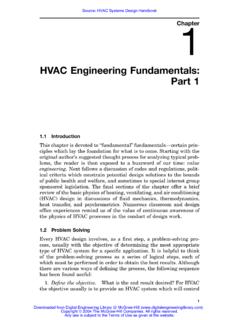Transcription of SINGLE DUCT TERMINAL - Titus HVAC
1 Redefine your comfort zone. | duct TERMINALINSTALLATION & OPERATION MANUAL 2 IOM - SINGLE duct TerminalRedefine your comfort zone. | duct TERMINALREAD BEFORE PROCEEDING!IMPORTANT!GENERAL SAFETY GUIDELINESCHANGEABILITY OF THIS DOCUMENTThis equipment is a relatively complicated apparatus. During installation, operation maintenance or service, individuals may be exposed to certain components or conditions including, but not limited to: refrigerants, UV, materials under pressure, rotating components, and both high and low voltage. Each of these items has the potential, if misused or handled improperly, to cause bodily injury or death. It is the obligation and responsibility of operating/service personnel to identify and recognize these inherent hazards, protect themselves, and proceed safely in completing their tasks.
2 Failure to comply with any of these requirements could result in serious damage to the equipment and the property in which it is situated, as well as severe personal injury or death to themselves and people at the site. This document is intended for use by owner-authorized operating/service personnel. It is expected that these individuals possess independent training that will enable them to perform their assigned tasks properly and safely. It is essential that, prior to performing any task on this equipment, this individual shall have read and understood this document and any referenced materials. This individual shall also be familiar with and comply with all applicable governmental standards and regulations pertaining to the task in SymbolsThe following symbols are used in this document to alert the reader to areas of potential hazard:danger indicates an imminently hazardous situation which, if not avoided, will result in death or serious indicates a potentially hazardous situation which, if not avoided, could result in death or serious identifies a hazard which could lead to damage to the machine, damage to other equipment and or environmental pollution.
3 Usually an instruction will be given, together with a brief is used to highlight additional information which may be helpful to - SINGLE duct TerminalRedefine your comfort zone. | OF THIS DOCUMENTIn complying with Titus policy for continuous product improvement, the information contained in this document is subject to change without notice. Titus makes no commitment to update or provide current information automatically to the manual owner. Updated manuals, if applicable, can be obtained by contacting the nearest Titus office or accessing the Titus personnel maintain responsibility for the applicability of these documents to the equipment. If there is any question regarding the applicability of these documents, the technician should verify whether the equipment has been modified and if current literature is available from the owner of the equipment prior to performing any work on the BARS Revisions made to this document are indicated with a line along the left or right hand column in the area the revision was made.
4 These revisions are to technical information and any other changes in spelling, grammar or formatting are not - SINGLE duct TerminalRedefine your comfort zone. | duct TERMINALT able of ContentsFigure(s)Table(s)General Safety Guidelines ..2 Safety Symbols ..2 Changeability of this Document ..3 Table of Contents ..4 Figure(s) ..4 Table(s) ..4 Section 1 Receiving Inspection ..5 Supporting the Assembly ..5 duct Connections ..5 Field Wiring ..6 Control Start-up, Operation ..6 Calibration Instructions ..6 Replacement Parts ..6 Figure 1 - SINGLE duct Recommended Hanger Bracket Locations ..5 Table 1 - Replacement Parts ..65 IOM - SINGLE duct TerminalRedefine your comfort zone. | 1 Receiving InspectionAfter unpacking the TERMINAL , check it for shipping damage. If any shipping damage is found, report it immediately to the delivering carrier.
5 Store units in a clean, dry location prior to , inspect damper rotation of the unit by rotating the damper by hand to check for free movement, and ensure there is no damage or binding of the damper. If controls are connected to the damper, release the manual clutch (most controls are equipped with this) and rotate the damper by hand. If there is any restriction to the rotation of the damper, contact your Titus rep and inform them of this not use the flow sensor, connecting tubing, or damper shaft linkage as a handle to lift or move assembly. Damage to the flow sensor or controls may the Assembly AssemblyMany basic SINGLE duct terminals are light enough to be supported by the duct work itself. Where heavier accessory modules, such as DDC controls, coils, attenuators, or multiple outlets are included, the TERMINAL should be supported directly.
6 Straps screwed directly into the side of the TERMINAL , threaded rod through the optional hanger brackets (see Figure 1), or the method prescribed for the rectangular duct on the job specifications may be : If equipped with pneumatic controls, the TERMINAL must be mounted right side up. It must be level within+ or -10 degrees of horizontal, both parallel to the air flow and at the right angle of air flow. The control side of the TERMINAL is labeled with an arrow indicating UP. The first letter of the model number (P) indicates pneumatic controls. Most electronic units (A-analog controls and D-digital controls) can be installed in any orientation. Check with the local Titus representative for ConnectionsSlip each inlet duct over the inlet collar of the TERMINAL . Fasten and seal the connection by the method prescribed by the job diameter of the inlet duct D in inches must be equal to the listed size of the TERMINAL ; a duct that actually measures 8 inches must be fitted to a size 8 TERMINAL .
7 The inlet collar of the TERMINAL is made 1/8 inch smaller than listed size in order to fit inside the duct (see Figure 1). Do not insert duct work inside the inlet collar of the duct should be installed in accordance with SMACNA outlet end of the TERMINAL is designed for use with slip and drive duct connections. A rectangular duct the size of the TERMINAL outlet should be the Aerocross inlet flow sensor for shipping damage, and ensure that the high (green) and low (red) tubes are attached. Provide at least 1 times the inlet duct diameter of straight duct for optimum control accuracy. For more information on our Aerocross, see the Aerocross Flow Sensor Application 1 - SINGLE duct Recommended Hanger Bracket Locations6 IOM - SINGLE duct TerminalRedefine your comfort zone. | duct TERMINALF ield WiringAll field wiring must comply with the local codes and with the National Electrical Code (ANSI/NFPA 70-1981).
8 Electrical, control and piping diagrams are shown on the exterior labeling or on the diagram on the inside of control enclosure cover. All electric heaters if provided by Titus are balanced by kW per stage. The installing electrician should rotate these heater stages by phase in order to help balance the building electric Start-up, OperationDetailed information regarding power, accessory and communications connections, start-up and operating procedures for the controls provided by Titus are available from your local Titus representative. For specific information on controls by other manufacturers, contact that manufacturer s local branch or dealer. Important: Units with digital controllers may incorporate specific communication addresses based on Building Management Systems Architecture, and original engineering drawings.
9 Installing the TERMINAL in a different location than noted on unit label may result in excessive start-up InstructionsFor Pneumatic Controls, see PNEU-IOM: Operations Manual for Pneumatic Controls. For Analog Controls: Titus TA1, see ANA-IOM: Analog Controller Digital Controls: see control manufacturer s manualReplacementSection 1 - General InformationDescriptionPart NumberPrimary Damper AssemblySize 4-5-6 31171301 Size 7 31171302 Size 8 31171303 Size 9 31171304 Size 10 31171305 Size 12 31171306 Size 14 31171307 Size 16 31171308 Damper Shaft ExtensionShort Stub all sizes70300301 Long Ext. Sz. 4-6, 14, 1670300302 Long Ext. Sz. 7-1270300303 Shaft Bearing - All70324901 Control TubeRed Stripe 1/4 Stripe 1/4 Stripe 3/8 Stripe 3/8 Stripe 1/4 Stripe 1/4 Stripe 1/4 for sensor tapsPlastic 1/4"42150011 Plastic 3/8 42150020 Plugs for tees1/4"421600813/8 10015601 AeroCross Multipoint Velocity SensorsSize 4"3151520001 Size 5 3151520001 Size 6 3151520002 Size 7 3151520003 Size 8 3151520004 Size 9 3151520005 Size 10 3151520006 Size 12 3151520007 Size 14 3151520008 Size 16 3151520009 Size 24 x 16 3151520009 Table 1 - Replacement Parts7 IOM - SINGLE duct TerminalRedefine your comfort zone.
10 | Shiloh RdPlano TX 75074ofc: : your comfort zone. |