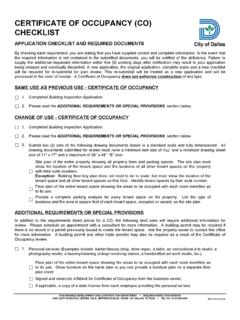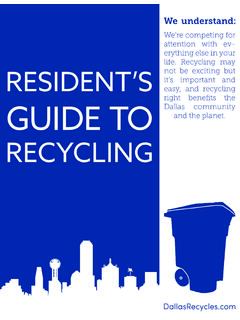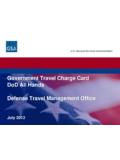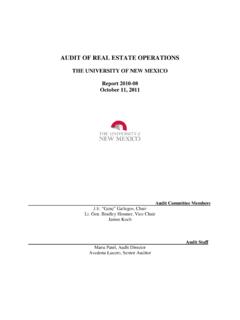Transcription of SINGLE FAMILY RENTAL REGISTRATION …
1 CCS-FRM-809 Effective Date 05/19/2017 Rev 1 1 SINGLE FAMILY RENTAL REGISTRATION PROGRAM GUIDE HOW TO COMPLETE YOUR RENTAL REGISTRATION E-APPLICATION ON THE VGOV Website Portal CCS-FRM-809 Effective Date 05/19/2017 Rev 1 2 PLEASE ALLOW 20 - 30 MINUTES TO COMPLETE YOUR APPLICATION CCS-FRM-809 Effective Date 05/19/2017 Rev 1 3 DOCUMENTS YOU WILL NEED Owner or Owner s Representative s Valid ID Complete, Notarized (2 Page)
2 RENTAL Affidavit Owners Self inspection checklist Valid Credit Card You can list all the RENTAL properties on the second page of the RENTAL Affidavit that you intend to register under one owner. But you must submit an Owner s Self inspection checklist for each RENTAL property/unit ( a SINGLE FAMILY dwelling, each unit of a duplex, or each condominium unit that is offered for rent or lease) CCS-FRM-809 Effective Date 05/19/2017 Rev 1 4 WHERE CAN I FIND THE FORMS?
3 1. Go to the City of Dallas website ( ) 2. Click on the SINGLE FAMILY RENTAL REGISTRATION Program to the right of the page 3 Scroll down the page and in the middle you will find the forms that you need to successfully register your RENTAL property(s). If you qualify for an exemption as specified under the FAQ s on this page, you do not need to register but should submit an exemption af-fidavit to the Code Compliance SINGLE FAMILY RENTAL Program at 3131 Dawson Road, 2nd floor, Dallas, Texas 75226 SINGLE FAMILY RENTAL Owner inspection checklist Affidavit of SINGLE Dwelling Unit RENTAL CCS-FRM-809 Effective Date 05/19/2017 Rev 1 5 HERE WE GO!
4 ! Let s Get Registered CCS-FRM-809 Effective Date 05/19/2017 Rev 1 6 1. Go to the City of Dallas website ( ) 2. Click on the SINGLE FAMILY RENTAL REGISTRATION Program to the right of the page 3. Click on the Green House to the right of the page 4. You will be directed to the VGOV portal. This is where you will start your REGISTRATION CCS-FRM-809 Effective Date 05/19/2017 Rev 1 7 You are now on the V-Gov Website Homepage Now you will begin the process to create an account which you can use to register other properties or renew existing applications by adding updated checklists and RENTAL affidavit each year 1.
5 Click on the option titled Register CCS-FRM-809 Effective Date 05/19/2017 Rev 1 8 On this page you will create your user account. You must enter a working email address to register (1) Next you will create a password that you will use each time you register or renew your Create one that you can remember or put away for a later date (2) The password must be 12 characters long and contain at least 1 each of the following.
6 A Capital letter (A,B, ) A Number (1,2, ) A lower case letter (a,b, ) A special character Confirm your password by typing it in again exactly like you did the first time **If you do not have a working email address; offers email addresses for free CCS-FRM-809 Effective Date 05/19/2017 Rev 1 9 After you have entered your user account information (e-mail and pass-word)
7 , Click on Register The VGOV screen will display Confirmation Email Sent and instruct you to check your email and confirm your email address CCS-FRM-809 Effective Date 05/19/2017 Rev 1 10 From: Date: May 8, 2017 5:17 PM Subject: Please confirm your account for To: Cc: Please click on the link at the end of this message to confirm your account for the City of Dallas VGOV application.
8 Link Below is the email confirmation you should receive to your email ad-dress with your email address displayed to you the recipient Click on the link to confirm your new account CCS-FRM-809 Effective Date 05/19/2017 Rev 1 11 FROM HERE YOU WILL CLICK ON THE LINK TITLED CLICK HERE TO LOG IN . YOU WILL BE NAVIGATED BACK TO THE V-GOV HOME PAGE. CCS-FRM-809 Effective Date 05/19/2017 Rev 1 12 Click on the Log In link found in the top right hand corner Type in your same email address and password that you used when you registered to create your V-GOV account Click on Log In CCS-FRM-809 Effective Date 05/19/2017
9 Rev 1 13 When the Hello new user! Screen displays. Go down to the bottom of the page and click on View or Create REGISTRATION Application REGISTRATION Applications for RENTAL Properties page will come up CCS-FRM-809 Effective Date 05/19/2017 Rev 1 14 Click on Create a New Application CCS-FRM-809 Effective Date 05/19/2017
10 Rev 1 15 Now you can start Part 1 of your application Be sure to have the following items ready to be uploaded/attached: 1. Owner or Owner s Representatives DL or government issued ID 2. Owners Self inspection checklist 3. Notarized 2 Page RENTAL Affidavit 4. Credit Card for payment Be sure to complete the first part which includes owner information, Emergen-cy contact information, property manager information and upload a copy of the drivers license using the Browse button.