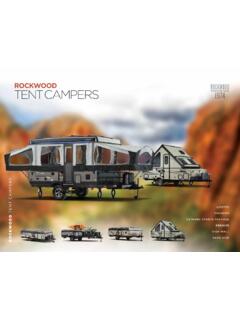Transcription of Single Zone LCD Thermostat Operating Instructions
1 Single Zone LCD ThermostatOperating InstructionsMODEL Cool/Furnace/Heat Cool/Furnace/Heat StripOn/OffModeFanCoolFurnace*HeatPump or Heat Strip F2 TABLE OF CONTENTSA bout Your New ThermostatFeatures ..3 System Initialization ..3 Factory Preset Settings ..4 Quick Reference To Control Buttons ..4 Programming & OperationsOn/Off ..5 Temperature Format F / Temperature ..6 Mode Selection ..7 Fan Speed ..7 Temperature DescriptionOff ..8 Cool ..8-9 Furnace ..9 Heat ..10 Special FeaturesAuto Fan ..11 compressor Time Delay ..11 Power Interruption ..11 LCD Error Codes ..11 General Information.
2 12 Maintenance ..12 Service ..133 Congratulations! Your recreational vehicle manufacturer has equipped your RV with the most advanced RV Thermostat . Your Dometic Single Zone LCD Thermostat has been designed for ease of operation and for many years of reliable Liquid Crystal Display and Green LED Mode Indicators Auto Fan Indoor Temperature Display F / C Display Air conditioner can provide additional indoor air circulation during furnace operation. To help familiarize yourself with the operation of the Single Zone LCD Thermostat , review the following diagrams and accompanying text that explain the functional characteristics of this Single Zone LCD Thermostat is equipped with both a liquid crys-tal display (LCD) that identifies the temperature set-point, fan speed (Auto, Low, High), and F/C and green LEDs that indicate the mode of operation (Off, Fan, Cool, Furnace, Heat Pump or Heat Strip*).
3 The modes of operation available will vary depending on the system in-stalled in your RV.* Select models. System InitializationA system initialization will need to be performed by the installer after the system is installed. Make sure the Single Zone LCD Thermostat is in the Off condi-tion. See page 4, Quick Reference To Control Buttons . Press the + button and, while holding it, also press and hold the On/Off Mode button for three seconds. LCD will show . Press the On/Off Mode button again to turn system off. This completes the furnace On/Off temperature differential should be set at this time.
4 See Mode Description - Furnace on page 9 for further information on furnace mode differential Your New Thermostat4 Factory Preset SettingsHeating68 F / 20 CCooling72 F / 22 CFan SpeedAutoModeOffFurnace Differential2 FYour Dometic Single Zone LCD Thermostat has been pre-pro-grammed. Review settings below and adjust the settings to your personal comfort level.* Select ModelsOn/OffModeFanCoolFurnace*HeatPump or Heat Strip FPress to decreasetemperature set-pointPress to increase temperature set-pointIndicates mode of operation when illuminatedPress to select mode of operationQuick Reference To Control Buttons5On/OffTo turn On the Single Zone LCD Thermostat , press the On/Off Mode button.
5 The LCD will be activated. To turn Off the Single Zone LCD Thermostat press the On/Off Mode button and toggle through the modes until the On/Off green LED is on. The LCD will go out and the green LED will remain on for approximately 15 seconds, then go & Operations6 Inside TemperatureTo display the Inside Temperature, the Single Zone LCD Thermostat must be in the Off Mode. Press either the + or button to display the Inside Temperature. On/OffModeFanCoolFurnace FTemperature Format F / CSimultaneously press the + and buttons to toggle between Fahrenheit and Centigrade format.
6 F indicates Fahrenheit and C indicates Centigrade. On/OffModeFanCoolFurnace*HeatPump or Heat Strip F7 Fan SpeedPress the On/Off Mode button until the fan green LED is lit. The LCD will show Lo (Low), Hi (High) or Au (Auto). Press the + or button to select the desired fan speed. See Special Features on page 11 for more information on Auto SelectionPress the On/Off Mode button to advance through the available modes. Each successive press will advance to the next available mode. The green LED will indicate the mode selected. Depending on the systems installed, your choices will be Off, Fan, Cool, Fur-nace, Heat Pump or Heat Strip.
7 See Mode Description on pages 8-10 for more information on F8 Temperature Set-PointPress the + or button to change the temperature set-point. The temperature set-point is indicated by two digits on the LCD. Press the + to increase and the to decrease the temperature set-point. The maximum set-point for the system is 90 F. The minimum set-point is determined by the active Operating mode. For heating, the minimum is 40 F and minimum for cooling is 55 *HeatPump or Heat Strip FMode Description Off - Off ModeWhen selected, the LCD will be blank and the Off green LED will turn on for 15 seconds, then it will turn off.
8 Cool - Cool Mode In the Cool mode the system will cycle the compressor On and Off based on the room air temperature and the temperature set-point on the Single Zone LCD Thermostat . The fan will turn on first followed by the compressor in approximately 2 minutes. In this mode there are 3 fan speed selections:Lo - (LOW): The fan operates continuously at low speed. The com-pressor cycles ON and - (HIGH): The fan operates continuously at high speed. The com-pressor cycles ON and - (AUTO): When auto fan is selected the fan speed will vary depending on the difference between the temperature set-point and the room air temperature.
9 In auto fan the compressor and the fan will cycle On and Off with the Thermostat . See Special Features on page 11 for information on auto fan. Furnace - Furnace ModeIn this mode there are 3 fan speed selections:Lo - (LOW): The fan operates continuously at low - (HIGH): The fan operates continuously at high - (AUTO): The fan will be : If additional indoor air circulation provided by the air condi-tioner is not desired during Furnace Mode of operation, select Au (AUTO) in the Fan Mode to shut the air conditioner fan off. If Lo (LOW) or Hi (HIGH) is selected the air conditioner fan will continue to operate on the selected the FURNACE mode the system will cycle the RV s furnace On and Off based on the room air temperature and the temperature set-point on the Single Zone LCD Thermostat .
10 The system can be configured to operate using an On/Off differential of either 1 degree F or 2 degree F. This feature is programmed during the system ini-tialization. See System Initialization on page 3. To set the temperature differential the system must be Off. Press the button and, while holding it, also press and hold the On/Off Mode button for three seconds. Release the On/Off Mode button. Then release the button. Press the + button to toggle between d1 and d2 , d1 for 1 degree F differential and d2 for 2 de-grees F Heat Pump - Heat Pump Mode (Select Models)In the Heat Pump mode the system will cycle the compressor On and Off based on the room air temperature and the temperature set-point on the Single Zone LCD Thermostat .