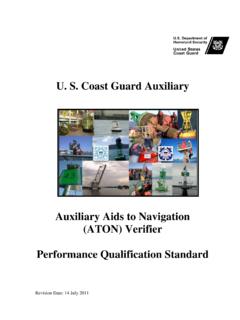Transcription of Site User Registration Version 1.7 [10-Jun-2018]
1 Shared Investigator Platform Release job aid Version 19-Aug-2020 For a detailed description on each activity explained in this job aid , refer to the SIP site user Online Help. SIP Help Desk Email: | Telephone: See Help Desk 2020 Cognizant Technology Solutions Corporation. All rights reserved. Page 1 of 21 Table of Contents Table of Contents ..1 Legal Notice ..2 site user Registration ..3 Things to Do Before You Register ..3 Check Your Browser Version and Installed Check Your System Requirements (Display Resolution) ..3 Allow Emails from SIP and Exostar Email Addresses ..3 Are You Already Registered in Exostar? ..3 Register in SIP ..4 Check Your Email Account for the Invitation Email ..4 Click the Registration URL in the Invitation Email ..4 Accept the SIP Terms and Conditions.
2 5 Confirm Your Email Address and SIP Role ..4 Complete the Personal Information page ..7 Accept Exostar Terms and Conditions and submit the details ..8 Logging on to SIP for the First Time ..9 Check Your Email Account for Activation Email ..9 Set your Password and Security/Challenge Questions and Activate your Exostar Account ..9 Set your Password and Security/Challenge Questions and Activate your Exostar Account ..11 Log on to SIP as an Existing Exostar user ..13 Click the Registration URL in the Invitation Email and Select Your Role ..13 Confirm Your Email Address and SIP Role ..13 Forgot Your Password? ..16 Forgot Answers to Security/Challenge Questions? ..16 Changing Your Password and Challenge Questions after Logging Shared Investigator Platform Release job aid Version 19-Aug-2020 For a detailed description on each activity explained in this job aid , refer to the SIP site user Online Help.
3 SIP Help Desk Email: | Telephone: See Help Desk 2020 Cognizant Technology Solutions Corporation. All rights reserved. Page 2 of 21 Change Your Password ..18 Update Challenge Questions ..18 Manage One Time Password ..19 Register Your Phone ..19 Access Exostar Account ..19 Manage OTP One Time Password ..19 Register Your Phone ..20 Register Manage Phone Number ..21 Legal Notice The documentation is provided as is and all express or implied conditions, representations and warranties, including any implied warranty of merchantability, fitness for a particular purpose or non-infringement, are disclaimed, except to the extent that such disclaimers are held to be legally invalid. Cognizant shall not be liable for any incidental or consequential damages in connection with the furnishing, performance, or use of this documentation.
4 The information contained in this documentation is subject to change without notice. Cognizant and Shared Investigator Platform are either registered trademarks or trademarks of Cognizant in the United States and other countries. Other trademarks referenced herein are the property of their respective owners. Shared Investigator Platform Release job aid Version 19-Aug-2020 For a detailed description on each activity explained in this job aid , refer to the SIP site user Online Help. SIP Help Desk Email: | Telephone: See Help Desk 2020 Cognizant Technology Solutions Corporation. All rights reserved. Page 3 of 21 site user Registration Things to Do Before You Register Before you register in SIP, you need to ensure that your system meets the minimum requirements for using SIP: Check Your Browser Version and Installed Plugins SIP is best viewed on Microsoft Internet Explorer (IE) 11, Mozilla Firefox 50 and above, Google Chrome 53 and above, or Safari 9 and above, Microsoft Edge 11.
5 To confirm your browser and installed plugin versions, ask your local IT Administrator for assistance or contact the SIP Help Desk. Check Your System Requirements (Display Resolution) SIP is best viewed with a minimum screen resolution of 1024x768 pixels and a color depth of 16-bit. To confirm the display resolution of your screen, ask your local IT Administrator for assistance or contact the SIP Help Desk. Allow Emails from SIP and Exostar Email Addresses To avoid important emails from SIP and Exostar from going to your email Junk or Spam folder, add the following email addresses to the Trusted Source Settings in your mailbox: Are You Already Registered in Exostar? If you have previously registered your email address in Exostar, have an Exostar account, and have an invitation email sent by a Sponsor from SIP: Click the Registration URL provided in the invitation email.
6 Perform the following: Accept the SIP Terms of Use, Privacy Policy, and Data Consent. Select your role as an Investigator or a Clinical Research user . Confirm your email address and follow the on-screen instructions. For detailed information on this procedure, see Log on to SIP as an Existing Exostar user . Shared Investigator Platform Release job aid Version 19-Aug-2020 For a detailed description on each activity explained in this job aid , refer to the SIP site user Online Help. SIP Help Desk Email: | Telephone: See Help Desk 2020 Cognizant Technology Solutions Corporation. All rights reserved. Page 4 of 21 To do this, ask your local IT Administrator for assistance or contact the SIP Help Desk. From Control Panel, click Internet Options, and then the Security tab.
7 Click Trusted Sites, and then Sites. In the Add this website to the zone, type the following: *. ; Click Add. Click Close. Click Ok. In addition, you need to disable pop-up blockers in your browser. To do this, ask your local IT administrator for assistance or contact the SIP Help Desk. Register in SIP 1 Check Your Email Account for the Invitation Email To register in SIP, you must first receive an invitation from a Sponsor. The invitation email includes the URL and instructions required to register. Click the Registration URL in the Invitation Email This step initiates the Registration process and displays the Consent for Sharing Data With the SIP and Investigator Registry page in your browser. Confirm Your Email Address and SIP Role Verify your email address displayed below Confirm Your email address.
8 To modify the registered email address, contact the Helpdesk. Click Investigator or Clinical Research user to confirm your SIP site user Role. Shared Investigator Platform Release job aid Version 19-Aug-2020 For a detailed description on each activity explained in this job aid , refer to the SIP site user Online Help. SIP Help Desk Email: | Telephone: See Help Desk 2020 Cognizant Technology Solutions Corporation. All rights reserved. Page 5 of 21 2 Accept the SIP Terms and Conditions In the Language drop-down-list, English is displayed as the default language. Select the language to view the SIP Terms and Conditions in the respective language. The list of languages include: Arabic Chinese (Mandarin) Chinese (Traditional) English Click Submit to confirm.
9 Shared Investigator Platform Release job aid Version 19-Aug-2020 For a detailed description on each activity explained in this job aid , refer to the SIP site user Online Help. SIP Help Desk Email: | Telephone: See Help Desk 2020 Cognizant Technology Solutions Corporation. All rights reserved. Page 6 of 21 French (Canadian) French (European) German Italian Japanese Korean Portugese (Brazilian) Portugese (Portugese) Russian Spanish (European) Spanish (Latin American) Review all SIP Terms and Conditions. Select all the check boxes. Click Continue. Consent is required for SIP Registration . Shared Investigator Platform Release job aid Version 19-Aug-2020 For a detailed description on each activity explained in this job aid , refer to the SIP site user Online Help.
10 SIP Help Desk Email: | Telephone: See Help Desk 2020 Cognizant Technology Solutions Corporation. All rights reserved. Page 7 of 21 5 Complete the Personal Information page On the SIP user Registration page, please complete the Personal Information, Contact Information, and Time Zone sections. Optional fields are indicated on the screen. Please do not enter more than 50 characters for the first, middle, or last name fields. If you have multiple family names, it is recommended that you enter only one name as your last name. You can use a-z A-Z 0-9, # () ?: ; / space ' \_- ISO 8859-1, ISO 8859-15 Version of UTF-8 character set as part of your first or last name. Shared Investigator Platform Release job aid Version 19-Aug-2020 For a detailed description on each activity explained in this job aid , refer to the SIP site user Online Help.