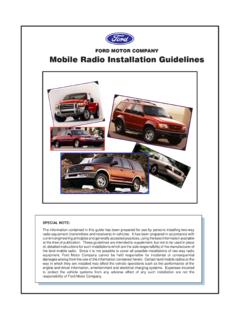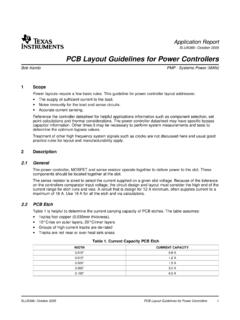Transcription of Sivoia QS Wiring & Programming Guide - Lutron Electronics
1 Sivoia QSwiring and programmingguideSivoia QS Wiring and Programming GuideSivoia QS Drives are available for control of Draperies, Roller Shades and Tensioned Shades. Sivoia QS Shades and Draperies can be controlled as part of a QS System, incorporating GRAFIK Eye QS lighting controls, or as a Shades/Draperies only System, without lighting QS Drives and Keypads are powered from a 24 V--- power supply. All drives, power supplies, keypads and other control devices are linked together with the same four wire communication link. This link provides 24 V--- to all Shades/Draperies can also be operated via an infrared Hand-Held Remote Control. These can be used in either a GRAFIK Eye QS Integrated System or Sivoia QS Standalone System. The IR remotes can move the Shade or Drapery to the open and close limit. They also provide the additional functions of storing and recalling a favorite preset, and setting open and close limits remotely. Page 1 Sivoia QS Wiring and Programming GuidePage 2 Sivoia QS Wiring and Programming GuideTable of contents PageWiringQS link power supplySmart panel - one shade per outputSmart panel - two shades per outputSmart panel - three shades per outputGRAFIK Eye QS integrationWire length chartSetting limitsFrom the driveFrom a keypadVerifying communicationFrom the driveFrom the smart panelProgrammingAssigning shades/draperies to keypadsStoring presets from a keypadIndividual level adjustRestoring defaultsDriveKeypadTroubleshootingTroubl eshooting Chart34567891210 101113141516171 System Wiring Overview: QS Link power SupplyExample: Powering one shade / drapery drive unit (max of one shade / drapery drive unit per output of a power supply)Example: Powering keypadsExample: Connecting to a GRAFIK Eye QS (Note: GRAFIK Eye QS powered from line voltage)Example: Connecting to a GRAFIK Eye QS (Note.)
2 GRAFIK Eye QS powered from line voltage)Communication link (3 conductor)Communications used to connect power supplies to each other or to GRAFIK Eye QS12-26 AWG ( mm ) standard, twisted/shieldedRefer to Wiring Guide on pg 8 for wire gauge based on : Secondary Wiring must be of type CL2, CL2P, CL2R, CL2X or other cable with equivalent or better electrical, mechanical, and flammability ratings in accordance with local and national electric Type KeyPower and communication link (4 conductor)Provides power and communication to QS shades or keypads12-26 AWG ( mm ) standard, to 8 keypads on link (B) to 8 keypads on link (B)Devices powered by GRAFIK Eye QSDevices powered by supplyDevices powered by Devices powered by supplyGRAFIK EyeQS(Refer to GRAFIK Eye QS spec submittalfor maximum devices that can be powered by GRAFIK Eye QSWire Type BWire Type AWire Type AWire Type AWire Type BWire Type AWire Type AWire Type AType AType BPage 3 Sivoia QS Wiring and Programming GuideSivoia QS System Wiring :Smart Panel power supply, single shade per output2 Wiring Type KeyType A Communications Link: 4 Conductor (twisted and shielded), listed for application Refer to Wiring Guide on pg.
3 8 for wire gauge based on distance Maximum comm. link: Up to 2000 ft (600 m) connecting all QSPS-P1-10-60 panels 100 Devicesper link ZonesWire Type AQSPS-P1-10-60 10 Output Smart Panel power supplyWire Type AQSPS-P1-10-60 10 Output Smart Panel power supplyWire Type A120 V~ 60 Hz120 V~ 60 HzTo other QS ControlsseeTouch QS keypadsWire Type ASivoia QS roller shadeSivoia QS skylight shadeSivoia QS drapery trackPage 4 Sivoia QS Wiring and Programming GuideNote: Secondary Wiring must be of type CL2, CL2P, CL2R, CL2X or other cable with equivalent or better electrical, mechanical, and flammability ratings in accordance with local and national electric 5 Sivoia QS Wiring and Programming GuideSivoia QS System Wiring :Smart Panel power supply, two shades per output*3100 Devicesper link ZonesQSPS-P1-10-60 10 Output Smart Panel power supplyWire Type AQSPS-P1-10-60 10 Output Smart Panel power supplyTo other QS ControlsseeTouch QS keypadsWire Type AWire Type A120 V~60 Hz120 V~60 HzWire Type ASivoia QS roller 64TM or roller 100TM**Number of shades per output will vary based on roller type and size of roller shade.
4 Refer to page 8 for Wiring guidelinesWiring Type KeyType A Communications Link: 4 Conductor (twisted and shielded), listed for application Refer to Wiring Guide on pg. 8 for wire gauge based on distance Maximum comm. link: Up to 2000 ft (600 m) connecting all QSPS-P1-10-60 panels Note: Secondary Wiring must be of type CL2, CL2P, CL2R, CL2X or other cable with equivalent or better electrical, mechanical, and flammability ratings in accordance with local and national electric QS System Wiring :Smart Panel power supply, three shades per output*4100 Devicesper link ZonesQSPS-P1-10-60 10 Output Smart Panel power supplyWire Type AQSPS-P1-10-60 10 Output Smart Panel power supplyTo other QS ControlsseeTouch QS keypadsWire Type AWire Type A120 V~60 Hz120 V~60 HzWire Type ASivoia QS roller 64TM**Number of shades per output will vary based on roller type and size of roller shade. Refer to page 8 for Wiring guidelinesWiring Type KeyType A Communications Link: 4 Conductor (twisted and shielded), listed for application Refer to Wiring Guide on pg.
5 8 for wire gauge based on distance Maximum comm. link: Up to 2000 ft (600 m) connecting all QSPS-P1-10-60 panels Page 6 Sivoia QS Wiring and Programming GuideNote: Secondary Wiring must be of type CL2, CL2P, CL2R, CL2X or other cable with equivalent or better electrical, mechanical, and flammability ratings in accordance with local and national electric 7 Sivoia QS Wiring and Programming GuideSivoia QS with GRAFIK Eye QS System Wiring : Smart Panel power supply, single shade per output*5100 Devicesper link ZonesWire Type AQSPS-P1-10-60 10 Output Smart Panel power supplyWire Type AQSPS-P1-10-60 10 Output Smart Panel power supplyWire Type A120 V~60 Hz120 V~60 HzTo other QS ControlsseeTouch QS keypadsWire Type ASivoia QS roller shadeGRAFIK Eye QSWiring Type KeyType A Communications Link: 4 Conductor (twisted and shielded), listed for application Refer to Wiring Guide on pg. 8 for wire gauge based on distance Maximum comm. link: Up to 2000 ft (600 m) connecting all QSPS-P1-10-60 panels RS232 InterfaceSivoia QS skylight shadeSivoia QS drapery trackNote.
6 Secondary Wiring must be of type CL2, CL2P, CL2R, CL2X or other cable with equivalent or better electrical, mechanical, and flammability ratings in accordance with local and national electric 8 Sivoia QS Wiring and Programming Guide6 Wire Length ChartMaximum devices per one outputMaximum distance per one output based on wire guageShades + Controls12 AWG4 mm QSH-CBL-L-500 QSH-CBLP-L-50016 mm QSH-CBL-M-500 QSH-CBLP-M-50018 AWG1 mm GRX-CBL-346S-500 NoneUp to 8seeTouch QS keypads1200 ft (350 m)500 ft (150 m)300 ft (90 m)1 Sivoia QS shade/drapery drive unitUp to 1seeTouch QS keypad500 ft (150 m)200 ft (60 m)125 ft (35 m)2 Sivoia QS roller 64, 30 sq ft ( sq m) eachNone200 ft (60 m)75 ft (20 m)50 ft (15 m)3 Sivoia QS roller 64, 20 sq ft ( sq m) eachNone200 ft (60 m)75 ft (20 m)50 ft (15 m)2 Sivoia QS roller 100, 50 sq ft ( sq m) eachNone200 ft (60 m)75 ft (20 m)50 ft (15 m)Maximum devices from one QS Link power supplyTotal wire length based on wire gaugeShades + Controls12 AWG4 mm QSH-CBL-L-500 QSH-CBLP-L-50016 mm QSH-CBL-M-500 QSH-CBLP-M-50018 AWG1 mm GRX-CBL-346S-500 NoneUp to 8seeTouch QS keypads1200 ft (350 m)500 ft (150 m)300 ft (90 m)1 Sivoia QS shade*/drapery drive unitUp to 1seeTouch QS keypad250 ft (75 m)100 ft (30 m)50 ft (15 m)QS Smart Panel power Supply Wiring GuideLink Rules Maximum of 100 devices (such as GRAFIK Eye QS, seeTouch QS keypad, smart panel power supply, or Sivoia QS shade/drapery drive unit) Maximum of 100 zones (such as Sivoia QS shade/drapery drive unit, or a lighting zone on a GRAFIK Eye QS) Maximum 2000 ft.
7 (600 m) of cable connecting all smart panel power supplies Maximum 2000 ft. (600 m) of cable to devices wired from each smart panel power supply Only use cable with at least one twisted/shielded pair for communicationsUse this chart to determine the number of shades and/or controls that can be run from one output on the Sivoia QS Smart Panel power supply, depending on the size of the shade. Then, verify the maximum cable length for the output configuration, based on the wire gauge that will be Link power Supply Wiring GuideLink Rules Only use cable with at least one twisted/shielded pair for communications Total length of power supply link (A) wire plus device link (B) wire in entire system must be less than 2000 ft. (600 m)Use this chart to determine the number of shades and/or controls that can be run from one QS Link power supply. Then, verify the maximum cable length for the output configuration, based on the wire gauge that will be used.
8 * 2 seeTouch QS keypads may be exchanged for 1 control interface (QSE-CI-NWK-E)Note: Secondary Wiring must be of type CL2, CL2P, CL2R, CL2X or other cable with equivalent or better electrical, mechanical, and flammability ratings in accordance with local and national electric Limits From the DriveThe open and close limits define the travel range of the shade or drapery. Limits can be set at the Drive, or from a keypad or an IR Remote previously assigned to that Drive. It is recom-mended that limits be set initially at the Drive. Setting Open LimitTap Open Limit button. Green LED will turn the Shade or Drapery to desired Open Limit by pressing arrow buttons. Press and hold the Open Limitbutton until the Green LED flashes. Open Limit is the Close Limit button. The Green LED will turn the Shade or Drapery to desired Close Limit by pressing arrow buttons. Press and hold the Close Limit button until the Green LED flashes. Close Limit is Close LimitPage 9 Sivoia QS Wiring and Programming GuideTHHHTHHH ororPage 10 Sivoia QS Wiring and Programming Guide8 Verify CommunicationPress and hold Close ( ) for 5 seconds, Press and hold Close ( ) to exit Link Diagnostics Open, hold Open 5 seconds.
9 , tap Open, hold Open 5 All shades/draperies will wiggle* and hold Open 5 sec. to exit Link Diagnostics (*) If any shade/drapery is not wiggling, check the wiringFrom a Drive:Tap CCW ( ) to enter Link Diagnostics mode -All shades/draperies will wiggle* the Sivoia QS Smart Panel: Sivoia QS120 V~60 HzHTHT, H, T, HHPage 11 Sivoia QS Wiring and Programming Guide9 Assigning Shades/Draperies to KeypadsPress and hold Open and Close simultaneously for 5 seconds-Shades/draperies that are assigned will move to close (down)-Shades/draperies that are unassigned will move to open (up)Tapping Open jogs forward, Close jogs backward through the the Lower ( ) to assign or Raise ( ) to unassign a and hold Open and Close simultaneously for 5 seconds to 12 Sivoia QS Wiring and Programming Guide10 Setting Limits From a KeypadPress and hold Open and Raise ( ) simultaneously for 5 secondsTapping Open jogs forward, Close jogs backward through the assigned Raise ( ) and Lower ( ) to adjust shade/drapery and hold Open for 5 seconds to store the open limit or Close for 5 seconds to store the close and hold Open and Raise ( )
10 Simultaneously for 5 seconds to 13 Sivoia QS Wiring and Programming Guide11 Storing Presets from a KeypadAdjust the shade/drapery to the desired position using raise or lower the current position of the shade/drapery by pressing and holding the desired Preset button for 5 14 Sivoia QS Wiring and Programming Guide12 Individual Level AdjustPress and hold Open and Close simultaneously for 5 seconds-Shades/draperies that are assigned will move to close (down)-Shades/draperies that are unassigned will move to open (up)Tapping Open jogs forward, Close jogs backward through the assigned Raise ( ) and Lower ( ) to adjust shade/drapery steps & to adjust additional the current position of the shades/draperies by pressing and holding the desired Preset button for 5 and hold Open and Close simultaneously for 5 seconds to | Restoring Drive Default SettingsPress and hold Close Limit button until LED flashes Green then turns on and hold Open Limit button until LED flashes Green then turns on steady.