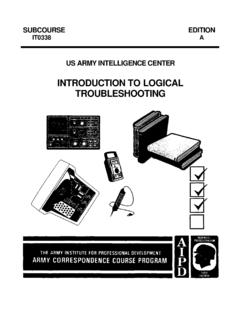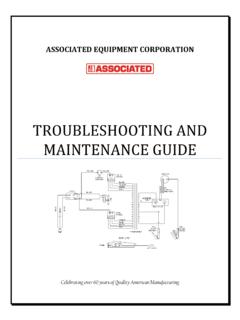Transcription of Six Simple Steps that can Save You Headaches and Thousands ...
1 Copyright 2010 - Discount Two-Way radio Corporation. No part of this guide may be reproduced, copied, or redistributed without expressed permission given by Discount Two-Way radio 1 of 4 Two-Way RadioTroubleshooting Guide:Six Simple Steps that can Save You Headachesand Thousands on repair bills each bad radio can be a radio system pain in the neck, two bad radios is a nightmare. It s just like one bad apple spoiling the whole darn bunch! If one radio has a malfunctioning battery, microphone, speaker, or accessory jack problem, it can make it seem like there is something wrong with the entire system.
2 The last thing you want is to send in a radio for repair or worse yet, get an invoice for a service call, just to find out one of your batteries needs to be you send in your radio for repair, run through this checklist of common radio problems. Most of the time, it s a Simple issue that just takes a Simple process of elimination that can be solved easily without sending in your radio for repair and saving your departmental budget Thousands each year. It is common for many mangers to send in their radios for repair, pay for a service call, or even purchase new replacement radios without even taking some Simple Steps to find out why their radios are malfunctioning.
3 We have many customers tell us they were charged by their former radio vendor a $150 flat rate when they sent their radio in for repair, only to find out that one of their subordinates just wasn t putting it in the charger properly. Since most of these common problems are Simple to solve, it s much easier to find the malfunctioning radios and isolate the issue by testing them in groups of at least three, rather than just two at a are two types of chargers that come with radios:A) Rapid Chargers - Require one hour to fully charge a battery.
4 When the battery is fully charged after one hour, the light on the charger turns from constant red to constant ) Overnight Chargers - Require 12 hours (overnight) to fully charge a battery. The only indicator on this type of charger is a constant red light that indicates the charger is making proper contact with the battery. There is no indication that the battery is actually being charged or when it is finished. However, if your equipment is working properly, leaving the radio turned off in the charger for at least 12 hours should fully charge your battery.
5 One bad radio can be a radio systemPAIN IN THE NECK!Copyright 2010 - Discount Two-Way radio Corporation. No part of this guide may be reproduced, copied, or redistributed without expressed permission given by Discount Two-Way radio 2 of 4If you have overnight chargers for your radios (where the light on the charger just illuminates steady red while charging your battery and never changes), you will have to make sure the radio is turned off and left in the charger for 12 hours. Many problems occur when the radio user has a 12 hour (overnight) charger and removes the battery much earlier, which prevents the battery from taking a full charge.
6 The following is a list of the most common problems and their solutions: 1. Problem: your brand new radios or replacement batteries are :If you have brand new radios with brand new batteries or you purchased brand new replacement batteries, make sure you leave them in the charger at least 12 hours the first time you charge them. It doesn t matter if you have rapid one hour chargers (even if the light turns green after one hour, leave them in for 12 hours) or overnight chargers where the light constantly illuminates steady red. This is to initialize the new batteries properly and ensure that you get maximum performance and the longest life span Problem: your battery is only lasting a few hours on a :The first step is to make absolutely sure the radio is turned off while in the charger.
7 Almost all problems occur from a battery that is not fully charged, which is the main focus of this guide. Leaving the radio on in the charger will not only prevent the battery from being properly charged (it may not charge at all), it will quickly destroy the battery and require you to purchase replacements constantly. The number one rule to prolong battery life is THIS IS A VERY COMMON PROBLEM: DO NOT USE THE CHARGER AS A STAND! Office workers often have the charger on their desk and turn the radio on for the entire day without taking it out of the charger.
8 It is also important to remember that you do not charge your battery with the radio on, ever; this destroys batteries quickly so they will no longer take a charge and will not be covered under the manufacturer s Problem: your radio constantly :Check to make sure your battery is charging properly. Is it being placed in the charger correctly? Check to see if the charger is plugged correctly into the wall (and getting power) and that the plug in the back of the charging cup is inserted correctly. (This is common sense, I know, but it does happen).
9 Are the contacts on the back of the battery making contact with the terminals in the charger? Is the charger light illuminating when you place the radio in the charger? Is the charger light blinking for more than five minutes when the radio is placed in the charger? Does the light on the charger turn solid green (indicating a full charge) just after five minutes from placing the radio with the dead battery in the charger? These situations are definite signs that the battery will no longer take a charge and needs to be replacedNOTE: If your radio is beeping on one channel, but works fine on another channel, this is just an indication that the radio does not have a frequency programmed into that channel and doesn t mean your radio or battery are not working correctly.
10 Many radios have at least a 16 channel capacity, but the radio user only has one license for one channel. For example, the radio vendor will program your licensed frequency on channel one and leave the rest empty. Copyright 2010 - Discount Two-Way radio Corporation. No part of this guide may be reproduced, copied, or redistributed without expressed permission given by Discount Two-Way radio 3 of 44. Problem: You re experiencing coverage problems, static, bad transmit, bad receive and/or overall poor radio :Find out which radios in your system have batteries that are more than a year percent of the time a two-way radio malfunctions because, the battery is over a year old and cannot hold a charge (they die too quickly) and/or the voltage has dropped to a point where the radio has extreme static and performs poorly.