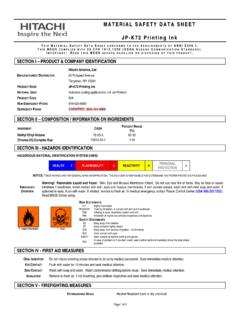Transcription of SJ-MB Modbus/RTU Communications Option …
1 SJ300 Series L300P Series NOTE: REFER ALSO TO SJ300 or L300P SERIES INSTRUCTION MANUAL Hitachi America, Ltd. After reading this manual, keep it handy for future reference. Manual Number: HAL1052 September 2007 SJ-MB Modbus/RTU Communications Option Board Instruction Manual NOTES: Table of Contents Table of Contents Table of Chapter 1 General Chapter 2 Installation and Chapter 3 Chapter 4 Chapter 5 Appendix Parameter Page 3 of 36 Table of Contents NOTES:Page 4 of 36 Chapter 1 Chapter 1 General Description The SJ-MB Option board is a Modbus/RTU communication interface for the Hitachi SJ300 and L300P series of AC Variable Frequency Inverters.
2 The board can be installed in either of the two available Option slots in the inverter. The SJ-MB uses the open Modbus/RTU communication protocol. It utilizes a serial RS485 physical interface with a maximum 57600 Baud data rate. Even though the board uses the Modbus/RTU protocol, this does not mean that all MODBUS services and functions are supported. Detailed description of the available functionality is provided in Chapter 4 of this manual. The board will act as a Modbus/RTU slave that can be read from and written to over a serial RS485 network from a Modbus/RTU master device.
3 It will not initiate communication with other devices on the network. It will only respond to requests from a master device. The SJ-MB will allow a user to control the operation of the inverter, monitor its operation, and modify parameters. Before using this product, please read this manual and the relevant inverter manual, and be sure to follow all safety precautions noted therein. After unpacking the SJ-MB board, carefully inspect it for any defect or damage, and be sure all parts are present. Carton Contents (1) SJ-MB Modbus communication Interface Board (2) Screws to secure board to inverter case (M3 x 8mm) (1) CD-ROM containing this manual (pdf) WARRANTY The warranty period under normal installation and handling conditions shall be eighteen (18) months from the date of purchase, or twelve (12) months from the date of installation, whichever occurs first.
4 The warranty shall cover repair or replacement, at Hitachi s sole discretion, of the SJ-MB Option board. Service in the following cases, even within the warranty period, shall be to the customers account: 1. Malfunction or damage caused by misuse, modification or unauthorized repair. 2. Malfunction or damage caused by mishandling, dropping, etc., after delivery. 3. Malfunction or damage caused by fire, earthquake, flood, lightning, abnormal input voltage, contamination, or other natural disasters. If service is required for the product at your worksite, all expenses associated with field repair are the purchaser s responsibility.
5 This warranty only covers service at Hitachi designated service facilities. If making a warranty claims in reference to the above, please contact the distributor from whom you purchased the SJ-MB , and provide the model number, purchase date, installation date, and description of damage or missing components. Page 5 of 36 Chapter 1 SAFETY PRECAUTIONS HIGH VOLTAGE: This symbol indicates high voltage. It calls your attention to items or operations that could be dangerous to you and other persons operating this equipment.
6 Read the message and follow the instructions carefully. WARNING: Indicates a potentially hazardous situation that, if not avoided, can result in serious injury or death. CAUTION: Indicates a potentially hazardous situation that, if not avoided, can result in minor to moderate injury, or serious damage to the product. The situation described in the CAUTION may, if not avoided, lead to serious results. Important safety measures are described in CAUTION (as well as WARNING), so be sure to observe them. HIGH VOLTAGE: Motor control equipment and electronic controllers are connected to hazardous line voltages.
7 When servicing drives and electronic controllers, there may be exposed components with housings or protrusions at or above line potential. Extreme care should be taken to protect against shock. Stand on an insulating pad and make it a habit to use only one hand when checking components. Always work with another person in case an emergency occurs. Disconnect power before checking controllers or performing maintenance. Be sure equipment is properly grounded. Wear safety glasses whenever working on electronic controllers or rotating machinery.
8 WARNING: This equipment should be installed, adjusted, and serviced by qualified electrical maintenance personnel familiar with the construction and operation of the equipment and the hazards involved. Failure to observe this precaution could result in bodily injury. WARNING: HAZARD OF ELECTRICAL SHOCK. DISCONNECT INCOMING POWER BEFORE WORKING ON THIS CONTROL. WARNING: Wait at least five (5) minutes after turning OFF the input power supply before performing maintenance or an inspection. Otherwise, there is the danger of electric shock.
9 WARNING: Do not install or remove the SJ-MB Modbus Option board while the inverter is energized. Otherwise there is the danger of electric shock and/or injury due to unexpected inverter operation. WARNING: Never modify the unit. Otherwise, there is a danger of electric shock and/or injury. CAUTION: Be sure to secure the SJ-MB Option board with the supplied mounting screws. Make sure all connections are made securely; otherwise there is danger of a loose connection and unpredictable operation. CAUTION: Alarm connection may contain hazardous live voltage even when inverter is disconnected.
10 When removing the front cover for maintenance or inspection, confirm that incoming power for alarm connection is completely disconnected. Page 6 of 36 Chapter 1 CAUTION: Be sure not to touch the surface or terminals of the SJ-MB Modbus Option board while the inverter is energized; otherwise there is the danger of electric shock. CAUTION: The software lock modes described in the SJ300 inverter manual are NOT supported via the SJ-MB Option board. This means that network commands can bypass any software lock settings configured via the inverter keypad.