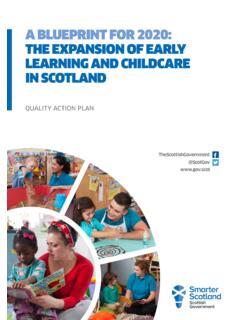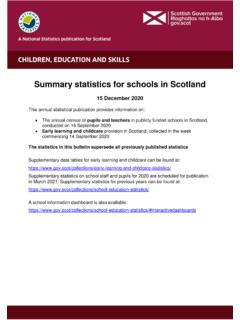Transcription of Smart Meter & In-Home Display - Scottish Power
1 Smart Meter & In-Home DisplayUser GuideWhat Smart means for youNow that your Smart meters are up and running, there are a number of great benefits for you to enjoy straight away. Firstly, you won t have to submit Meter readings or have a Meter reader coming to your property. We ll receive remote readings from your Smart meters. This isn t just convenient for you; it gives us an accurate account of your energy use, which means there will be no more estimated bills and you ll only be paying for the energy you user guide explains everything you need to know about the operation of your Meter (s) and your In-Home Display . Please use the contents section overleaf to find what you re here to helpContents1. Your Smart Meter data2. Additional support with our Priority Services3. Smart Metering Installation Code of Practice4. A summary of your In-Home Display (Credit Customers) - Your In-Home Display - Switching between electricity and gas information - View energy across a time frame - Light indicator - Setting a budget 5.
2 How your IHD can help you be more energy efficient6. Frequently Asked Questions7. Important safety information about your display8. We re here to helpIf you need any further help with operating your Smart metering equipment, please:Find out much more on our website our how to videos on YouTubeUse the tutorial facility on your In-Home Display * Press Menu/OK, then use the right arrow to go to Tutorial and press Menu/OK3*for displays installed from October 2018 onwardsThe data sent to us by your Smart Meter (s) is your energy usage information. We automatically retrieve readings straight from your Smart often we retrieve your readings is up to you, you can choose from monthly, daily or half hourly. As well as using your readings to supply you with an accurate bill, we will also use them to deliver your personalised consumption graphs and energy efficiency advice through the app and your online account.
3 We re open Monday to Friday 8am to 10pm and Saturday to we don t hear from you, then 7 days after your Meter install, we will begin retrieving your readings on a daily note: we will not use your data for marketing purposes and will never share your information with third parties for their marketing independent advice about your rights and choices relating to your personal information, contact The Information Commissioner s Office at or via the ICO Helpline on 0303 123 want to give as much support as we can to those customers who need it. You may be eligible for our Priority Services Register for a number of reasons ranging from a chronic illness or disability to a change in your personal circumstances. If we become aware that you (or someone in your household) would benefit from any of our Priority Services, we will offer to add you to our Register alternatively, please let us know if you think you re eligible.
4 For further information, please visit or call us free on 0800 027 more frequently we retrieve your readings the more personalised and detailed the information will be, this is why we recommend you choose half hourly can set or change your Meter read frequency at any time by visiting details or calling us free on 0800 027 0072 or 0800 040 7002 if you are a small business. 1. Your Smart Meter data2. Additional support with our Priority Services4We work to the mandatory Smart Metering Installation Code of Practice (SMICoP), which sets the minimum standards for Code members to follow in relation to the installation of Smart meters. The main objectives of this code are to ensure you receive a high standard of service, that you know how to use your Smart Meter and have been given an understanding of how you could improve your energy efficiency through your Smart Meter . Find out more at Smart Metering Installation Code of Practice54.
5 Operating your In-Home DisplayYour In-Home Display is easy to use. Don t be afraid to try it out to really get to know it. Just use the touch buttons to control it and find out how and when you re using energy in your Signal Strength the signal strength between your Smart In-Home Display and your Smart MeterBattery Indicator battery level and charging statusTime current time in 24hr format1231210386457911121314151667 Energy Usage Dial see your energy use at a glance: low (green), medium (orange) or high (red)Fuel Type shows your fuel type electricity, gas or bothBudget Indicator the Budget Line indicates your personally set budget (see more in Setting a Budget )Numeric Display see your energy usage and costs in numbersText Display displays text feedback, messages and promptsElectricity Now Lights see your electricity use right now as low (green), medium (orange) or high (red)On/Off Button on the back of the displayHome Go to the home screenNow See the electricity you are using right nowFuel Select gas or electricity and see your energy use by fuel type, or the combined totalCalendar You can choose to see your energy used SO FAR TODAY, THIS WEEK, THIS MONTH or THIS YEAR.
6 Use the left arrow to go back through your usage historyMenu/OK Press MENU/OK to access the settings such as budget, language, screen brightness. Pressing Menu/OK also selects an optionArrows Use the left and right arrows to scroll through the options. Press Menu/OK again to select an option69101213141516117548 Getting Help Your In-Home Display has an in-built tutorial to show you how it works. Press Menu/OK 6, then use the right arrow to go to Tutorial and press Menu/OK Your In-Home DisplayGet started with your In-Home displayLike all wireless devices, the In-Home Display can sometimes experience low signal or lose signal completely with your Smart meters, so make sure you keep it in a place where it ll maintain signal. The internal battery allows you to carry the Display around the house to see the effects of turning appliances on and off. The battery lasts approx. 1 hour before it needs to be reconnected to the Power source, however we recommend that you leave it plugged in so that it doesn t lose Power .
7 To switch on your In-Home Display , press the button on the reverse. To switch it off press and hold for 10 seconds. If it does lose Power when running off the battery then plug it back in and simply press on the back of the Display . It will take a few minutes for the In-Home Display to catch up with your energy Switching between electricity and gas informationPress 1 to select gas or electricity and see your energy use by fuel type, or the combined View energy use across a time frameCalendar 1 You can choose to see your energy used SO FAR TODAY, THIS WEEK, THIS MONTH or THIS YEAR. Use the left arrow 2 to go back through your usage note, your gas Meter updates the In-Home Display every half an hour, whereas the electricity is updated every 10 Light indicatorThe coloured lights 1 give you an indication of the electricity you re using in your home right on your previous week s consumption, your In-Home Display will begin to learn the amount of electricity you use in your home .
8 If the light is Red then you are using considerably more energy than the previous week and you may want to look at ways to reduce your energy - low level of energy useAmber - medium level of energy useRed - high level of energy Setting a budgetYou can set a budget to help you stay on track with how much you spend on your Menu/OK 1 , go to settings, select Set Budget and press Menu/OK 1. Use the arrows 2 to set your your fuel type and preferred time period (day, week, month) and view your budget in .You can now easily keep track of your budget by checking the Energy Usage Dial 3 on your home will hear an alarm when you exceed your budget. You can turn this on or off in the Settings menu. 132 You can experiment with the time period of your budget. If you set a monthly budget, see what that means to your daily cost and what your annual savings could just one change to start saving5. How your IHD can help you be more energy efficientIt s actually pretty simple and worth it in the long run.
9 After all, saving energy could help you save blowing your bills on blow-dries Hair dryers are hands down the biggest beauty energy gadget. If you re not in a rush, let your hair dry naturally. Or use the coolest setting it s less t forget .. shorten your showers Cut down your shower by one minute and you could cut your energy bills by 8 a year. You might not be able to belt out as many ballads, but you ll be able to reduce energy and water an eye on your Smart IHD Your In-Home Display is there to do all the hard work for you. Just take a glance and you ll know exactly how much you re spending on gas and electricity, get more energy saving tips and make sure you haven t left something switched on. Upgrade your boiler When you have a Smart Meter installed you can start to identify the big draws on your energy around the house. Roughly 60% of what you spend a year on energy bills goes toward your boiler, so an efficient boiler makes a big and switch off A gadget or two left on at the plug may not seem like much, but it soon adds up.
10 Say no to standby and pull all plugs out of the wall if you re out the average home could save between 50 and 80 a : is my bill still estimated?It may be that we didn t receive an accurate reading before your new Smart meters were installed. Don t worry, this will be accurately reflected in your next bill. Or there may have been an interruption to the wireless communications signal, which resulted in us not receiving your Meter readings. This will be corrected once the signal is does my bill not match the energy shown on my Display ?It could be due to a recent price or product change, as this can take a few days for your Display to reflect this update. Your Display also doesn t include any VAT, discounts or debt on your account. Where should I keep my Display ?You should keep the Display in a place that is convenient for you to see and use, but make sure that it is in a location where it will maintain signal with your all wireless devices, the Display can sometimes experience low signal strength or lose the connection with your Smart meters.