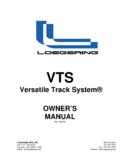Transcription of SmartGauge Owners/Installation manual
1 SmartGauge Owners/Installation manualThis manual applies to software revision , , , , , , , , have been forced to add the following warning to this Incorrect installation of this product may result in serious damage to the unit which will NOT be covered under particular attention to the following:-Incorrect battery polarity should not affect the unit. It simply will not work. However, if used in conjunction with the SmartBank Standard or SmartBank Advanced, incorrect battery polarity will almost certainly damage one or both units. Such installation leaves very distinct tell tale signs in both units and will NOT be covered under of the incorrect type of communications cable between SmartGauge and SmartBank may damage one or both units.
2 Such damage will NOT be covered under matter how careful you think you are NEVER attempt to carry out any work, whether installation or modification, to any live electrical circuits. Disconnect ALL forms of power before doing any installation or modification work. Failure to adhere to this simple rule will almost certainly result in damage to the equipment which will NOT be covered under warranty. It only takes one simple slip with a screwdriver or wire for just one nanosecond to do several hundred pounds-worth of the case will void the , we designed this product. We know it inside out, we know what every single component does and know exactly what can cause what symptoms. If the unit is damaged as a result of incorrect installation we WILL know and will NOT cover it under , for your own benefit, heed these installation guideThis quick installation guide assumes SmartGauge is being installed for the first time.
3 If this is not the case, refer to the main section of this owners manual as the power up sequence will be reference to the diagram below run a cable (1 mm sq minimum) from the battery negative post to the terminal marked GND in the diagram. This cable MUST go to the battery post. NOT to bus bars, isolation switches, fuse panels, current shunts a 1 mm sq cable from the B1 terminal on SmartGauge to the battery positive post of the auxiliary battery bank. This cable must have a fuse rated at 3 amps fitted as close to the battery as possible (but not inside the battery compartment) This cable MUST go to the battery post, NOT to bus bars, isolator switches, fuse panels, shunts or distribution a second battery is to be monitored for voltage run another 1 mm sq cable from the B2 terminal on SmartGauge to the positive battery post of the second battery This cable must have a fuse fitted rated at 3 amps as close to the battery as possible (but not inside the battery compartment)After first displaying the software and battery model revisions, SmartGauge will then show bt 1 in the display and the PGM/Batt 2 LED will be flashing.
4 Use the Status/Select button to scroll this value up to the battery type that corresponds with the battery type of the auxiliary battery bank according to the following:-Number-Battery type1 Deep cycle, wet cell, antimony lead acid2 Gel Cell lead acid (a type of VRLA Valve Regulated Lead Acid)3 AGM Absorbed Glass Matt (another type of VRLA)4 Hybrid calcium/antimony (usually marked as dual purpose or leisure ) lead acid5 Carbon Fibre lead acid6 Maintenance free (wet cells but no way to top up the electrolyte) lead acidNOTE There are actually two very distinct types of AGM batteries with very different operational characteristics. In one type the only real difference is that the electrolyte is held in a glass matt.
5 This type usually have charge voltages very similar to flooded wet cell batteries. The off load terminal voltages will also be very similar to flooded wet cell batteries. If your AGM batteries are of this type then SmartGauge should be set to battery type 1 The other type of AGM has additional chemicals in the battery (similar to gel cell batteries) and this type usually require lower charge voltages and the off load terminal voltages will be similar to gel cells. This type require SmartGauge to be set to battery type 3. Please note that there has been some discussion recently on the internet stating that there is only one type of AGM battery. Please ignore it. They are wrong and do not know what they are talking about.
6 A quick internet search for the data sheets for various AGM batteries will clearly show batteries with two distinctly different recommended charge voltages and two distinctly different voltage vs state of charge the required type is in the display, simply press Volts (set) or Batt 2 (exit)The display will now be showing the battery voltage, pressing Batt 2 will display the voltage on the second battery and the PGM/Batt 2 LED will be the Status button will display the charge status as a percentage from 0 to 100. This will initially be showing 75% which may or may not be correct. If you know what the charge status of the battery is you can manually set this to correspond (see the main owners manual ) with the batteries.
7 Alternatively, if you are currently using the batteries ( regularly discharging and charging them) you may simply leave SmartGauge to synchronise itself. This will typically take 2 or 3 discharge and recharge cycles. 2 SmartGauge can synchronise itself in one discharge and recharge cycle but in order to do so the discharge has to go below 75% (actual, not displayed) and the charge has to exceed 95% (actual, not displayed). Once either of the these conditions has been met, SmartGauge will synchronise itself and track the battery state of charge from that time onwards. Synchronisation is not an instant effect. It is gradual over a period of a SmartBank is being installed (or is already installed) and connected to SmartGauge , simply plug the RJ11 communications cable into the SmartBank socket on SmartGauge and into the remote socket on SmartBank.
8 SmartGauge will auto detect the correct type of SmartBank and display Sb S for SmartBank Standard or Sb A for SmartBank completes installation and initial set-up of SmartGauge . For operation and details of further functions such as alarms, error codes, SmartBank options, etc refer to the main section of the owners set-up and usage information contained herein relating to installation is for guidance only. It is believed to be correct at the time of writing. It is the installer s responsibility to ensure compliance with any relevant safety regulations, codes of practice, legal requirements etc. The manufacturers, suppliers, dealers and/or their agents cannot be held responsible for any breach of such requirements as a result of any information contained herein.
9 installation of SmartGauge implies acceptance of these purpose of this manual is to enable the installer to install SmartGauge in a manner that permits it to operate as designed. This manual s purpose is not to educate the installer on the legal requirements of any particular type of installation . The manufacturer, supplier, dealer and/or their agents cannot know what the final installation will be and therefore cannot possibly know what the legal requirements of such installation may be. These days, particularly in Europe, legal requirements change faster than the weather and it is practically impossible to keep up with such of SmartGauge is incredibly simple and should be completed in a very short time.
10 Only two connections are required to operate SmartGauge for normal use. A ground connection (battery -ve) and a power feed connection (battery +ve).Important installation notes (please read all before continuing with installation ). = Battery 1 this must be the main auxiliary/domestic battery bank being monitored. Do not attempt to use SmartGauge to monitor the state of charge of an engine battery. Do not connect B1 to the engine battery. B1 = auxiliary/domestic battery. B2 = another auxiliary/domestic battery OR an engine start 1 and Battery 2 must both be the same nominal voltage. both 12 volts or both 24 volts. SmartGauge cannot be used on a mixed 1 and Battery 2 MUST share a common negative.