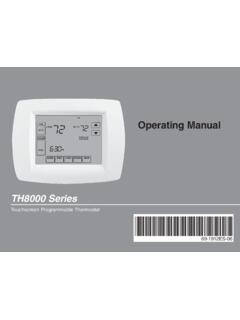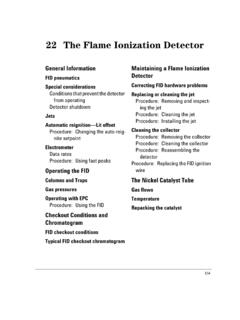Transcription of SMARTOUCH DIGITAL - ACC Spas
1 SMARTOUCH DIGITAL . X ". USER. MANUAL. X ". APPLIED. COMPUTER. SMARTOUCH DIGITAL CONTROLS. 701 W. Foothill Blvd., Azusa, CA 91702. 1999 Applied Computer Controls. (626) 969-9655 Fax (626) 334-4809. SMARTOUCH & SMARTOUCH DIGITAL are trademarks of Applied Computer Controls. This manual may not be copied or reproduced without permission, in part or in total. Rev. 05/2017-ACC. Micro-processor technology is becoming a familiar name in the spa in- NO Check for the following: 1- Voltage at the Heater Contactor Coil Relay. Across the White and Yellow wires. 120V or 240V depending on dustry. Here, at Applied Computer Controls, we produced our first intelli- power rating on contactor relay. gent microprocessor based spa control system, in 1981-82. The SC-100 If power is present and contactor does not engage, replace contactor. and SC-200; the forerunners of intelligent electronic spa controls. If there is no power replace PCBoard 2- Check power at load / output (right) side of contactor.
2 If there is power go to next step. If not go back to step one. 3- Check power at Heater ELEMENT. If no power then High Limit relay on PCBoard is NOT -- closing. Remove plastic Today, SMARTOUCH DIGITAL includes more than 30 years experience. dust cover off and inspect relay contacts. Replace PCBoard. SMARTOUCH DIGITAL , is a fourth generation microprocessor-based control system. A reliable energy efficient spa controller, so advanced but easy OVERHEAT ERROR CODES ( OH or HLEr) but spa water temperature is not. to operate, is conveniently located at your fingertips. A high intensity, Allow enough time for the sensors to cool down. Then clear the error code by pressing the SET button. oversized characters, LED display or our multi colored LCD display, keeps you informed of the spa temperature, time-of-day and elapsed time and 1-Turn temperature down to lowest setting & press the SET key a list of error codes, to inform and identify a malfunction.
3 2- Press SET a second time and allow the low speed Jets to run for 2-3 minutes Safety and reliability are built-in to meet or exceed the most stringent, 3-Is temperature reading dropping? Does it match the thermometer reading in the spa ? 4-If YES . there is flow restriction. Clean / inspect or remove filter cartridge. Or secondary bypass intake to the pump is up to date requirements set by (UL) Underwriters Laboratories. blocked or not installed. SMARTOUCH DIGITAL is the culmination of proven designs and extensive 5-Raise the temperature setting to 4 degrees above water temperature. Average heat gain is about 30 minutes. If there is rapid heat gain go back to step #4. testing from Applied Computer Controls. QRC- 215A. SAVE THIS MANUAL. Make it available for other spa users. You should also have a spa user's manual which ex- plains how to care for your spa. Please read and follow all instructions in your spa user's manual.
4 Maintaining the proper levels of pH and the sanitizer will extend the life of your spa equipment. Improper chemical levels in the spa are sure to cause premature heater failure as well as failure of other components in the system. Failures caused by chemical imbalance are not cov- ered by warranty. Page 26. TECH GUIDE. For SMARTOUCH DIGITAL TABLE OF CONTENTS. ERROR CODES. COLD Water temperature below 40 F. OH Water temperature above 108 F. INTRODUCTION .. 3. SESH Temperature sensor shorted. SEOP Temperature sensor open or disconnected HLer Overheat condition or overheat sensor disconnected PSOL Pressure-switch open with low speed jets ON. PSOH Pressure-switch open with high speed jets ON PSOC Pressure-switch open with circulating pump ON TEMPERATURE SETTING .. 4. Error code PSOL? PSOH? PSOC? SETTING TIME-OF-DAY.. 5. EXPLANATION: No water pressure. Pressure Switch Open. COOL-DOWN TIMER .. 5. -Check if circulation /filtration pump is running.
5 -Check for the following symptoms: USER TIMER .. 5. PUMP running but no water flow -Check for possible airlock. Pump is not primed. Check for a closed gate valve. SPA-SIDE CONTROL PANEL 2020 .. 6. PUMP does not run. -Is primary pump connected. SPA-SIDE CONTROL PANEL 1000 .. 7. Only a trained or qualified technician can perform the following procedure USER & SYSTEM OPTIONS. -Measure, using a voltmeter, INCOMING POWER. SELF-DIAGNOSTIC ERROR CODES .. 8-9. -240 VOLTS. Across L1 & L2 at Terminal Block ( 240V installations only). -Check pump power rating. Measured voltage at pump connector MUST match power rating at pump motor label. START-UP PROCEDURE.. 10. -Measure 240 or 120 Volts @ primary pump connector (pump 1) across WHITE and RED for low speed (PSOL) and WHITE. & BLACK for high speed jets.(PSOH). WATER PRESSURE.. 10. NO POWER READING AT PUMP CONNECTOR: Replace PCBoard. Possible burnt fuse or pump relay circuit defective, provided incoming power is verified at main Terminal FILTER CARTRIDGES.
6 10. Block. POWER : Replace pump. IMPORTANT SAFETY INSTRUCTIONS .. 11. PUMP runs and there is flow: - Heater manifold must be plumbed to pump discharge or output side to activate pressure switch. PROGRAMMING (OPTIONAL) .. 12-16. -Check Pressure Switch connections at Pressure Switch. -Jumper across pressure switch terminals. If error code goes away check Pressure Switch calibration or P/S is defective. ELECTRICAL INSTRUCTIONS .. 17-19. Spa will not heat. FCC REGULATORY APPROVAL .. 20. Check for error codes OH' or HLEr . If YES then check for the following: -Good water flow. -Possible air pocket inside Heater Manifold or an Air Lock WIFI FEATURE (OPTIONAL) .. 21. 1- Is Heater indicator light ON at spaside control panel? Yes Go to next step. WIRING DIAGRAM.. 22-23. 2- Is Red indicator light located at equipment enclosure ON ? EXPLODED VIEW .. 24. YES -Burnt element. Replace heater element. TROUBLESHOOTING .. 25-26.
7 Page 25. INTRODUCTION. Thank you for buying a spa equipped with a SMARTOUCH DIGITAL con- trol system. Many years of experience went into the design of this family of controls. You can be assured your spa control system is the most advanced, it is highly reliable and will serve you for many years to come. The control system has been designed with you, the user in mind. It is very easy to operate and requires a minimal effort on your part. You may use it just as it comes to you and without any programming. Yet you have the option of getting deeply involved in the inner work- ings of the control if you so choose. You can custom tailor it to fit your needs. Please take the time to read at least the first section (next page) IN. A HURRY READ THIS portion of the manual before starting to use your spa for the first time. You can familiarize yourself with the rest of the manual at your leisure. The more efficient the system is the less energy it uses.
8 The concept behind SMARTOUCH DIGITAL is to maintain the desired temperature setting and water filtration with the least amount of en- ergy consumption. Temperature and Overheat sensors are located at the Stainless Steel heater manifold, the coldest and hottest spot where true tempera - ture is measured and to detect Freeze and Overheat conditions. Considering the large volume of cooler water in the plumbing, pump and heater manifold, low speed primary pump is activated for five minutes every three hours to stabilize spa temperature, prior to ac- tivating the heater. Estimated 102F water temperature drop at 55F. ambient air temperature is about half a degree Fahrenheit in a well insulated spa. Heater will not start at this point until next cycle. Tem- perature must drop by 1F before heater is activated. Page 3 Page 24. IN A HURRY - READ THIS. SMARTOUCH DIGITAL comes to you with a universal set of default settings.
9 If you choose to keep these settings, then you only need to remember 2 things: how to set the spa temperature and to press the SET key whenever you are done using the spa. Setting Temperature Both buttons are used to select, increase or decrease temperature or time setting. The UP(TEMP) & DOWN(TIME) arrows. Note: Both keys are active when pressed individually and held down 2 seconds, to eliminate accidental changes. Press and hold for 2 sec. the UP (TEMP) arrow key. Controller will display current spa temperature. Use the UP or DOWN arrow keys to select WIRING DIAGRAM FOR SC-1100 (JR.) desired temperature. *To enter new temperature press SET key. The controller will: - Lock-in the new temperature. - Display current spa temperature. IMPORTANT: Always turn down the heat before you drain the spa. *Note: Once you select the TEMP or TIME and the SET key is not pressed within 30 seconds the controller reverts to the previous setting and the change will not take effect.
10 The SET Key After using the spa, press the SET key to tell the micro controller you are done using the spa. It will then take over the spa's management, including the different filtration cycles, heat maintenance, economy modes and protection against freezing. WIRING DIAGRAM FOR SC-3000. Page 23 Page 4. S ETTING TIM E-OF-DAY. Setting Time-Of-Day Press and hold for 2 sec. the DOWN (Time) arrow key. Controller will display 12:00 noon. Use OR to set the correct time-of-day. *After every selection Hours , Minutes press SET key. Cool-Down Timer A 30-second timer keeps the low speed jets, ON, after the heater turns OFF, to remove all residual heat from the heater element. User Timer A built-in, 20 minutes elapsed-time clock switches off any active function. Economy mode. Water & Energy Management. WIRING DIAGRAM FOR SMTD 1000. The Economy mode manages water temperature, filtration and energy consumption knowing when to heat to maintain water temperature.