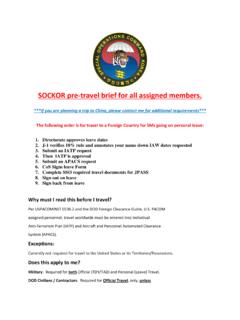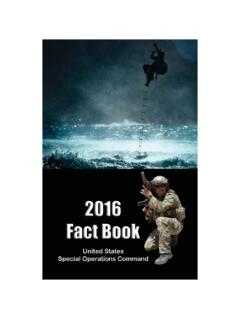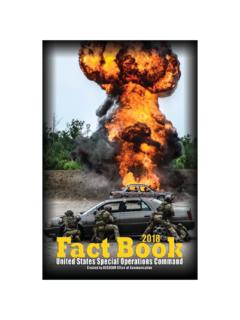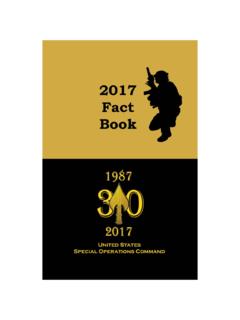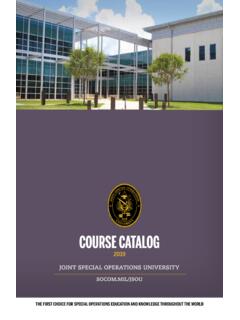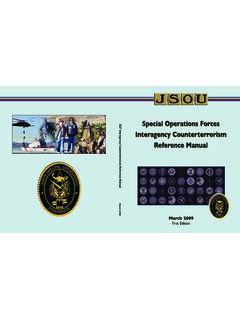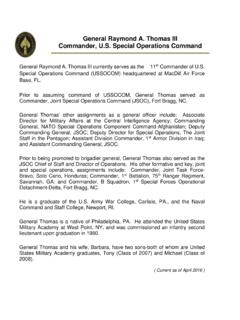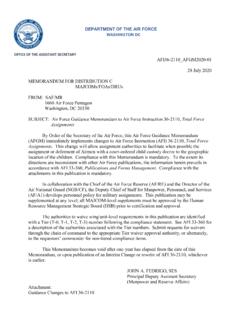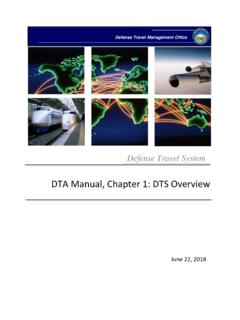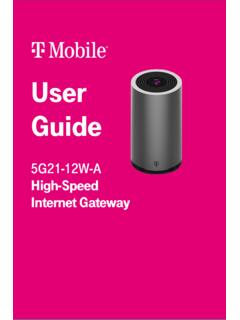Transcription of SOFNET-U OWA Access for Users Migrated to the O365 ... - …
1 UNCLASSIFIED SOFNET-U OWA Access FOR Users Migrated TO THE O365 CLOUD (PERSONAL COMPUTER USE ONLY) UNCLASSIFIED 1 MARCH 2020 | VERSION SOFNET-U OWA Access for Users Migrated to the O365 Cloud (Personal Computer use only) March 2020 | Version Section : INTRODUCTION This document provides instructions for gaining Access to SOFNET-U OWA for Users who have been Migrated to the O365 Cloud. Section : URL FOR OWA Access For SOCOM Users Migrated to the cloud from their home (personal) computer, paste the following URL into a web browser to Access Outlook Web Access (OWA): Note: Users will not have Access to other O365 web applications like Word, Excel, Teams, OneDrive, etc.
2 , from personal computers. PKI-protected Content Those who have a valid, authorized need to Access DoD Public Key Infrastructure (PKI) protected information but do not have Access to a government site or government furnished equipment need to configure their home systems to Access PKI protected content. accessing DoD PKI protected information is most commonly achieved using the PKI certificates stored on your Common Access card (CAC). The certificates on your CAC can allow you to perform routine activities such as accessing OWA, signing documents, and viewing other PKI protected information online. Section : WINDOWS COMPUTERS This section provides instructions to Users with Windows computers.
3 Prerequisites and Installation The following are needed to Access SOFNET-U OWA from a Windows computer: CAC card reader UNCLASSIFIED SOFNET-U OWA Access FOR Users Migrated TO THE O365 CLOUD (PERSONAL COMPUTER USE ONLY) UNCLASSIFIED 2 MARCH 2020 | VERSION To get started using your CAC, follow these steps: 1. Obtain a card reader. You may take your CAC reader from your SOFNET-U system home with you. (Ensure you bring it back to SOCOM when you return to work) 2. They are also available from many commercial sources. 3. Install DoD root certificates with InstallRoot (32 bit, 64 bit or Non Administrator) from the following source: pke/end Users / 4. Enable your machine to recognize your CAC certificates and DoD websites as trusted by running the InstallRoot utility (32 bit, 64 bit or Non Administrator) to install the DoD CA certificates on Microsoft operating systems.
4 If you are running an alternate operating system such as Mac OS or Linux, you can import certificates from the PKCS 7 bundle. To do this, complete the following steps: a. Enter the following URL into a Web browser: pke/end Users /page The DoD Cyber Exchange page opens, as shown below. b. Click Tools on the left sidebar of the page, then click the InstallRoot link, as shown in the figure. UNCLASSIFIED SOFNET-U OWA Access FOR Users Migrated TO THE O365 CLOUD (PERSONAL COMPUTER USE ONLY) UNCLASSIFIED 3 MARCH 2020 | VERSION The InstallRoot Setup Wizard page opens, as shown below. c. Click Next. The Choose a File Location page opens, as shown below. UNCLASSIFIED SOFNET-U OWA Access FOR Users Migrated TO THE O365 CLOUD (PERSONAL COMPUTER USE ONLY) UNCLASSIFIED 4 MARCH 2020 | VERSION d.
5 Click Next. The InstallRoot Features page opens, as shown below. UNCLASSIFIED SOFNET-U OWA Access FOR Users Migrated TO THE O365 CLOUD (PERSONAL COMPUTER USE ONLY) UNCLASSIFIED 5 MARCH 2020 | VERSION e. Ensure all three options are checked, then click Next. The Begin Installation of InstallRoot page opens, as shown below: UNCLASSIFIED SOFNET-U OWA Access FOR Users Migrated TO THE O365 CLOUD (PERSONAL COMPUTER USE ONLY) UNCLASSIFIED 6 MARCH 2020 | VERSION f. Click Install The DoD PKE page opens, as shown below: g. After the program finishes running, click Run InstallRoot The InstallRoot page opens, as shown below. UNCLASSIFIED SOFNET-U OWA Access FOR Users Migrated TO THE O365 CLOUD (PERSONAL COMPUTER USE ONLY) UNCLASSIFIED 7 MARCH 2020 | VERSION h.
6 Click Install Certificates After complete, you will see several new certificates, as shown in the figure below. This will complete the installation of certificates. i. Close the InstallRoot program. Running this InstallRoot makes certificates available to your operating system and/or browser, if necessary. This is a one-time requirement; you should not need to run InstallRoot again. UNCLASSIFIED SOFNET-U OWA Access FOR Users Migrated TO THE O365 CLOUD (PERSONAL COMPUTER USE ONLY) UNCLASSIFIED 8 MARCH 2020 | VERSION accessing OWA You should now be able to go to and Access your OWA by following these steps. 1. Read the Department of Defense greeting page, then click OK, Proceed to Application.
7 2. When prompted for a CAC certificate, select your email certificate. Note: You may see a F5 page and on the left panel a small Click Here to Continue link. If you do, then click the link. UNCLASSIFIED SOFNET-U OWA Access FOR Users Migrated TO THE O365 CLOUD (PERSONAL COMPUTER USE ONLY) UNCLASSIFIED 9 MARCH 2020 | VERSION 3. When prompted enter your PIN. 4. When prompted by the Microsoft Trident, as shown below enter your full SMTP email address. Next, it will briefy show a message like the one in the figure below, then it should open your OWA. UNCLASSIFIED SOFNET-U OWA Access FOR Users Migrated TO THE O365 CLOUD (PERSONAL COMPUTER USE ONLY) UNCLASSIFIED 10 MARCH 2020 | VERSION Section : MAC COMPUTERS This section provides instructions to Users with Mac computers.
8 Prerequisites and Installation The following are needed to Access SOFNET-U OWA from a Mac computer: CAC card reader To get started using your CAC on your Mac OS X, follow these steps: 1. Obtain a card reader. Typically, Macs do not come with card readers; therefore, an external card reader is necessary. At this time, the best advice for obtaining a card reader is through working with your home component. In addition, please review the DoD CAC Reader Specifications for more information regarding card reader requirements. 2. Download and install the OS X Smartcard Services package. The OS X Smartcard Services Package allows a Mac to read and communicate with a smart card . In order for your machine to recognize your CAC certificates and DoD websites as trusted, the installer will load the DoD CA certificates on OS X.
9 Address the cross certificate chaining Issue. These instructions walk through adjusting the trust settings on the Interoperability Root CA (IRCA) > DoD Root CA 2 and the US DoD CCEB IRCA 1 > DoD Root CA 2 certificates to prevent cross certificate chaining issues. Note: This can make it appear that your certificates are issued by roots other than the DoD Root CA 2 and can prevent Access to DoD websites. 3. Configure Chrome and Safari, if necessary. Safari and Google Chrome rely on Keychain Access properly recognizing your CAC certificates. a. In Finder, navigate to Go > Utilities and launch b. Verify that your CAC certificates are recognized and displayed in Keychain Access . UNCLASSIFIED SOFNET-U OWA Access FOR Users Migrated TO THE O365 CLOUD (PERSONAL COMPUTER USE ONLY) UNCLASSIFIED 11 MARCH 2020 | VERSION Note: CACs are currently made of different kinds of card stock.
10 To determine what card stock you have, look at the back of your CAC above the magnetic strip. Most CACs are supported by the Smartcard Services package, however Oberthur ID One 128 CACs are not. Third-party middleware is available that will support these CACS; two such options are Thursby Software s PKard and Centrify s Express for Smart card . c. Configure Firefox to trust the DoD PKI and use the CAC. To configure Firefox to communicate with the CAC, follow these steps to install the DoD root and intermediate CA certificates into the Firefox NSS trust store, load the CoolKey library, and ensure the Online Certificate Status Protocol (OCSP) is being used to perform revocation checking.