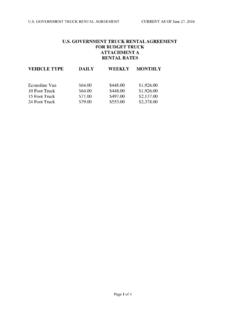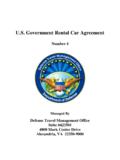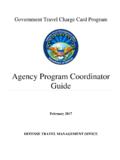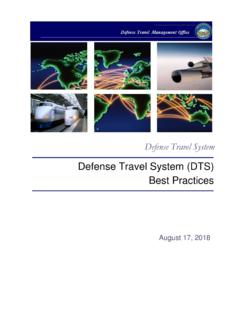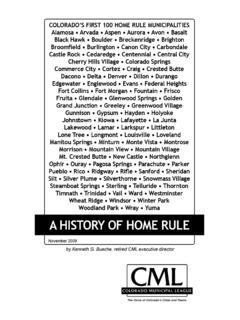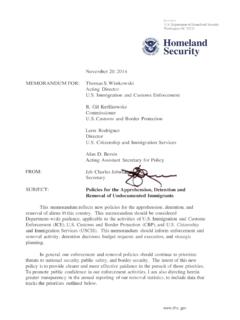Transcription of Software Update Information FY14 Maintenance Release 4
1 V10, 9/ 30/2014 The Defense Travel Management Office 1 Software Update Information fy14 Maintenance Release 4 Scheduled for September 2014 * Note: Information and dates provided below are subject to change without notice. Information will be updated as nec essary. I. GENERAL Software Update Information Software Version Number: DTS Release Date: This Software Update will be implemented in two parts. Part 1 will be deployed across DTS sites between September 5-12, 2014. To determine if you or a user in your organization is working in the version in which the Release was implemented, refer to the blue banner in the upper left-hand corner of the initial DTS screen. If the banner has "Defense Travel System ," the Release was implemented for that user. Please note that each time you access DTS between September 5-12, you could be directed to either the Software version with the Release implemented or the version without the Release implemented.
2 Part 2- Business Intelligence (BI) Reporting Tool/Cognos will be implemented on September 30, 2014. EWTS Release Date: September 2, 2014, after 2300 Expected EWTS Downtime: 6 hours starting at 2300 EST on September 2, 2014 Expected DTS Downtime: 6 hours starting at 2300 EST on September 5, 2014 Business Intelligence (BI) Reporting Tool/ Cognos Downtime: 6 hours starting at 2300 EST on September 30, 2014 TAC Outreach Call: August 25, 2014 and September 9, 2014. For a copy of the slides presented, see the TAC Outreach call announcement in the TraX Announcement section. II. SUMMARY OF FUNCTIONALITY (As of September 3, 2014) Maintenance Release Part 1 (incrementally implemented between September 5-12, 2014) Part 1 will resolve several system problem reports (SPRs) and will Update DTS Non-Mileage expenses to comply with travel regulations. In some cases, expenses will be removed from the non-mileage drop-down list in an authorization, voucher, and group authorization, and local voucher, while others will be added.
3 (For specifics, see section V, Frequently Asked Questions #4) Maintenance Release Part 2 (implemented on September 30, 2014) Part 2 will deploy the following Reports into Business Intelligence (BI) Reporting Tool/ Cognos. Please note that some of the names are changing when being moved into the BI Reporting Tool/Cognos: PERSTEMPO Expense Report By Category (formerly known as TDY-to-School) Expense Report By Document Name (formerly known as DAU270) Debt Report with Offsets and Collections (formerly known as Debt Management ) Separation of Duty DEFENSE TRAVEL MANAGEMENT OFFICE Software Maintenance Release fy14 Maintenance Release 4 9/30/2014 The Defense Travel Management Office 2 Partner System CTO Fee Report III. SYSTEM PROBLEM REPORTS RESOLVED WITH Release SPR # Title 1. DTSP-8158 MCR Country Code: No Ability to Select County When Using County Lookup Button on Trip Overview 2. DTSP-8140 Country Code MCR: Clicking Search with Populated Zip Code on the Per Diem Rates screen under Rates Lookup Produces No Results 3.
4 DTSP-8132 Local Voucher Obligation Submitted missing from the Whats Out list report for some accounting systems 4. DTSP-8091 Some Cost-related data still rounded 5. DTSP-7986 Worldspan documents updating to CTO Canceled versus CTO Ticketed when the CTO adds the fee via the M remark line 6. DTSP-7974 Import/Export-Document stuck at AUTO approved when Using DEAMS LOA (338700) with Blank SDN 7. DTSP-7946 DTSP-7945 Requirement Task: Changes to support Migration of Report Scheduler - Partner System CTO Fee Report to BI Tool (Cognos) SCR DTSP-7534 8. DTSP-7740 SFIS Budget with leading/trailing space in LOA elements receive error messages at editing and save 9. DTSP-7692 Adding funds to a prior FY, SFIS annual budget/funding target does not Update the "available funding balance" 10. DTSP-7284 When Copying an LOA into a budget the elements get populated into the wrong fields 11. DTSP-7268 Unable to create a budget from an LOA with an ampersand in the label when selecting "Copy an existing LOA to this budget" 12.
5 DTSP-7141 CBA Remarks do not save after transactions are placed from Held into a new Interim Invoice 13. DTSP-7011 is set to null by imported file with Overwrite Traveler Partner Setting set to 'Yes' 14. DTSP-6984 Secondary Invoices not being rejected with Primary Invoice 15. DTSP-6982 CBA Carry Over Invoice's Header Out of Sync with Details 16. DTSP-6937 CBA Amendment Auto Approval Not Working When Cost Difference Is Below Threshold 17. DTSP-6930 There are no rules when rolling over SFIS LOA's where the AAID is 044328 18. DTSP-6466 CBA Transaction Stuck at Amendment Pending After Successful Document Amendment 19. DTSP-6199 Lowercase values are not forced to uppercase when saving budget LOAs with lowercase 'Dynamic' Create/ Update /Copy DTA Maintenance Screens 20. DTSP-4650 Profile Validation Saved with Incorrect City/State/Zip Code Combination A complete list of SPRs and associated workarounds are available in SIM via Passport, DTMO s web portal located at.
6 If you do not have access to SIM and would like workaround Information , create a TAC ticket requesting access to SIM account. IV. TECHNICAL SYSTEM CHANGE REQUESTS IMPLEMENTED WITH Release Software Maintenance Release fy14 Maintenance Release 4 9/30/2014 The Defense Travel Management Office 3 SCR # Title 1. DTSP-7999 Ad Hoc Report Migration #6 - Separation of Duty 2. DTSP-7998 Ad Hoc Report Migration #5 - Debt Management (now known as Debt Report with Offsets and Collections ) 3. DTSP-7996 Ad Hoc Report Migration #3 - DA270 (now known as Expense Report By Document Name ) 4. DTSP-7995 Ad Hoc Report Migration #2 - TDY-to-School (now known as Expense Report By Category ) 5. DTSP-7994 Ad Hoc Report Migration #1 - PERSTEMPO 6. DTSP-7945 Report Scheduler Migration #8 - Partner System CTO Fee 7. DTSP-7836 MCR140008: Update DTS Non Mileage Expenses to comply with Current Policy and Regulations 8. DTSP-7518 MCR140002 GENC GOVERNMENT PROFILE FOR ISO 3166-1 2 AND 3 CHARACTER COUNTRY CODE COMPLIANCE (switch turned off) 9.
7 DTSP-7045 Prevent changing the expense type when editing non-mileage and mileage expenses A complete list of SCRs is available in SIM via Passport, DTMO s web portal located at . If you do not have access to SIM and would like workaround Information , create a TAC ticket requesting access to SIM account. V. FREQUENTLY ASKED QUESTIONS 1. What expenses will be removed from the non-mileage drop-down list in an authorization, voucher, and group authorization? The following expenses will be removed for those documents (authorization, voucher, group authorization) with a departure date on or after October 1, 2014: Authorized Business Call Authorized Call Home Baggage Tips GOVCC ATM Advance Fee GOVCC ATM Service Fee Laundry/Dry Cleaning Non-GOVCC ATM Advance Fee The following expenses were previously removed from Appendix G with an effective date of April 1, 2014 and with this Release , will no longer appear in the drop down selection for travel documents with a departure date of April 1, 2014 or later.
8 Travelers Check Fee Boarding Fees Pet Expense 2. What expenses will be removed from the non-mileage drop-down list in a local voucher? Software Maintenance Release fy14 Maintenance Release 4 9/30/2014 The Defense Travel Management Office 4 The following expenses will be removed for a local voucher with a local voucher date on or after October 1, 2014: Authorized Business Call GOVCC ATM Advance Fee GOVCC ATM Service Fee The following expense was removed from Appendix G with an effective date of April 1, 2014 and will no longer appear in the drop down selection for local vouchers with a local voucher date of April 1, 2014 or later. Travelers Check Fee 3. What expenses will be added to the non-mileage drop-down list in an authorization, voucher, local voucher, and group authorization? The following expenses will be added to the non-mileage drop-down list (Figure 1): Computer Internet/Wifi Fee Currency Conversion Fees Figure 1: New Non-Mileage Expenses 4.
9 Why are these expenses changing? The expenses are changing to comply with the following regulation changes (already implemented or pending): Expenses (Travelers Check Fee, Boarding Fees, and Pet Expense) were removed from Appendix G with an effective date of April 1, 2014. Software Maintenance Release fy14 Maintenance Release 4 9/30/2014 The Defense Travel Management Office 5 MAP/CAP 183-14 (R) - (Note: This policy change is pending official signature by the Per Diem Travel and Transportation Allowances Committee (PDTATAC) Chair. When signed, additional Information on this policy change will be available). In an effort to simplify policy, align with industry best practices, and reduce travel costs for the Department, the Incidental Expense definition in Appendix A of the Travel Regulations will be revised to: a) expand the definition of incidental expenses to include various previously reimbursable miscellaneous expenses including CONUS laundry, baggage tips for uniformed members, and ATM fees; and b) designate certain expenses such as, cell phone use and phone calls as mission-related versus travel-related expenses that are to be paid outside the travel system.
10 The incidental expense (IE) portion of per diem is intended to cover such expenses, if incurred. 5. What date will be used to determine if removed expenses should remain available in a document s drop-down list? The document s trip start date will dictate which expenses appear in the drop down lists. For local vouchers, the Local Voucher Date will be used in place of the trip start date. 6. How will the removed expenses be handled in documents that cross over the effective date of removal? How expenses that are removed from the drop down lists are handled will be based on whether the document was created prior to or after the date of implementation (either April 1 or October 1, depending on the expense). If the document was created prior to implementation: Expired expenses added prior to implementation can only be removed; edits will not be allowed. Expired expenses added to an existing document after implementation will trigger a message when the user attempts to save it (Figure 2).