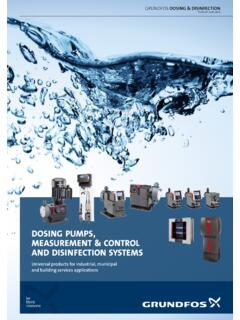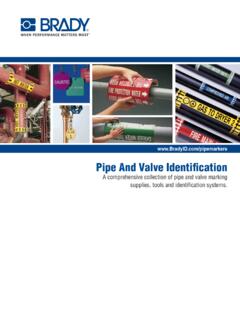Transcription of Software User Interface
1 Please download TT PLUS from Thermaltake s Official Software User InterfaceCONNECTCONNECTCONNECTOS compatibility: Windows 10TT PLUS User ManualRGBCONTROLLER Drag & drop to pair the liquid cooling products and case fans. Click the controller port to make the products LEDs glow red lighting to pair. If you click the controller port without red lighting effect, the controller port is empty. Show the controller DIP number. SAVE: Save the controller pairing settings. RESET: Reset the controller SYNC Sync RGB lighting for TT gaming products and third party. If user cant find product on this page, please check if the USB driver is installed doesn t the fan speed, wattage, and temperature data of certain CPU s, GPU s and memory, display?The fan speed, wattage, and temperature data of certain CPU s, GPU s and memory fails to display due to product design variances of individual manufacturers ( : Intel, AMD, NVIDIA or motherboard manufacturers).
2 QAPC INFORMATIONShow PC Information CPU Information: Temperature, Load, Fan Speed, Wattages, Clock. GPU Information: Temperature, Load, Fan Speed, Wattages, Clock (Supports SLI). Memory Information: Channel, tRCD, CL, Frequency, Type, Temperature, Size. Sensors: Show W5 / W6 / W7 Plus / MX1 / TF2 coolant liquid temperature and flow PCMY PCMY PCPOWER SUPPLY If you've installed the iRGB DPS G series, the power supply information will be displayed here. PSU Fan Speed: Set power fan silent, performance, zero and customize. More Software information about power supply, please refer to SPM FAN SPEEDCase Fan Speed Information andPWM Performance Settings PERFORMANCE: 0% 100% (1500rpm.) SILENT: 0% (300~500 rpm.) PWM: Set PWM silent (50%) to PWM performance (100%). NAME: Edit the case fan 23 Lighting Effects. GENERAL SOUND EFFECTS INFORMATION MULTIPLE DEVICESP review and Set Products Lighting Effects1.
3 Click the TT logo to select all LEDs2. COLOR SINGLE: Select single ring to change color. RANDOM: Random light show. CUSTOMIZE: Set up a single LED color. 3. DIRECTION Clockwise and LIGHTING SPEED Set up effect LIGHT Turn on and turn RGB SETTINGS Color palette. Quick color selection. RGB value PATTERN Set up the color pattern PROFILE NEW: Add new profile. COPY: Copy the profile. EDIT: Edit the profile name. DELETE: Delete DEFAULT Reset the lighting CANCEL Unselect APPLY Execute and store lighting SELECT ALL Click to select all products Select products to synchronize lighting effects. For example, sync lighting with Riing Trio, Pure Plus and ARGENT K5 keyboard. Synchronize functions: COLOR, DIRECTION, LIGHT SPEED, English/ / /Fran ais/Deutsch/ / /Русский/Spanish / TEMPERATURE Celsius / FahrenheitSYSTEM Start TT RGB PLUS on Windows startup.
4 Start TT RGB PLUS minimized when launching on Allow CHROMA Allow Razer chroma lighting If you open the motherboard Software , please turn off TOUGHTAM lighting Set the percentage of TOUGHRAM load greater than switches all LEDs to custom color. Setting the temperature of TOUGHRAM prompts user to shut down PC to avoid damage. Setting the temperature of CPU prompts user to shut down PC to avoid damage. Set the percentage of CPU load greater than makes all fans to full SUPPLY Turn off the PSU warning LOGIN Login TT account to upload Digital Power Supply data. Amazon Alexa Automatic update switch Controller firmwareAUTO-UPDATETT RGB PLUS Client App Information VERSION IP ADDRESS PC NAME HWiNFO: Hardware information log DIGITAL POWER SUPPLY: Model Name and S / RGB PLUS Q&ATT RGB PLUS Q&ATT RGB PLUS Q&AWhat operating systems are supported by the TT RGB PLUS PC Client Software ?
5 OS compatibility: Windows 10TT RGB PLUS official download link: to set controller number?Set the DIP switch on the back side of the controller to assign the number of the controller. TT RGB PLUS can support 16 to reset controller settings?Please refer to the TT RGB PLUS user manual A-1. QACannot find product to pair?Please check the product is correctly inserted the controller find controller?Check the controller is correctly inserted the motherboard USB whether the 4-pin power cable is connected to too many controllers. Turn off computer power and s different with TT RGB PLUS and RGB PLUS integrates TT products in one Software : Liquid Cooler, Case fan, Power Supply & Memory. Users can only install one version of TT RGB PLUS or 6 How to set fan speed?Please refer to the TT RGB PLUS user manual to edit the case fan name?
6 Please refer to the TT RGB PLUS user manual to set profile?Please refer to the TT RGB PLUS user manual to sync all products lighting effects?Please refer to the TT RGB PLUS user manual to get TT RGB PLUS hardware information log?SETTINGS >> ABOUT >> HWiNFO >> Info LogQAWhy doesn t the fan speed, wattage, and temperature data of certain CPU s, GPU s and memory display?The fan speed, wattage, and temperature data of certain CPU s, GPU s and memory s does not display due to product design variances of individual manufacturers ( : Intel, AMD, NVIDIA or motherboard manufacturers).TT RGB PLUS Q&ATT RGB PLUS Q&ATT RGB PLUS Q&AQA7TT RGB PLUS Q&ATT RGB PLUS Q&ATT RGB PLUS Q&AHow to get TT RGB PLUS debug log?Ensure TT RGB PLUS Software was be the installation folder C:\Program Files\Tt\TT RGB PlusFind file and double click it. QAOpen the hidden folder and check the log file C:\Users\user\AppData\Roaming\Tt\ to use Amazon Alexa?
7 Go to and log in use an Amazon account. Click #cards Skills TT RGB PLUS to search and select this ENABLE TT RGB PLUS Q&ATT RGB PLUS Q&ATT RGB PLUS Q&A9 Continued on next pageTT RGB PLUS Q&ATT RGB PLUS Q&ATT RGB PLUS Q&A"Login" or "Sign Up" the TT account If you already have a TT DPS G (SPM) account, there is NO need to register again. Please log in using your existing TT DPS G account. You must log into the TT RGB PLUS PC App at least once to register and control your RGB devices with the TT RGB Plus TT RGB PLUS Software , Click the gear icon to enter the settings menu and Select ACCOUNT , then use your created or existing account to log the login is successful and Alexa is paired, is displayed near Amazon Alexa Online RGB PLUS Q&ATT RGB PLUS Q&ATT RGB PLUS Q&AContinued on next pageHow to use RAZER CHORMA sync?Make sure your product has a RAZER CHROMA logo on the website as shown in the picture and enable label.
8 CONNECT Thermaltake (Razer products supported list)Open and Enable Connection RAZER SYNAPSE TT RGB PLUS 11 Continued on next pageTT RGB PLUS Q&ATT RGB PLUS Q&ATT RGB PLUS Q&AClick gear icon to enter the settings menu and select , then enable GENERAL RAZER CHROMA .Set lighting effect. You can customize lighting effects yourself. Sync with Razer Chroma Effects. TT RGB PLUS 12 Chassis: DistroCase 350P Mid Tower Chassis. View 71 Tempered Glass RGB Plus Edition View 21 Tempered Glass RGB Plus Edition Level 20 Level 20 GT RGB Plus View 91 Tempered Glass RGB EditionFans: Riing Quad RGB Radiator Fan Riing Trio RGB Radiator Fan Riing Duo RGB Radiator Fan Riing Plus RGB Radiator Fan Pure Plus RGB Radiator FanAIO Liquid cooling : Floe DX RGB Floe Riing RGB Floe RC Ultra TOUGHLIQUID UltraCustom Liquid cooling : Pacific Lumi Plus Pacific W4 Plus CPU Water Block Pacific W5 CPU Water Block Pacific W6 CPU Water Block (AMD Ryzen Threadripper TR4)TT RGB PLUS supported products.
9 Pacific W7 Plus CPU Water Block Pacific MX1 Plus CPU Water Block Pacific MX2 Ultra CPU Water Block Pacific VGA Plus GPU Waterblock Pacific PR12/22/32-D5 Plus Pacific Core P5 DP-D5 Plus Distro-Plate with Pump Combo Pacific DP100-D5 Plus Distro-Plate with Pump Combo Pacific TF2 Temperature and Flow Indicator Pacific CL/RL 360 RGB Radiator Pacific RGB Plus FittingsMemory: TOUGHRAM TOUGHRAM RGB TOUGHRAM XG RGB TOUGHRAM Z-ONE TOUGHRAM Z-ONE RGB TOUGHRAM RC Pacific A1 DDR4 RAM Water Block Pacific A2 Ultra Memory Water Block Pacific R1 Plus DDR4 Memory Lighting Kit Pacific R2 Ultra Memory LCD Monitor KitPower Supply: Toughpower iRGB PLUS Series Toughpower DPS G RGB Series TT RGB PLUS does not support lighting control for Toughpower DPS G Series, Toughpower DPS Series and Smart DPS G Series. TT RGB PLUS does not support Riing 12/14 RGB Radiator following products are not RGB PLUS lighting effects supports third-party : ELITE XG240R ELITE XG270QC ELITE XG270R ELITE XG350R-CDRAM: T-FORCE XCALIBUR RGB DDR4 Memory Module T-FORCE DELTA RGB DDR4 Memory Module T-FORCE NIGHT HAWK RGB DDR4 Memory ModuleMotherboard: MSI MotherboardNanoleaf: NanoLeaf Light Panel NanoLeaf CanvasTT SYNC supported Thermaltake gaming : TT Premium X1 RGB Gaming Keyboard ARGENT K5 RGB Gaming Keyboard Level 20 RGB Gaming Keyboard Level 20 GT RGB Gaming KeyboardMice: NEMESIS SWITCH Optical RGB IRIS Optical RGB Level 20 RGB Gaming Mouse ARGENT M5 RGB Gaming MouseMouse Pads: Level 20 RGB Gaming Mouse Pad Level 20 RGB Extended Gaming Mouse Pad M900 XXL RGB Mouse Pad ARGENT MP1 RGB Gaming Mouse PadMice Accessories: ARGENT MB1 RGB Mouse BungeeHeadsets.
10 CRONOS Riing RGB RIING Pro RGB Gaming Headset ARGENT H5 RGB Gaming HeadsetHeadset Accessories: E1 RGB Gaming Headset Stand ARGENT HS1 RGB Headset StandGaming Desks: Level 20 BattleStation RGB Gaming Desk13