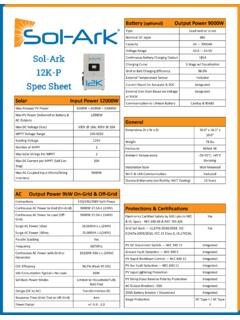Transcription of SOL-ARK 12K INSTALL GUIDE & OWNER’S MANUAL 1-55
1 September 21, 2020 1 SOL-ARK 12K INSTALL GUIDE & OWNER S MANUAL 1-55 TABLE OF CONTENTS 1 DISCLAIMER 2 COMPONENT GUIDE 3 SYSTEM PLACEMENT 4 TRANSFER SWITCH 5 MOUNTING 6 BATTERY WIRING 7-8 SOLAR PANEL WIRING 9-10 BACKUP GAS GENERATOR SETUP & SENSOR PLACEMENT 11 TESTING 11-12 BATTERY SETTINGS AND WIFI SETUP 13-20 EMP SUPPRESSOR INSTALLATION 21 RAPID SHUTDOWN DIAGRAMS 22 SPECIFICATIONS 23 OFF GRID TIPS & GRID TIE / NO BATT TIPS 24 POWERING ON THE SYSTEM / INDICATOR LEDS 25 SELECTING POWER MODES / SENSORS 25-26 BATTERY SETTING & LIMITER SENSOR AUTO-SETUP 27 SCREENS (GUI MAP PAGE 34) 28-34 BATTERY CHARGE/DISCHARGE REFERENCE 35 TROUBLESHOOTING GUIDE / ERROR CODES 36-37 COMMON BATTERY APPLICATION NOTE 38-39 WIRE GAUGE GUIDE 40 PARALLEL SYSTEM APPLICATION NOTE / COMPATIBILITY REFERENCE 41-42 MODBUS/RS485 PIN OUT AND REGISTERS + TORQUE VALUES 43 SYSTEM WIRE DIAGRAMS 44-52 INSTALL TESTING CHECKLIST 53-54 WARRANTY 55 CONTACT US PHONE 1-972-575-8875 X2 EMAIL WEBSITE 12K September 21, 2020 2 Disclaimer UNLESS SPECIFICALLY AGREED TO IN WRITING, SOL-ARK .
2 (a) MAKES NO WARRANTY AS TO THE ACCURACY, SUFFICIENCY OR SUITABILITY OF ANY TECHNICAL OR OTHER INFORMATION PROVIDED IN ITS MANUALS OR OTHER DOCUMENTATION. (b) ASSUMES NO RESPONSIBILITY OR LIABILITY FOR LOSS OR DAMAGE, WHETHER DIRECT, INDIRECT, CONSEQUENTIAL OR INCIDENTAL, WHICH MIGHT ARISE OUT OF THE USE OF SUCH INFORMATION. THE USE OF ANY SUCH INFORMATION WILL BE ENTIRELY AT THE USER S RISK. SOL-ARK cannot be responsible for system failure, damages, or injury resulting from improper installation of their products. Information included in this MANUAL is subject to change without notice. SOL-ARK 12K inverter should be installed by qualified persons only.
3 Do Not Mount Outdoors Do Not Expose to Moisture System Must Have Ground System Must Have Neutral Solar PV+/PV- Are Ungrounded Ground Must be Bonded to Neutral Once in Home September 21, 2020 3 1. Inspect Shipment a. Compare the package condition to the condition of the package in the photo we sent you before it left our facility. You must note any damage due to shipping with delivery driver before accepting the package otherwise the shipping company will deny any claim. b. If damaged, contact us immediately at 972-575-8875 Ext. 3 2. Component GUIDE a. Limiter Sensors included: 5/8 CT sensors x2 b.
4 Limiter Sensors if purchased: 15/16 CT sensors x2 c. Limiter Sensors if purchased: 2 CT sensors x2 d. Battery Temperature Sensor: for voltage adjustment e. Battery Cable Toroid x2 f. CAT 5 cable for parallel communications g. Allen Key: for opening the user area of the system h. French Cleat: For wall mounting the SOL-ARK 12K i. WIFI Plug: For software updates and remote monitoring (use screws to hold in!) 3. Component Distance GUIDE September 21, 2020 4 WIRE RUN LENGTH: SEE DIAGRAM FOR WIRE GAUGE (AWG) RECOMMENDATIONS, PAGE 43 FOR COMPLETE DETAIL 4. Decide Critical Backup Circuits a.
5 If using a 10-circuit switch: decide which 10 circuits will be on backup power continuously. These circuits must use non-GFI breakers to work with the transfer switch. You can replace a GFI breaker with a normal breaker, installing GFI outlets instead (or you can move GFI breaker into 10-circuit SW). If applicable, low load circuits can be combined. b. Important: Make sure to keep within inverter amperage limits (per inverter): On Grid = 50A continuous (pass-through) Off Grid = 33A continuous/83A peak c. Verify each load circuit by measuring typical and max Amps with a clip-on Amp meter. Amps x 120V = Watts d. If you have Arc-Fault / GFI breakers in your main panel we recommend that you INSTALL a subpanel for your backup loads, not a multi-circuit transfer switch.
6 E. If using multiple 12K units in parallel consider powering the main breaker panel directly as shown on page 15. (Example: 3 systems will have a total of 150A of pass through @ 240V) IF PROGRAMMED TO SMART LOAD DO NOT CONNECT GENERATOR TO GEN PORT September 21, 2020 5 5. Mount Multi-Circuit Transfer Switch (Not valid for Arc-Fault/GFI breakers) OR Critical Loads Panel Important notes: When the transfer switch is in the Gen position, this means the circuit is being powered by the SOL-ARK (which can use Grid/Solar/Battery/Generator automatically). When in the Line position, the transfer switch is being powered by the grid ( SOL-ARK can be removed).
7 The transfer switch setup is complete once all the switches are set to Gen position. The SOL-ARK will take care of the rest. If you are not installing a transfer switch (Off Grid or have a 50A sub-load panel), you can wire the Load output of the SOL-ARK 12K directly to a Main Lug breakers sub-panel rated for at least 50A. Please refer to diagrams section for complete wire diagram Strain Reliefs must be used for all wires going in/out of the SOL-ARK 12K user area Ground and Neutral must be wired as shown above, or damage can occur. Conduit (or double insulated wire) must be used for the AC Wires going to and from the SOL-ARK .
8 DO NOT CONNECT THE GRID TO THE LOAD OUTPUT BREAKER Step 1. Turn off main breaker Step 2. Connect White/Neutral wire (6 AWG) to Neutral Bar Step 3. Connect Green/Ground wire (8 AWG) to Ground Bar Step 4. Remove load wire (12 AWG) from circuit breaker and connect it to the black A wire (12 AWG) with a wire nut. Step 5. Place red A wire (12 AWG) from the switch into breaker. Step 6. Repeat steps 4-5 for circuits A-J Note: All AC wires should be 6 AWG (4 AWG OK) Opt. Limiters SOL-ARK User Area September 21, 2020 6 6. Single System Installs: INSTALL Double Pole 50A breaker in Main Panel for Grid In/Out a.
9 It is best practice to INSTALL at the opposite end of the bus bar from the main breaker (Usually this is the bottom of the breaker panel as seen on page 5). 7. Multi System Installs: Line side tap recommended for grid connection point a. Please see page 15 for an example diagram. 8. Mount SOL-ARK 12K a. Find a suitable location for the system(s), keeping in mind the dimensions in Fig. 1 below. b. System must be protected from moisture and extreme heat. (Do not mount outdoors or in attic OR WARRANTY WILL BE VOID AND DAMAGE WILL LIKELY OCCUR) c. The system weighs 74lbs (34kg), be sure to attach it securely to the wall. You may need to affix a mounting board to your wall first using 6-8 screws into studs.
10 D. Then use 2-3 screws (appropriate in length and type for your mounting surface) to mount the French Cleat to the board/wall (washers recommended). e. Mount the SOL-ARK on the installed cleat making sure that it sits properly and is level. f. Add 2 screws in bottom mounts. Fig. 1 6 6 minimum clearance (12 if next to another system) Sensor Pin Out (Located in SOL-ARK user area) Batt Temp: Battery Temperature Sensor has no polarity and is needed for voltage correction when using lead acid batteries. CT1 & CT2: Current transformers used for limited to home mode and peak shaving RSD 12V: 12V power supply for RSD transmitters such as TIGO and Midnite Gen Start Relay: Two wire start for generators, simple open or closed relay Gen On Relay: Not currently used 6 September 21, 2020 7 9.