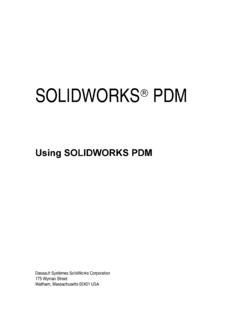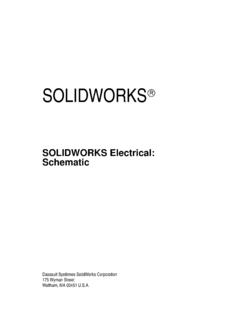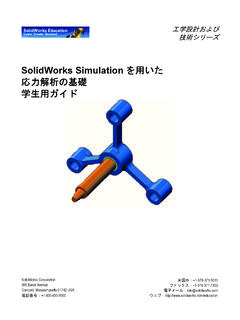Transcription of SOLIDWORKS
1 SOLIDWORKS . SOLIDWORKS Essentials dassault Syst mes SOLIDWORKS Corporation 175 Wyman Street Waltham, MA 02451 1995-2021, dassault systemes SOLIDWORKS Restricted Rights Corporation, a dassault Syst mes SE company, This clause applies to all acquisitions of dassault 175 Wyman Street, Waltham, Mass. 02451 USA. Syst mes Offerings by or for the United States All Rights Reserved. federal government, or by any prime contractor or The information and the software discussed in this subcontractor (at any tier) under any contract, document are subject to change without notice grant, cooperative agreement or other activity and are not commitments by dassault systemes with the federal government. The software, SOLIDWORKS Corporation (DS SOLIDWORKS ). documentation and any other technical data No material may be reproduced or transmitted in provided hereunder is commercial in nature and any form or by any means, electronically or developed solely at private expense.
2 The Software manually, for any purpose without the express is delivered as "Commercial Computer Software". written permission of DS SOLIDWORKS . as defined in DFARS (June 1995). or as a "Commercial Item" as defined in FAR. The software discussed in this document is (a) and as such is provided with only such furnished under a license and may be used or rights as are provided in dassault Syst mes copied only in accordance with the terms of the standard commercial end user license agreement. license. All warranties given by DS SOLIDWORKS Technical data is provided with limited rights as to the software and documentation are set forth only as provided in DFAR (Nov. in the license agreement, and nothing stated in, or 1995) or FAR (June 1987), whichever implied by, this document or its contents shall be is applicable. The terms and conditions of the considered or deemed a modification or dassault Syst mes standard commercial end user amendment of any terms, including warranties, in license agreement shall pertain to the United the license agreement.
3 States government's use and disclosure of this software, and shall supersede any conflicting contractual terms and conditions. If the DS. For a full list of the patents, trademarks, and third- standard commercial license fails to meet the party software contained in this release, please go United States government's needs or is to the Legal Notices in the SOLIDWORKS inconsistent in any respect with United States documentation. Federal law, the United States government agrees to return this software, unused, to DS. The following additional statement applies only to acquisitions governed by DFARS Subpart (October 1988): "Restricted Rights - use, duplication and disclosure by the Government is subject to restrictions as set forth in subparagraph (c)(l)(ii) of the Rights in Technical Data and Computer Software clause at DFARS 252-227- 7013 (Oct. 1988).
4 ". In the event that you receive a request from any agency of the Government to provide Software with rights beyond those set forth above, you will notify DS SOLIDWORKS of the scope of the request and DS SOLIDWORKS will have five (5). business days to, in its sole discretion, accept or reject such request. Contractor/ Manufacturer: dassault systemes SOLIDWORKS Corporation, 175. Wyman Street, Waltham, Massachusetts 02451. USA. Document Number: PMT2200-ENG. Contents Introduction About This Course .. 2. Prerequisites .. 2. Course Design Philosophy .. 2. Using this Book .. 2. About the Training Files .. 3. Conventions Used in this Book .. 4. Windows .. 4. Use of Color .. 5. Graphics and Graphics Cards .. 5. Color Schemes .. 5. More SOLIDWORKS Training Resources.. 6. Local User Groups .. 6. Lesson 1: SOLIDWORKS Basics and the User Interface What is the SOLIDWORKS Software?
5 8. Design Intent.. 10. Examples of Design Intent .. 11. How Features Affect Design Intent .. 11. File References .. 12. Object Linking and Embedding (OLE) .. 13. File Reference Example .. 13. Opening Files .. 14. Computer Memory .. 14. The SOLIDWORKS User Interface .. 15. Welcome Dialog Box .. 15. Pull-down Menus .. 16. i Contents SOLIDWORKS . Using the Command Manager .. 16. Adding and Removing CommandManager Tabs .. 17. FeatureManager Design Tree .. 17. PropertyManager .. 19. Full Path Name .. 19. Selection Breadcrumbs .. 19. Task Pane .. 20. Opening Labs with the File Explorer .. 21. Heads-up View Toolbar .. 21. Unselectable Icons .. 21. Mouse Buttons .. 22. Keyboard Shortcuts.. 22. Multiple Monitor Displays .. 23. System Feedback .. 23. Options .. 24. Search .. 25. Lesson 2: Introduction to Sketching 2D Sketching.. 28. Stages in the Process.
6 28. Saving Files.. 30. Save.. 30. Save As .. 30. Save As Copy to Disk.. 30. Save As Copy and Open .. 30. What are We Going to Sketch? .. 31. Sketching .. 31. Default Planes .. 31. Sketch Entities .. 33. Sketch Geometry.. 33. Basic Sketching.. 34. The Mechanics of Sketching.. 34. Inference Lines (Automatic Relations).. 36. Sketch Feedback .. 37. Status of a Sketch .. 38. Rules That Govern Sketches.. 38. Design Intent.. 41. What Controls Design Intent?.. 41. Desired Design Intent .. 42. Sketch Relations .. 42. Automatic Sketch Relations .. 42. Added Sketch Relations .. 43. Examples of Sketch Relations .. 44. Selecting Multiple Objects .. 46. ii SOLIDWORKS Contents Dimensions .. 47. Dimensioning: Selection and Preview .. 48. Angular Dimensions .. 51. Instant 2D .. 52. Extrude .. 52. Sketching Guidelines .. 55. Exercise 1: Sketch and Extrude 1 .. 57.
7 Exercise 2: Sketch and Extrude 2 .. 58. Exercise 3: Sketch and Extrude 3 .. 59. Exercise 4: Sketch and Extrude 4 .. 60. Exercise 5: Sketch and Extrude 5 .. 61. Exercise 6: Sketch and Extrude 6 .. 62. Lesson 3: Basic Part Modeling Basic Modeling .. 64. Stages in the Process.. 64. Terminology .. 65. Feature .. 65. Plane .. 65. Extrusion .. 65. Sketch .. 65. Boss.. 65. Cut.. 65. Fillets and Rounds .. 65. Design Intent.. 65. Choosing the Best Profile .. 66. Choosing the Sketch Plane .. 67. Planes .. 67. Placement of the Model .. 67. Details of the Part .. 69. Standard Views .. 69. Main Bosses .. 69. Best Profile .. 69. Sketch Plane .. 70. Design Intent.. 70. Sketching the First Feature .. 71. Extrude Options .. 72. Renaming Features .. 72. Boss Feature .. 73. Sketching on a Planar Face .. 73. Sketching .. 73. Tangent Arc Intent Zones .. 74. Autotransitioning Between Lines and Arcs.
8 74. iii Contents SOLIDWORKS . Cut Feature .. 76. View Selector .. 77. Using the Hole Wizard .. 78. Creating a Standard Hole .. 78. Counterbore Hole .. 78. Filleting .. 80. Filleting Rules.. 80. Editing Tools .. 83. Editing a Sketch .. 83. Selecting Multiple Objects .. 83. Editing Features .. 84. Fillet Propagation .. 84. Rollback Bar .. 84. Detailing Basics .. 89. Settings Used in the Template .. 90. CommandManager Tabs.. 90. New Drawing .. 90. Drawing Views .. 91. Tangent Edges.. 93. Moving Views.. 94. Center Marks.. 95. Dimensioning .. 96. Driving Dimensions .. 96. Driven Dimensions .. 96. Manipulating Dimensions.. 98. Associativity Between the Model and the Drawing .. 101. Changing Parameters .. 101. Rebuilding the Model .. 101. Exercise 7: Plate .. 105. Exercise 8: Cuts .. 107. Exercise 9: Basic-Changes .. 110. Exercise 10: Base Bracket .. 112.
9 Exercise 11: Part Drawings.. 116. Lesson 4: Symmetry and Draft Case Study: Ratchet .. 118. Stages in the Process.. 118. Design Intent.. 119. Boss Feature with Draft .. 120. Building the Handle .. 120. Design Intent of the Handle .. 120. Symmetry in the Sketch .. 121. Symmetry after Sketching .. 122. Mid Plane Extrusion .. 123. iv SOLIDWORKS Contents Sketching Inside the Model .. 124. Design Intent of the Transition .. 124. Circular Profile .. 125. Sketching the Circle .. 126. Changing the Appearance of Dimensions .. 127. Extruding Up To Next .. 128. Design Intent of the Head .. 129. View Options .. 132. Display Options .. 133. Modify Options.. 133. Middle Mouse Button Functions .. 134. Reference Triad Functions .. 135. Keyboard Shortcuts.. 135. Using Model Edges in a Sketch .. 136. Sketching an Offset.. 137. Creating Trimmed Sketch Geometry .. 138.
10 Trim and Extend .. 139. Modifying Dimensions .. 141. Measuring .. 144. Copy and Paste Features .. 146. Exercise 12: Pulley .. 151. Exercise 13: Symmetry and Offsets 1.. 154. Exercise 14: Ratchet Handle Changes .. 155. Exercise 15: Symmetry and Offsets 2.. 157. Exercise 16: Tool Holder .. 160. Exercise 17: Idler Arm .. 161. Exercise 18: Up To Surface .. 163. Lesson 5: Patterning Why Use Patterns? .. 168. Pattern Options .. 172. Linear Pattern .. 173. Flyout FeatureManager Design Tree .. 174. Skipping Instances .. 175. Geometry Patterns.. 176. Performance Evaluation .. 177. Circular Patterns .. 179. Reference Geometry .. 180. Axes .. 180. Planes .. 183. Mirror Patterns .. 188. Patterning a Solid Body .. 190. v Contents SOLIDWORKS . Using Pattern Seed Only.. 191. Up To Reference .. 192. Sketch Driven Patterns .. 195. Points .. 196. Automatic Dimensioning of Sketches.