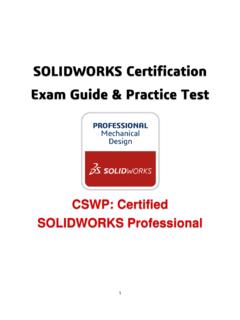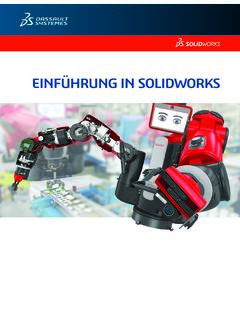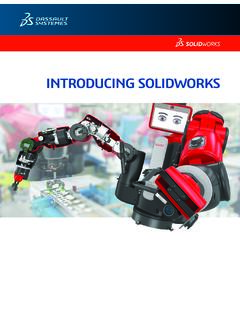Transcription of SOLIDWORKS PREMIUM
1 SOLIDWORKS PREMIUM . THE POWER YOU NEED TO DRIVE INNOVATION. 3D DESIGN SOLIDWORKS PREMIUM seamlessly integrates powerful design tools including industry-leading part, assembly, and drawing capabilities with built-in simulation, SOLUTIONS cost estimation, rendering, animation, and product data management to help you get your work done faster and easier than ever before. With innovative capabilities, SOLIDWORKS PREMIUM moves you smoothly through the phases of product creation (Design, Validate, Collaborate, Build) to achieve a more productive 3D design experience. Innovation has helped us gain a commanding share of our market, and SOLIDWORKS . software is one of the tools that helps us to innovate freely.. Kai Birger Olsen, Engineering Director, Ramboll Offshore Wind MOVE QUICKLY FROM IDEA TO REALITY Design reuse and automation Advance your ideas from concept to market with increased Leverage existing design work.
2 Modeling flexibility. SOLIDWORKS Search: search for any file on your computer, network, SOLIDWORKS PDM system, or the internet Part and assembly modeling SOLIDWORKS Treehouse: create, organize, and reuse SOLIDWORKS PREMIUM allows you to design products for a assembly tree diagrams as a starting point for new designs broad range of industries and applications. Design automation: automate repetitive design tasks . 3D solid modeling: create and edit 3D part and assembly including part, assembly, and drawing generation models and create 2D drawings that automatically update SOLIDWORKS Toolbox: over one million components and with design changes other items to add to your assemblies; includes automated Conceptual design: create layout sketches; apply motors assembly of fasteners and forces to check mechanism performance.
3 Import Online components: reduce design time by using 2D and images and scans to use as a reference for creating 3D catalog components provided by suppliers 3D geometry Large assembly design capabilities: create and manage extremely large designs, and work in either detailed or simplified modes Advanced surfacing: create and edit complex solid and surface geometry, including stylish C2 surfaces Sheet metal: design from scratch or convert your 3D part to sheet metal; includes automatic attening of sheet metal parts with bend length compensation Weldments: quickly design welded structures composed of structural members, plates, and gussets; includes a library of predefined structural shapes Mold design: design molded parts and the tooling to create them, including core and cavity, draft, automated parting Animations and photorealistic renderings surfaces, and mold base components Clearly communicate your design intent with powerful visuals.
4 Piping/tubing design: generate and document 3D. Advanced rendering: create photorealistic images, animations, mechanical systems, including pipe/tube paths, pipe spools, immersive content and more with SOLIDWORKS Visualize pipe slope, and a complete Bill of Materials (BOM). Walk-through/ y-through animations: take a virtual electrical cable/harness and conduit design: generate and walkthrough of your design or record a video document 3D electrical route paths, and complete the BOM. Assembly animation: demonstrate your design's basic for your design operations by applying motion, gravity, and component contact, or by manually moving components; record and save a video 2D drawings Quickly create production-ready 2D drawings.
5 Automatic Drawing View creation: drag and drop the 3D. model into a drawing to automatically create a view Automatic Drawing View updates: drawing views update automatically with 3D model changes Dimensioning and Tolerancing: automated creation and placement of dimensions and tolerances Bill of Materials (BOM): automated BOMs with balloon note callouts and cut lists that update with model changes;. includes output BOMs to Microsoft Excel . Annotations: ability to create all necessary symbols, notes, hole callouts, and tables Standards checking: automatically compare your drawings to company standards to ensure consistency Drawing control: graphically compare drawings to understand differences and control revisions VALIDATE DESIGN PERFORMANCE WITH.
6 VIRTUAL TESTING. Ensure your ideas will perform as designed with innovative simulation tools fully integrated inside SOLIDWORKS CAD. to help you solve complex problems during design. Take the risk out of innovation and reduce the number of physical prototypes, thereby saving money and reducing the time to product completion. MEET COST TARGETS AND MANUFACTURE. Time-based Motion CORRECTLY THE FIRST TIME. SOLIDWORKS Motion uses assembly mates, part contacts, Bridge the gap with design, fast-track your design to manufacture, and a robust physics-based solver to accurately determine and streamline your product development process. the physical dynamic movements of an assembly under load to verify that you have met your design goals throughout the Design for Cost (DFC) and automated quoting operating cycle.
7 Automatic cost estimation: estimate part and assembly manufacturing costs automatically Linear Static Simulation Customizable manufacturing settings: customize cost Calculate stresses, deformations, and factor of safety of estimation to match your specific manufacturing environment geometry under loads to intuitively identify areas prone to failure or over-dimensioned areas. You can also evaluate design Design for Manufacturability (DFM). changes to enhance quality and performance. DFMX press: automatically check the manufacturability of your designs For more advanced simulation capabilities see more SOLIDWORKS . Compare parts and drawings for changes: use part and Simulation solutions at drawing comparison tools to graphically show differences between two versions of a part or drawing SOLIDWORKS Sustainability Draft, undercut, and wall thickness checks: automatically SOLIDWORKS Sustainability, included with SOLIDWORKS check for draft, undercut, and wall thickness issues in PREMIUM , enables you to assess the environmental impact molded, cast, and forged parts and tooling of the entire design, optimize material selection and part geometry, and assess product energy consumption.
8 Detect interferences Automatic collision, interference, and hole alignment SOLIDWORKS FloXpress checks: check for interferences, collisions, clearances, and SOLIDWORKS FloXpress provides initial air and water ow hole misalignments between components simulation and reporting. Tolerance stack-up analysis: automatically check the effects of tolerances on parts and assemblies electrical manufacturing Harness pin board: automatically atten wire harnesses to generate pin board drawings and wire cut lists for electrical manufacturing Pipe/tube systems manufacturing Export: CNC pipe bend data, spool data, BOM, and PCF. for ISOGEN . Import: generate route specifications from P&ID files The SOLIDWORKS Costing tool gives us a competitive advantage in terms of turning around accurate proposals.
9 The information provided by the Costing application is very accurate, so we use it as the basis of all of our manufacturing proposals.. Managing Director P. Chandramouli, Domotech Appliances Other data output for manufacturing Automatic Feature Recognition: automatically convert non- Sheet metal at pattern: automatically atten sheet metal SOLIDWORKS CAD data into easily modifiable SOLIDWORKS . design with bend compensation models Flatten non-developable surfaces: atten surfaces that ECAD-MCAD data exchange: use CircuitWorks to provide require material to be stretched or compressed two-way data exchange between mechanical and electrical 3D printing/rapid prototyping: print directly to 3D printers designers supporting 3MF and AMF, output STL, and other file formats Import scanned data: convert scanned data into for rapid prototyping SOLIDWORKS CAD geometry to facilitate reverse engineering 2D manufacturing data: automatically export CNC-ready Collaboration tools DXF and DWG file information directly from SOLIDWORKS .
10 Large Design Review: walk through, measure, section, 3D models and create snapshot views with comments on massive Streamline production prep: automatic output of hole assemblies charts, weld tables, cut lists, and punch tool data eDrawings Viewer: view and mark up SOLIDWORKS files 3D CAM partner integration: automatically update NC. using an email-friendly file format; supports SOLIDWORKS . toolpaths directly inside SOLIDWORKS without the need for CAD, DWG, and numerous other CAD formats; supported on data translation using Certified Gold Partner CAM products mobile devices COLLABORATE AND COMMUNICATE YOUR Protect your intellectual property: use Defeature to hide IDEAS FASTER and protect selected aspects of your design before sharing models Share CAD data with others and collaborate across multiple SOLIDWORKS Visualize: design and market products faster disciplines in organization and with customers and vendors.