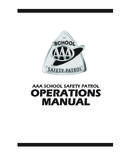Transcription of Solution-16/ Solution-16 Safecom Installation Manual
1 Solution-16 / Solution-16 Safecom Installation Manual ISSUE This page has been included for you to cut out and insert into the spine of the folder MA880I Solution-16 / Solution-16 Safecom Installation Manual ISSUE (61-2) 9672 1777 Solution-16 / Solution-16 Safecom Installation Manual Copyright 2001 by Electronics Design & Manufacturing Pty Limited, SYDNEY, AUSTRALIA Document Part Number MA880I Document Issue Printed 1/4/2002 This documentation is provided to suit Solution-16 Control Panel (CC880/LP880 + SC8016) Firmware Revision - Hardware Revision E - M This Installation Manual includes programming locations to suit both Solution-16 (CC880/LP880) and the Solution-16 Safecom (SC8016) control panel. Locations that are only relevant when using the SC8016 are prefixed with the word Safecom . Copyright Notice All rights reserved. No part of this publication may be reproduced, transmitted or stored in a retrieval system in any form or by any means, electronic, mechanical, photocopying, recording, or otherwise, without the prior written permission of Electronics Design and Manufacturing Pty Limited.
2 Trademarks Throughout this document trademark names may have been used. Rather than put a trademark symbol in every occurrence of a trademark name, we state that we are using the names only in an editorial fashion and to the benefit of the trademark owner with no intention of infringement of the trademark. Notice of Liability While every precaution has been taken in the preparation of this document, neither Electronics Design & Manufacturing Pty Limited nor any of its official representatives shall have any liability to any person or entity with respect to any liability, loss or damage caused or alleged to be caused directly or indirectly by the information contained in this book. Electronics Design & Manufacturing Pty Limited reserves the right to make changes to features and specifications at any time without prior notification in the interest of ongoing product development and improvement. Table Of Contents INTRODUCTION .. 13 INTRODUCTION.
3 14 QUICK START ..15 TELEPERMIT NOTE ..16 17 PROGRAMMING ..18 PROGRAMMING WITH THE REMOTE CODEPAD ..19 PROGRAMMING WITH THE HAND HELD PROGRAMMER ..20 PROGRAMMING USING THE PROGRAMMING KEY ..21 PROGRAMMING VIA THE DTMF COMMAND How To Establish A Communication Link With The Control Panel ..22 Programming The Control Panel Once A Communication Link Has Been Established ..22 PROGRAMMING OPTION BITS ..22 INSTALLERS PROGRAMMING COMMANDS ..23 Command 958 - Enable/Disable Zone Status Mode ..23 Command 959 - Test Programming Command 960 - Exit Installer's Programming Mode ..24 Command 961 - Reset Control Panel Back To Factory Default Command 962 - Copy Control Panel Memory To Programming Key ..25 Command 963 - Copy From Programming Key To Control Panel ..25 Command 964 - Erase Programming Command 965 - Set Up Domestic Dialling Format ..27 Command 966 - Enable/Disable Automatic Stepping Of Locations ..28 Command 999 - Display Software Version Disable Factory DEFAULTING THE CONTROL PANEL.
4 29 SYSTEM INDICATORS AND 31 SYSTEM INDICATORS AND The Codepad ..32 Zone Indicators ..32 AWAY STAY Indicator ..32 MAINS Indicator ..33 FAULT Indicator ..33 Audible LCD CODEPAD INDICATORS ..34 SYSTEM OPERATIONS ..35 Arming The System In AWAY Mode ..35 Forced Arming ..35 Disarming The System From AWAY Mode ..35 Arming The System In STAY Mode 1 ..36 Forced Arming ..36 Disarming The System From STAY Mode 1 ..37 Arming The System In STAY Mode 2 ..38 Forced Arming ..38 Disarming The System From STAY Mode 2 ..39 Codepad Duress Alarm ..40 Codepad Panic Alarm - Software Version - ..40 Codepad Panic Alarm - Software Version Onwards ..40 Codepad Fire Alarm - Software Version Codepad Medical Alarm - Software Version ..40 Isolating Zones ..41 Standard Isolating ..41 Code To Fault Analysis Mode ..42 Fault Descriptions .. 42 1 Low 42 2 Date and 42 3 Sensor Watch .. 42 4 Horn Speaker Monitor .. 43 5 Telephone Line Fault .. 43 6 E2 43 7 Zone 16 In Alarm - Partitioned Systems Only.
5 43 8 Communication Failure .. 43 AC Mains Failure .. 43 SYSTEM SYSTEM FUNCTIONS .. 46 Installer Code Functions .. 46 2 Set The Number Of Days Until The First Test 46 3 Event Memory Recall Mode .. 47 4 Walk Test 48 5 Satellite Siren Service Mode .. 48 7 Telephone Monitor Mode On and Off .. 49 Master Code Functions .. 50 0 Arming and Disarming All Areas At The Same Time - Partitioned Systems Only .. 50 1 Changing and Deleting User Codes .. 51 Auxiliary Codes .. 52 2 Programming Domestic Phone Numbers .. 54 3 Event Memory Recall Mode .. 55 4 Walk Test 56 5 Turning Outputs On and Off .. 57 6 Setting The Date and Time .. 58 7 Turning Day Alarm On and Off (Software Version Only) .. 58 8 Setting STAY Mode 2 Zones .. 59 User Code Functions - Partitioned Systems Only .. 60 0 Arming and Disarming All Areas At The Same Time - Partitioned Systems Only .. 60 Hold Down Functions .. 61 # Arm The System In AWAY 61 * Arm The System In STAY Mode 61 0 Arm The System In STAY Mode 61 1 Horn Speaker 61 2 Bell Test.
6 62 3 Strobe Test .. 62 4 Turning Day Alarm On and Off (New - Software Version Onwards) .. 62 5 Fault Analysis Mode .. 63 6 Initiate A Modem Call .. 63 7 Reset Latching Outputs .. 63 8 Codepad ID and Buzzer Tone Change .. 64 9 Initiate A Test 64 REMOTE OPERATIONS ..65 REMOTE OPERATIONS .. 66 Remote Arming Via The Telephone .. 66 How To Remotely Arm Your System Via The Telephone .. 66 Operating The Control Panel Using The DTMF Command Module .. 67 Operation - Software From Version .. 67 Operation - Software From Version .. 67 Upload/Download Via Alarm Link 69 Direct 69 Remote Connect .. 70 REPORTING REPORTING FORMATS .. 72 Contact ID Format .. 72 Event Codes .. 73 Point ID 74 General Reporting Formats .. 75 Securitel ..77 How To Program and Set Up Securitel and Partitioning ..77 Domestic Programming Domestic Domestic Dialling Acknowledge Domestic Dialling ..79 Synthesised Voice Reporting ..80 How To Set Up The Control Panel For Synthesised Voice Format.
7 80 How To Disable Synthesised Voice Dialling Using The Master Code ..81 Synthesised Voice Dialling How To Acknowledge Synthesised Voice Dialling Without DTMF Command Module Fitted ..81 How To Acknowledge Synthesised Voice Dialling With DTMF Command Module Fitted ..81 Operation Of The Voice Recording The Voice Message ..82 Replay The Voice Connection Of The Voice Basic Pager Format Reporting ..84 PET Alpha Pager Reporting ..85 Programming and Hardware Requirements ..85 Telecom Access Telephone Numbers ..85 PET Alpha Pager Messages ..86 PET Alpha Pager Converting ASCII Characters To Hexadecimal ..88 PET Alpha Pager ID Logging System Events Via Serial Printer ..89 Printer Output Baud Rate ..89 BASE STATION 91 BASE STATION How To Program A Phone Primary Telephone Number ..92 Secondary Telephone Number ..93 Callback Telephone Dialling Format ..93 Handshake Transmission Format ..94 Transmission Subscriber ID Number ..96 Ring Count ..96 Answering Machine ACCESS CODES.
8 97 ACCESS Installer Code ..98 User Codes ..98 User Code Priority ..99 Auxiliary Auxiliary Code 1 ..101 Auxiliary Code 2 ..101 Code Retries ..101 ZONE PROGRAMMING .. 103 ZONE Zone Operating Information ..104 Zone Reporting Information ..104 Zone Defaults ..104 Zone 0 Instant Zone ..105 1 Handover Zone ..105 2 Delay-1 Zone ..105 3 Delay-2 Zone ..105 4 Delay-3 Zone ..105 5 Delay-4 Zone ..105 6 Instant Zone + Isolated In STAY Mode 1 ..105 7 Handover Zone + Isolated In STAY Mode 1 .. 105 8 Delay-1 Zone + Isolated In STAY Mode 1 .. 105 9 Delay-2 Zone + Isolated In STAY Mode 1 .. 106 10 Delay-3 Zone + Isolated In STAY Mode 106 11 Delay-4 Zone + Isolated In STAY Mode 106 12 24 Hour Burglary Zone .. 106 13 24 Hour Fire 106 14 Chime Zone (Follow Me).. 106 15 Zone Not Used .. 106 Zone 107 1&2 Lockout Siren & Lockout 107 4 Silent Alarm .. 107 8 Sensor Watch .. 108 Zone Pulse Count .. 108 Zone Pulse Count Handover.
9 109 Zone Pulse Count 109 Day 110 Day Alarm Resetting .. 110 Day Alarm Latching .. 110 Day Alarm Operation - (Software Version ) .. 111 Day Alarm Operation - (Software Version Onwards) .. 111 Day Alarm In 111 EOL Resistor Value .. 112 SYSTEM STATUS INFORMATION ..113 SYSTEM STATUS 114 Zone Bypass Reports (1-8) .. 114 Zone Bypass Reports(9-16) .. 114 Zone Trouble Report (1-8).. 115 Zone Trouble Report (9-16).. 115 Codepad Duress .. 116 Codepad Panic .. 117 Access 118 AC 118 Low Battery .. 119 Program Altered Code .. 119 Sensor Watch .. 120 Open/Close Reports For Area 1 .. 120 Safecom RF Fail .. 121 Safecom Telco Fail .. 121 Safecom RF Jamming .. 121 Test Reports .. 122 Test Report 122 PROGRAMMABLE OUTPUTS ..123 PROGRAMMABLE 124 Output 125 Redirecting Outputs To The Codepad Buzzer .. 126 Safecom Remote Operation Of 126 Example .. 126 OUTPUT EVENT TYPES .. 127 Output Polarity - (Software Version - ).. 134 0 Output Not Used .. 134 1 Normally Open, Going 134 2 Normally Open, Pulsing 134 3 Normally Open, One Shot 134 4 Normally Open, One Shot Low With Retrigger.
10 134 5 Normally Open, One Shot Low With Reset .. 134 6 Normally Open, One Shot Low With 134 7 Normally Open, Latching 134 8 Normally Low, Going 135 9 Normally Low, Pulsing 135 10 Normally Low, One Shot 135 11 Normally Low, One Shot Open With Retrigger ..135 12 Normally Low, One Shot Open With Reset ..135 13 Normally Low, One Shot Open With Alarm ..135 14 Normally Low, Latching Open ..135 Output Polarity - (Software Version Only)..135 Timing Of Outputs ..136 Pulsing One Shot SYSTEM EVENT TIMERS .. 139 SYSTEM EVENT TIMERS ..140 How To Program Entry/Exit Entry Time ..140 Entry Time 1 ..140 Entry Time 2 ..140 Entry Time 3 ..140 Entry Time 4 ..140 Exit Exit Time For AWAY Exit Time For STAY Mode 1 ..141 Exit Time For STAY Mode 2 ..141 Entry Guard Time For STAY Mode ..141 Codepad Lockout Time ..142 Sensor Watch Time ..142 Safecom RF Jamming Delay ..142 Safecom RF Supervision System Setting The Date and Time ..143 Auto Arming Time ..144 Auto Arming Pre-Alert Time.