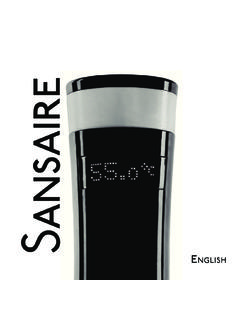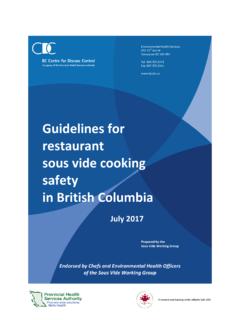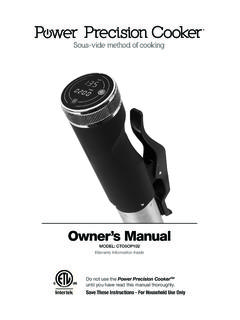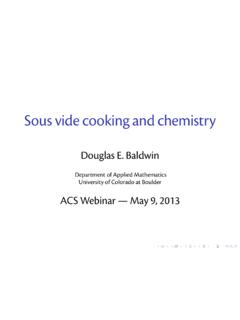Transcription of Sous-vide Quick Start Guide 1 - Dorkfood
1 O LowHighWarmO LowHighWarmO LowHighWarmPlace DSV and water-bath on kitchen water-bath into DSV probe in water-bath water-bath with hot DSV into power some room!This will prevent the water-bath from overflowing when food is :Ensure that the entire black portion of the probe is submerged, but not touching the bottom or sides of the :The water-bath pictured in these instructions is a standard slow-cooker. Visit to learn about other acceptable LowHighWarm4 Note:If using a slow-cooker, switch it to the highest setting available (commonly High )DSV QuickStart Dorkfood 2013 DorkfoodSous-vide Quick Start GuideDSV TMtemperature controllerO LowHighWarmO LowHighWarmSet DSV target temperature ( F).
2 Remove lid. Unplug DSV from power outlet. Remove DSV probe from water-bath. Unplug water-bath & empty5 DIF1S1 DIF1 DSV displays the measured temperature. Hold Set for several seconds to enter Set mode. Screen will blink and display S1 to indicate that DSV is in Set mode. Press arrows to adjust target temperature ( F). Press Set to confirm the target temperature. DSV will return to displaying the measured : DIF1 indicates that the DSV is providing power to the water-bath. It is normal for DIF1 to appear and disappear as the DSV maintains the target for water-bath to reach target for food cooking time to food and enjoy!
3 Food safety!Consult a Sous-vide cookbook before proceeding. cooking times and temperatures can vary by the type, quantity, and thickness and should be obtained from a reputable a quality thermometer!Confirm that the internal temperature of your food meets safety guidelines prior to Help? Email visit QuickStart Dorkfood 2013