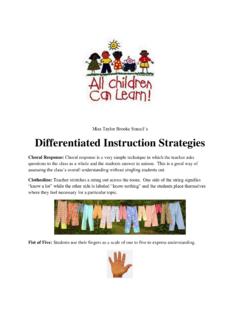Transcription of Spark Update Procedure
1 Spark Update ProcedureCreation date: July 30, 2021 Last revision: Oct 10, 2021 (Release of the Hendrix pack) AuthorFlorent Destors, Spark Amp Lovers Facebook group & AdminOn Oct 12, Positive Grid released a new Spark App Update , including new effects and newamps (Experience Jimi Hendrix expansion). As opposed to the ordinary app Update onyour mobile device, your Spark amp needs to be able to handle settings for these newamps and coming from the app. That s why you ll need to also Update the internal softwareof the amp (aka firmware). This document tries to describe the whole Update process inclear and easy notes before will need aPC or a Mac(no Chromebooks) to beable to Update the will need theUSB-B cablewhich was included withthe you misplaced the USB cable, you can use a printer cable2 necessary updates: Spark App and Spark of both updates doesn t have much App Update can be done automatically or manually (depending on yourmobile device settings).
2 Can Update your amp firmware with a PC and Update Spark App on an can Update your amp firmware on a Mac and Update Spark App on is already installed on your mobile device, on your amp ? Before starting the Update Procedure , best is to know which app version isalready installed on your mobile device and which firmware version is installed onyour amp. To do so, please follow Procedure described in the links below How do I know my current firmware version ? How do I know my current App version ? If you have a firmware version < : You need toupdate your amp firmware If you have an app version < : you need toupdateyour Mobile appHow to Update the Spark app on your Mobile device ?iOS on your mobile settings, your app will Update automatically. However insome cases, the Update has been set to manually.
3 If your current app version is < , then proceed to the next your mobile device, go clickon the Update button showing up on the top left of the page. The Update shouldstart automatically. When the app Update is done, you should see the Update button change to open .Android on your mobile settings, your app will Update automatically. However insome cases, the Update has been set to manually. If your current app version is < , then proceed to the next your mobile device, go click onthe Update button showing up on the top left of the page. The Update should startautomatically. When the app Update is done, you should see the Update buttonchange to open .3 How to Update the amp firmware ?To Update your amp firmware, you need either a PC or a Mac computer and USB-B typecable (seeprerequisites).
4 It is important to follow the Procedure step by step to avoidissuesFirmware Update Procedure with a Spark ASIAO driver The link on the page will lead you to a GoogleDrive the file called the file you ve just downloaded and follow the install instructions on your custom presets to the ToneCloud, Spark App or your Dropboxaccount before you proceed with the firmware USB cable from the latest Spark Firmware Updater tool released on 07/23: the file on your the firmware Update tool calledSpark on your your Spark to your computer with the USB-B on Connect Hardware in the firmware Update hardware is detected, click on Check to Update tool will start to Update the firmware. Once complete, the message Yourfirmware is up-to-date will that the version number matches the on the Eject the USB cable from your Update Procedure with a your custom presets to the ToneCloud, Spark App or your Dropboxaccount before you proceed with the firmware USB cable from the latest Spark Firmware Updater tool released on Oct 12:4 the file on your the firmware Update tool calledSpark might get a security warning from OSX.
5 This warning comes from Gatekeeper, asecurity thing in Apple OS being triggered because the app has not been signed orbecause the developer is not known by Apple. To bypass this, please refer to section: How to open an app that hasn t been notarized or is from an unidentifieddeveloper on this page: on your your Spark to your computer with the USB-B on Connect Hardware in the firmware Update hardware is detected, click on Check to Update tool will start to Update the firmware. Once complete, the message Yourfirmware is up-to-date will that the version number matches the on the Eject the USB cable from your issues and Troubleshooting Downgrading your firmware to an older version while Spark has a hardware presetslot with the newly released amp and effects in firmware will cause Spark sfirmware to crash.
6 Please do not downgrade your firmware if you ve updated to the latest version!You don t have sound coming out of the amp the whole firmware Update again (until you get the sound back)You don t see the new amps/effects in mobile the installed Firmware and App that you have updated the firmware with the latest version of the updatertool, released on 10/12 (download link above) down and start your mobile device (no restart) and install the Spark app again (don t forget to backup tones)Most issues get solved by doing the whole firmware process Update multiple times5If you have some questions, you can join theSparkAmp Lovers Facebook groupand we llbe happy to help Positive Grid information Official page: Official video.