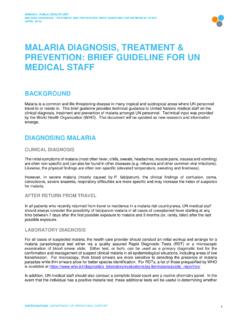Transcription of Spark User Guide - Ignite Realtime
1 1 Spark User GuideWelcome to Spark ! This Guide will get you acquainted with the basics of chatting using Spark . You'll getlogged in, add contacts, chat by text and voice, exchange files, and : Spark offers several special features not described in this brief tour. For more about features suchas Spark Fastpath and Spark plugins, talk to your administrator or contact Jive StartedAfter you install Spark , you'll get going by logging in and adding contacts. Try out a chat with one of yourcontacts!Get connected. Logging in to Spark is your login information, then click your server supports it, you can create a new account by clicking Accounts button and entering theinformation for your new to know Spark . If you've used instant messaging applications before, you'll find a lot that's familiar. Ifyou haven't, you'll find it easy to get going with SparkLog in to a look at the main window. After your contacts are displayed and you've begun chatting, you'llfind the things you want to do within easy contacts.
2 What's chat without other people? It's a good way to attract unwanted attention! You'rereally off and running when you've got a contact list with a few other chatters in it. If you're working on acompany network, it might be that your contact list is full before you even send your first message; youradministrator can create lists you see. But you can also add other particular, you can add people who chat using Spark or an application like it. That includes Jabberusers, Google Talk users, and others. Those applications support the XMPP protocol; people often referto this simply as the "Jabber" protocol because that was one of the first IM applications to use the Add a contact your contact's information. In the Add Contact dialog, enter the contact's username. This willlook like an email address. That's how XMPP Jabber-style user names or enter the name of the group you want to add the contact to, then click you decide you'd rather have the contact in another group, simply right-click their name, point to Move to, then click the name of the group you want to move them nice.
3 Whether or not you were raised in the proverbial barn, it helps to know the house rules. Thereare guidelines for behavior in chat just as in other places where you get together with people. Here are afew your chat status. Going out for coffee? The "Away" setting will work nicely. Better yet, write yourown: "Must have latte. Back in a few minutes."Pay attention to the status setting of others. Their status says, "Do not disturb." So maybe youshouldn' whether the person has time to chat. Say, "Got a minute to chat about the Andersen deal?" It'sa great way to invite someone to say, "You bet. Give me ten minutes?"Let the person you're chatting with respond. Everyone's got a different style. Some people typethree five-word messages and wait; others type a short paragraph and wait. Whatever style is yours,pause for the other person's patient. Unless you're using a surveillance camera, you don't really know what the other personis up to. So if it takes them a long time to respond, don't panic.
4 It might just be that they've beeninterrupted by a visitor or another instant before you send a file. And if it's a large file, it's nice to warn the recipient; big files take a whileto send, take more hard drive space, and so easy on the abbreviations and acronyms. When you're typing, it's tempting to lean heavily onthe shorthand. It feels easier, even more efficient: "ur" instead you're/your, "4" instead of "for," andso on. Strangely, though, the other person is probably paying more attention to your clever use ofabbreviations than to the important thing you're trying to tell them. For a list of acronyms, see theJabber User easy on the emoticons. Same idea as with when it's over. Not all in-person conversations end with a "Goodbye" and a handshake, and4it's the same in chat. If it feels like you're done chatting about what you started chatting about, it'sprobably a good time to close the chat Using TextChatting with text is an ideal way to get or send the brief bits of information that fly around inunnecessary emails.
5 Save yourself and your contacts the email inbox clutter send an IM instant messages. Sending messages is the thing you'll do most often it's also the easiest. In your contact list, double-click the person's your message. Notice that Spark will check your spelling and marks them with a red squigglyunderline. If you get one of these, you can right-click the word to correct can disable the background spell check feature in the Chat section of Spark 's preferencesdialog. If you want to check your spelling and get alternate word suggestions, click the CheckSpelling button . add a bit of flavor when a message might be ambiguous or misunderstood, add an emoticon. Ifyou type an emoticon that Spark knows about, it will convert it to an image. So :) will be convertedto . Use the emoticon button when you can't remember what to can also use shorthand text. Type "fwiw" for "for what it's worth," "btw" for "by the way," and soon. But go easy on the shorthand and acronyms; some people you chat with will find themannoying in large you're ready, press Enter to send the : You can view a history of the chats you've had with someone by clicking the View conversationhistory button.
6 Send broadcast messages. Got something to say to everyone on your list? Broadcast it! You canbroadcast to everyone on your contact list by clicking the Send a broadcast button . You can alsoselect only some of the subset of people you want to broadcast to by holding the CTRL key as you click theirnames (on the Macintosh, hold the Command key). the people you want selected, right-click one of them, then click Send broadcast to the Broadcast Message dialog, type your message and click and receive files. Sending files through Spark is a great way to avoid the unnecessary bits of emailthat you might have used to send a chat window for the person you want to send the file the Send files to this user for the file you want to send, then click the other end, Spark will ask the person receiving the file if they want to accept they accept it, Spark will provide a way to open the file or open the folder that contains : Instead of clicking the Send files button, you can merely drag your file's icon and drop it onto theperson's name in the contact list or onto the chat window.
7 And if you've got the chat window open, youcan drag the file sent to you right out of the in a group conference. Using group chat can be a great alternative to scheduling a meeting (andwho likes meetings?). Click the Actions menu, then click Start a : You can also start a conference by selecting the names of people in your contact list,right-clicking one of them, then clicking Start a Roster to display a list of your contacts. You can add other people by typing their username(Jabber ID) in the Add JID box. To remove someone you've added, right-click their name and you're finished inviting users, click as people join the right-clicking the participant list, you can change the nickname that appears for you or inviteother your messages in the bottom box and press Return to send, just as you would with the IMmessage to another system. If your system supports it, you can add support for using other chattechnologies. For example, if you have a Yahoo or AIM account, you can log in to that account fromSpark.
8 Your contacts from that technology will appear in your Spark contact list. Support for doing this isprovided through what Spark knows as gateways; these are configured by the administrator of the button corresponding to the chat technology you want to the dialog that appears, enter your user name and password from the other account, then contact list should be automatically updated with contacts from the other account. Click thechat technology icon to log in again later, or to indicate that you want to log in whenever you log into Using VoiceSome things just can't be expressed with text. For those occasions when you need to talk with the personyou chat with, Spark provides voice chat. You'll need voice hardware that connects to your computer. Forexample, you could use a headset that connects through a wire, or wirelessly through Bluetooth. Youcould also chat using your computer's built-in speaker and microphone (if it has one), but that's a lessprivate and receive calls.
9 Get your headset ready; you're about to get the Place a phone call the other end, the person you're calling will receive an they accept, you'll both see a window that shows you're connected by voice. You'll also beable to type messages as you YourselfEnter profile information. Basic profile information can help other people know who you the Connect menu, then click Edit my the Profile Information dialog, enter the information you want to the Avatar tab to upload a picture that will appear to others when they're chatting with a Power UserWield the secret commands. Okay, so they're not secret, but you might otherwise dig a while to order a clickable list of the people you chat with most CTRL+TView a clickable list of the last 10 people you chatted CTRL+EMove or copy one or more names in your contact list toanother group in the one or more people in thecontact list, right-click one, then click Move to or Copy and add tasks that are persisted to your chat means you can get at that task list from whatevercomputer you're signed in CTRL+F5 View a simple notepad application that works like the tasklist above.
10 Your notes stay on the server so you can get atthem from other CTRL+F6 Speak the secret language. No, the secret language isn't secret, either. In fact, millions of people useInternet extras such as emoticons and slang to get their point across in the otherwise black-and-whitecontext of emoticons (sparingly) to punctuate the otherwise cold text of messages with some good rule of thumb is to imagine what you'd be saying with your facial expression during aconversation. Would you be smiling? Laughing Serious? Rolling your eyes? For a little backgroundand a list of emoticons, see the Wikipedia article on emoticons. And if you find a use for the @-_-@emoticon, let us know!Use slang or shorthand. One of the benefits of instant messaging is that it's great for shortexchanges. So Internet slang can be useful in small amounts. You'll find a list of slang andabbreviations at this Wikipedia article on Internet slang. But keep in mind that only a very small11subset of what's listed here is actually known to most chatters.