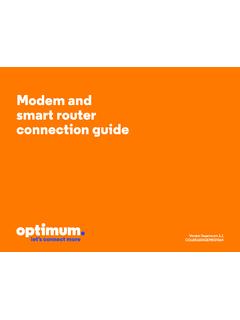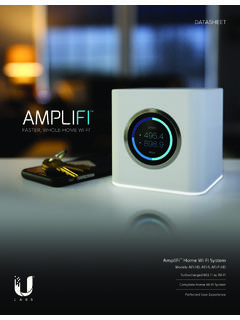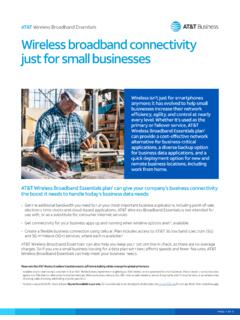Transcription of Spectrum WiFi Router with Advanced In-home WiFi
1 Spectrum AC WiFi RouterUser Guide2 Spectrum AC WiFi 10-11-2019 Spectrum WiFi Router with Advanced In-home WiFi Advanced In-home WiFi on the Spectrum WiFi Router delivers internet, network security and personalization, conveniently managed with the My Spectrum app. Your Router will have QR code on the back label to indicate support of this service. Advanced In-home WiFi Features With Advanced In-home WiFi, you can: Personalize your WiFi network name and password. Pause or resume WiFi access for a device connected to your WiFi network. Get port forwarding support for improved gaming performance. Have peace of mind with a secure WiFi network. Use both wireless and Ethernet connectivity. 3 Spectrum AC WiFi 10-11-2019 Get Started with My Spectrum App To get started, download My Spectrum on Google Play or the App Store. Scan this QR code with your smartphone camera or go to : Personalize Your WiFi Network Name and Password To secure your home network, we recommend creating a unique network name and an alphanumeric password.
2 You can do this in the My Spectrum app or at AC WiFi 10-11-2019 Troubleshooting Your Internet Service If you re experiencing slow speeds or if you lose connection to your WiFi network, check the following: 1. Distance from the WiFi Router : The farther away you are, the weaker the signal will be. Try moving closer. 2. Use the tools in the My Spectrum App to troubleshoot your connected devices and service. 3. Router location: Your Router should be placed in a central location for best AC WiFi 10-11-2019 Place your Router for the Best Coverage Personalize your WiFi network name and password. Do place in a central location. Do place on a raised surface. Do place in an open space. Don t place in a media center or closet. Don t place near devices like cordless phones that emit wireless radio signals. Don t place behind a TV. XXXXXXXXXXXXXXXS tatus LightsSolid Blue Connected to the or Pulsing Blue Establishing the Internet connection.
3 Blinking or Pulsing Red Disconnected from the Code: Download the My Spectrum Port: Connect to laptop, game console or PC with a direct connection to th e ro u te r. Internet Port: Connects to the Plug: Connect to your home outlet. N OT AVA I L A B L E: WPS USB functions 6 Spectrum AC WiFi 10-11-2019 FeaturesBenefitsConcurrent GHz and 5 GHz frequency bandsSupports existing client devices in the home , and all newer devices using higher frequencies. Provides flexibility in range for WiFi signal to cover the to 4 Tx / Rx antenna for each frequency band with up to 4 logical data streamsHigher throughput and increased range provide improved experience. Delivers higher data rates for the GHz and 5 GHz wave 2 WiFi chipsets with higher processing consistent performance and higher density of WiFi devices connecting to the security (WPA2 personal)Supports the industry security standard to protect devices on the WiFi GigE LAN portsConnect stationary computers, game consoles, printers, media sources and other devices on the private network for high-speed specsRadio GHz 3x3 b/g/n5 GHz 4x4 a/n/acEthernet standard: 10/100/1000 IPv4 and IPv6 supportPower supply: 12 : 4 x x 9 Tech Specs Need Help or Have Questions?
4 We re here for you. To learn more about your services or get support, visit or call us at (855) 632-7020.