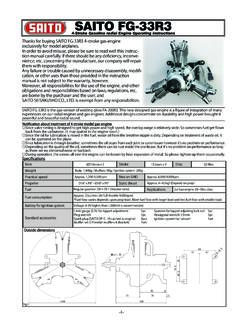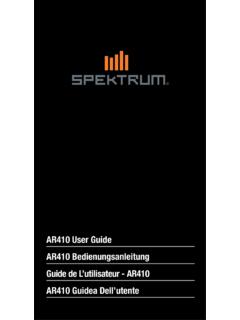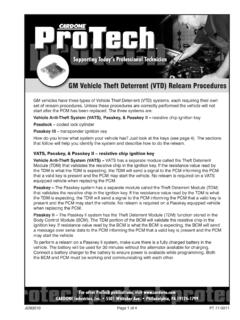Transcription of Spektrum DXs Transmitter - Horizon Hobby
1 Spektrum DXs Transmitter Stick Mode Change Guide You can change Transmitter modes among Modes 1, 2, 3 and 4. This conversion requires both a programming and a mechanical change Please note that your DXs Transmitter may need an update to perform this function. Make sure that it is on version or higher Update Instructions **Required Equipment** - Windows based PC or Laptop with USB Port - Spektrum USB Programmer (SPMA3065) - SPMA3068 Adapter (not included with models that came equipped with DXs) 1. Download the Spektrum PC programmer Application and Install Link here 2. Plug in Spektrum USB programmer cable into open USB Port 3. Open Spektrum PC Programmer Application on your PC 4.
2 In the Top left corner of the App there is a Login button, use this to login to your Spektrum Account or to create a new account 5. Plug the servo lead end of the USB programmer into the adapter and then plug adapter into port on your DXs and power on 6. At this time, you should be presented with the Software Update Screen Menu a. Here you are presented with the Serial Number and you can register the device to your account by clicking Check for Update 7. Click Check for Update and choose the most recent update at the top of the list a. Click Update and the Transmitter will update. Please wait until the process is complete before powering down and unplugging cables Need help?
3 Go to these links for a hands-on video walkthrough to update transmitters via USB Cable Click here Spektrum DXs Transmitter Stick Mode Change Guide Stick Mode Change Instructions via Trim programming 1. To enter trim programming mode, push and hold the Aileron and Rudder trim buttons outward while you power ON the DXS Transmitter . 2. 1 of the 4 Battery level indicator LEDs will light up Green. This indicates the current Stick Mode selected The LED will glow BLUE when in Mode Change programming mode Press the A button to save your selection. The Transmitter will power down automatically Mode 1 Mode 2 (default) Mode 3 Mode 4 Use the Right Up Trimmer to select your desired Stick mode Spektrum DXs Transmitter Stick Mode Change Guide Mechanical Conversion Mechanical conversion is required to change between Modes 1 and 2 or between Modes 3 and 4.
4 The mechanical conversion consists of the following steps: 1. Change the Throttle Ratchet 2. Adjust the Elevator Centering Screw CAUTION: Always power off the Transmitter , disconnect and remove the battery before adjusting stick tension or friction straps. Not doing so could result in property damage or injury Changing the Throttle Ratchet 1. Disconnect the battery holder or optional battery from the Transmitter and set aside. 2. Remove the six Phillips head screws that secure the rear Transmitter case half. 3. Put the Transmitter face down on a piece of foam or a towel and remove the rear case. CAUTION: Use care to not pull or disconnect any of the wires attached to the back Transmitter half.
5 4. Locate the silver throttle friction straps on both gimbals. One strap engages a serrated section on the gimbal for a ratcheted throttle, while the other strap engages the smooth section on the gimbal. 5. To change the throttle ratchet, loosen the throttle strap so it does not touch the throttle gimbal. Tighten the opposite throttle strap to engage the desired throttle ratchet. Adjusting the Elevator Centering Screw When changing between Modes 1 and 2, or between Modes 3 and 4, you must adjust the elevator centering screw. 1. Hold the Elevator or Throttle stick in the full up or full down position when you are adjusting the elevator centering screw. Holding the gimbal stick reduces the load on the elevator centering mechanism and makes it easier to adjust the centering screw.
6 2. Locate the gimbal where the elevator centering spring is engaged. Use a Phillips screwdriver to tighten the elevator centering screw. Tightening the screw will disengage the centering spring. 3. Using a Phillips screwdriver, loosen the opposite elevator centering screw until the lever engages.