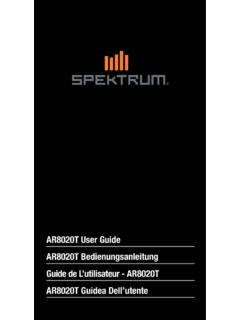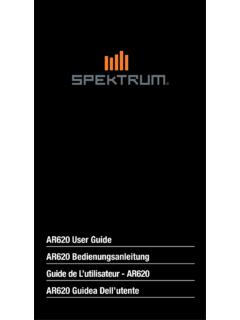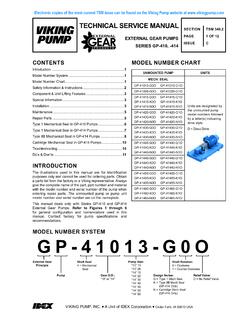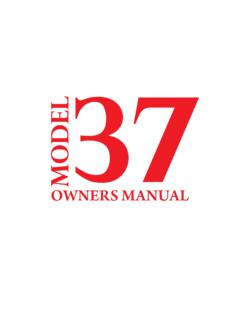Transcription of Spektrum Preset Model Files for AS3X/SAFE Receivers
1 2021 Horizon Hobby, LLC. All Rights Reserved. 2904 Research Rd Champaign, IL 61822 Spektrum Preset Model Files for AS3X/SAFE Receivers IMPORTANT NOTES ON Model PRESETS ATTENTION: SAFETY FIRST! The Preset Model Files referenced here can greatly simplify setting up complex programming in the transmitter/receiver for your favorite aircraft. Because mechanical setups can vary on some types of models, it is your responsibility to perform all pre-flight setup and checks recommended in the product manual to ensure all controls are operating in the proper direction and within the manufacturer's recommended throws.
2 You should also take time to understand the anticipated flight characteristics for each flight mode that might be enabled ( AS3X and SAFE Select). These presets are intended for use with the stock equipment in Bind-N-Fly (BNF) and the recommended/stock equipment for Plug-N-Play (PNP) models. If it is listed for an Almost-Ready-To-Fly (ARF) Model , it is intended for use with the recommended equipment and setup per that Model s manual. By clicking the links below and using any of the information and Files provided you acknowledge that pre-flight checks are solely the responsibility of the end user.
3 Find AR636 Receiver Preset Model Files HERE Compatible with most AR636, AR636A and AR636B Receivers Find Smart Receiver Preset Model Files HERE Compatible with all AR630, AR631, AR637TA, AR637T and AR8360T Receivers Spektrum PC Programmer Software Required (Version or higher) Download HERE Spektrum USB Programming Cable (SPMA3065) Required Available HERE Preset Model Files IMPORT INSTRUCTIONS 1. Navigate to the corresponding Spektrum File Share Drive Folder for AR636 or Smart Receiver Files 2. locate the .SRM file for your Model and Download via Right-Click or with icon select Download 3.
4 The file will be saved to your Downloads folder on your computer 4. Open the Spektrum PC Programmer Application Download here and install application 5. Connect SPMA3065 Cable to PROG (programming) port on Receiver - You should see a message at the top right change to Cable connected but no device 6. Power on receiver a. If using the USB for power (check box on top right), unplug servos, esc, etc and select Power Cable in the pop up window b. In some cases, you need to click the Connect button on the PC App c. If the app says there is a Model mismatch and you do not want to lose any settings or are unsure, we suggest clicking on Use Device Settings 7.
5 Once connected, select Models tab on the left 8. Import Model file from Downloads folder Import button at top right or drag and drop selected Model from a folder to programmer window. The Model file will be added to the PC Programmer and appear under Other Devices 9. Click Select or double click on the imported Model to transfer to your Receiver. Once the transfer is complete the Model will now show in bold under This Device 10. Power off and unplug the device. Confirm all control surface directions and AS3X responses. 2021 Horizon Hobby, LLC. All Rights Reserved.
6 2904 Research Rd Champaign, IL 61822 Spektrum Preset Model Files for AS3X/SAFE Receivers NAVIGATING THE Spektrum FILE SHARE DRIVE This drive utilizes Google s robust file sharing platform, Google Drive. If you are not familiar with it, there are dozens of tutorials and videos that Google and third-party groups have produced that should help you understand the directory system. These Files and Folders are for viewing and downloading only, you cannot upload or change any aspect of any Files and you only have access to view and download these Files . You can also share the file location via a URL link with others via a link that is provided when using Right Click on your mouse.
7 There is a search bar at the top that will allow you to search for the Files you are looking for using the models Item#, Name, file type, etc. If you wish to browse, the Files are grouped in folders and labeled appropriately for the device they are intended for. The search function can be refined using filters and advanced search options. Please refer to Google tutorials and videos to learn more about this function. TIPS AND CROSS COMPATIBILITY For the best experience, make sure your receiver is up to date, if it is not, you may get errors when importing Files .
8 Receiver orientation is CRITICAL! Check the Model s manual for images of the correct orientation to install the AS3X/SAFE receiver. Follow the Model s manual for the recommended transmitter setup OR use our Preset Model file for your transmitter AR636 Files are not compatible with Smart AS3X/SAFE Receivers , and vice versa. There are AR636 Receivers in the market that CANNOT be updated, adjusted, or changed to another Model Preset . This includes the AR636H Receivers that are included with most Blade Heli models, as well as the Hobbyzone Corsair and Parkzone Sukhoi.
9 If you have an AR636 that will not register or update using the PC Programmer Application, the above statement is likely why. Spektrum File Types Legend .SPM = DX Preset Model File Type (Gen1 and Gen2) .NSPM = NX Preset Model File Type .ISPM = iX Preset Model File Type .SRM = AS3X Receiver Preset Model File Type .SRD = DXe Preset Model File Type