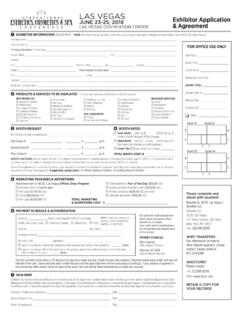Transcription of SPORT BUDS BLUETOOTH WATERPROOF EARBUDS
1 SPORT BUDSBLUETOOTH WATERPROOF EARBUDSPart# MVASBBT1 Instruction ManualPlease Read All Instructions Carefully and Retain for Future up!12345 Things Not to DoAs always here are some tips to prolong the life of your purchase and keep you from potentially destroying them! Do not throw or submerge in water. These are splash-proof and not intended for underwater covert operations! Sure these are for the outdoors but never leave electronics in direct sunlight, near open flame or attempt endurance testing on dolphins. Never open unit up. Internal battery & tiny high tech electronic things are wedged inside and there is no room for out! Even if you can change the oil on your car, do not bust these open. Internal parts are NOT user serviceable. This type of abuse is never covered under warranty, score on getting the MTX Margaritaville Audio SPORT buds !
2 These sweet ear buds are great for lounging around the pool, rocking in your kayak, or even a workout if you have to! The SPORT buds allow you a hands-free BLUETOOTH solution for both music and smartphone usage. Their splash-proof design allows you to use them typically where you don t want to get your phone wet or tied up in cables. Whether you are in the spa or on the treadmill, you can take MTX Margaritaville Audio with you! The compact design and wrap around flex fit is just the right size & snugness to stay on in place yet still being comfortable. Even when you are jamming the tunes via the wireless BLUETOOTH from up to 30 feet away, you can take a call with the hands-free function or just change music tracks if you like. There is an integrated microphone so it also works the phone just as good as if you were in the office or dangling your feet off the to DoAll internal battery electronics should be fully charged before use.
3 Use the included mini-USB cable to charge. Plug them in when you first open them until they are fully charged, then unplug. This will prolong battery life. Use unit until recharge is required. This keeps batteries happy. Enjoy your new BLUETOOTH ear buds & turn them up! Just keep in mind moderate levels prolong listening time and reduce distortion caused by over cranking the volumes on both your smart device or the BLUETOOTH ear buds . Make sure you read the rest of the operational control instructions for each function below. That s it! You have been schooled enough through the University of MTX Margaritaville Audio. Now go enjoy some tunes at the gym or on your pool float! Fins up!Charging Your SPORT buds Simply plug in SPORT buds via the Mini USB located under the flap this is located on the tip of the right side (MTX logo).
4 Red LED will illuminate and stay lit until fully charged. Ear buds will always turn themselves off when charging. Charge fully before use!Before Using Your SPORT buds need to be paired with your BLUETOOTH device. 1. With SPORT buds fully charged (but powered Off), make sure your mobile device is On & BLUETOOTH function is Make sure SPORT buds are Off, then keep pressing multi-function button 0- until light flashes blue & red alternately to enter pair To pair SPORT buds with Mobile Device, MVA SPORT buds will appear under devices in your BLUETOOTH menu. Select MVA SPORT buds . If a password is requested use 0000 , some devices may not require ) To pair a second device, turn Off the first mobile device s BLUETOOTH function. Restart SPORT buds and pair with second device. Turn first device s BLUETOOTH back On.
5 (While 2 mobile devices are connected, one mobile is on the phone, the other device has incoming call just press & hold the multi-function 0- button to answer.)ControlsTurn On/Off - Press & hold 0- control down until indicator light flashesStart Up Voice Prompt - Press & hold 0- Answer/End Call - Short Press 0- Reject Call - Press & hold 0- Redial Last Number Dialed - Double Press 0- Adjust Volume - Press & hold +/- Switch Songs - Short Press +/- Play/Pause - Press 0- Switch Back to Smartphone Microphone During a Call - Press & hold 0- This equipment has been tested and found to comply with the limits for a Class B digital device, pursuant to Part 15 of the FCC rules. These limits are designed to provide reasonable protection against harmful interference in a residential installation. This equipment generates, uses, and can radiate radio frequency energy and, if not installed and used in accordance with the instructions, may cause harmful interference to radio communications.
6 However, this is no guarantee that interference will not occur in a particular installation. If this equipment does cause harmful interference to radio or television reception, which can be determined by turning the equipment off and on, you are encouraged to try to correct the interference by one or more of the following measures: Reorient or relocate the receiving antenna. Increase the separation between the equipment and receiver. Connect the equipment to an outlet on a different circuit than the one to which the receiver is connected. Consult the dealer or an experienced radio/TV technician for or modifications not expressly approved by Mitek Corporation could void the user s authority to operate this equipment. This device complies with part 15 of the FCC Rules. Operation is subject to the following two conditions: (1) This device may not cause harmful interference, and (2) this device must accept any interference received, including interference that may cause undesired BUDSBLUETOOTH WATERPROOF EARBUDSPart# 2015 Mitek Corporation.
7 MTX is a registered trademark of Mitek Corporation. Margaritaville is a registered trademark of Margaritaville Enterprises LLC. All other trademarks are the properties of their respective owners. Due to continual product development and improvements, the contents of this document including all pricing, specifications, and terms are subject to change without RevA 4/15 AW0015013 21A10389 SpecificationsConnect two (2) smart devices at the same time. Patented Flex Fit adjustability for every ear shape & head size!Note:Battery life & charging time may vary, based on usage & types of devices used. Abuse is never covered under warranty and no one likes a party more great MTX Margaritaville Audio gear, visit or your favorite Margaritaville Audio Social With Us!Follow us on Facebook to keep up to date with the latest island inspired product news and always listen to the Sound of Paradise wherever the winds take you.
8 Available in several tropical colors or Black Sand HSP, HFP, A2DP, AVRCPB luetooth Operating DistanceApprox. 10 meters (33 feet) GHz - GHzTransmittingClass 2 Playback TimeUp to 6 hoursTalk TimeUp to 8 hoursCharging TimeUp to hoursStandbyUp to 100 hours