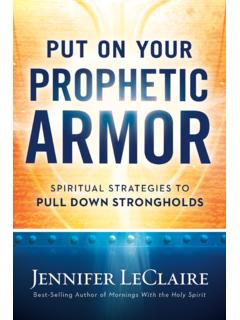Transcription of SPR-Armor Door - FINAL7-15-09 - Loading Docks
1 DYNACO Technical Manual Door Model: armor Door Copyright 2009 DYNACO USA, Inc. All rights reserved. No part of this work (including attachments and inclusions) may be reproduced or transmitted in any form or by any means, electronic or mechanical, or by any information storage or retrieval system without permission in writing from the publisher. M2, M3, Slimline, Streamline and armor are registered trademarks of DYNACO USA, Inc. DYNACO USA, Inc. 935 Campus Drive. Mundelein, IL 600620 USA (877) 239-6266 (Toll Free) DYNACO USA, Inc. on the World Wide Web: For assistance, contact your local DYNACO USA, Inc Customer Service Representative.
2 armor Door Technical Manual Issue 2 iii Table of Contents June 2009 Issue 1 Title Page Table of Contents ..iii List of Figures ..vii List of Tables ..ix Chapter 1: Before You Begin ..1 11 Safety ..1 11 Hazard 11 Installation Precautions ..1 11 Operation 12 Maintenance 12 Electrical Precautions ..1 12 Installation Tools ..1 13 Pre-installation Build-out ..1 14 Unpack the Door ..1 14 armor Door 15 Chapter 2: Mechanical Installation ..2 17 Introduction ..2 17 Install Side Guides ..2 18 Install Header 19 Nest Rolling Procedure ..2 22 Connect Lift Cables ..2 23 Installing Security Auxiliary 30 Mount the Control Box and Photo Eyes.
3 2 31 Assembly of Photo Eye ..2 32 Final 32 Chapter 3: DYNALOGIX II (DY4100) ..3 33 33 Controls ..3 33 Messages ..3 34 Electrical Installation ..3 34 Make the Primary Connections ..3 35 Make the Encoder Connections ..3 38 Run Wire for Accessories ..3 39 Power the 40 Table of Contents iv armor Door Technical Manual Issue 2 Final Checks and 3 40 Set the Door Limits ..3 41 Install and Test Activation Accessories .. 3 46 Set Automatic 3 46 Set the MC/PB Timer .. 3 48 Set the AC/LOOP Timer .. 3 49 Manual Operation .. 3 50 Finalizing Door 3 50 Appendix A: Wireless Bottom Detector .. A 1 WDD 1 Appendix B: Radio Frequency Remote Control B 3 Radio-Frequency Remote Control (RXU).
4 B 3 Technical Characteristics ..B 3 Installing the Receiver ..B 3 Monostable Programming 4 Timer Programming Instructions ..B 4 Timer Channel 1 ..B 4 Timer Channel 2 ..B 5 Bistable Programming Instructions ..B 6 Bistable Channel 6 Bistable Channel 6 Appendix C: Falcon Motion Sensor C 7 Specifications .. C 7 Installation C 8 Appendix D: Vehicle Loop Detector .. D 9 D 9 Specifications .. D 9 Installation .. D 9 Appendix E: FEIG Encoder ..E 11 TST PD ME Assembly and Startup ..E 11 Technical Data ..E 11 11 Encoder Connection ..E 12 Battery Change ..E 12 Appendix F: NX5 Photoelectric F 13 Photo Eye Sensor Specifications and Wiring Diagram.
5 F 13 Specifications .. F 13 Mounting .. F 14 Wiring Diagram .. F 14 F 15 F 15 Appendix G: Square-D Frequency Inverter Specifications .. G 17 Frequency Inverters .. G 17 ALTIVAR 31 Fault Codes and 17 Table of Contents armor Door Technical Manual Issue 2 v Appendix H: Recommended Quarterly Maintenance .. H 21 Services Performed .. H 21 Appendix I: Troubleshooting ..I 25 armor Door Troubleshooting ..I 25 Index ..xxix Table of Contents vi armor Door Technical Manual Issue 2 armor Door Technical Manual Issue 2 vii List of Figures Figure Page Figure 1-1: Adapter Plates .. 1 14 Figure 2-1: Side Guides .. 2 18 Figure 2-2: Shim Side Guides (Unlevel Floor).
6 2 19 Figure 2-3: Header Box (Close up) .. 2 20 Figure 2-4: A and B Dimensions .. 2 21 Figure 2-5: Header 2 21 Figure 2-6: Panel Nest Installation .. 2 23 Figure 2-7: Proper Cable Routing Diagram .. 2 24 Figure 2-8: Securing Nest to Header .. 2 25 Figure 2-9: Lintel Header 2 26 Figure 2-10: Nest to Guide Clearance .. 2 27 Figure 2-11: Panel Nest .. 2 28 Figure 2-12: Panel Nest Inner Guides .. 2 29 Figure 2-13: Security Auxiliary 2 31 Figure 2-14: Assembly of Photo Eye .. 2 32 Figure 3-1: DYNALOGIX II Controls and Connections .. 3 33 Figure 3-2: Power Connections in Control 3 35 Figure 3-3: Ground Connection on Terminal Block .. 3 36 Figure 3-4: Motor Wire Connections on Terminal Block.
7 3 36 Figure 3-5: Photo Eye Connections on Terminal Block .. 3 37 Figure 3-6: Brake Wiring Connections .. 3 37 Figure 3-7: Cable Brake and Overtravel Switch Connections ..3 38 Figure 3-8: Wiring the Green 3 38 Figure 3-9: Insertion Point for Green 3 39 Figure 3-10: Main Disconnect .. 3 40 Figure 3-11: DYNALOGIX II PROGRAM Mode .. 3 41 Figure 3-12: ENTER Button .. 3 42 Figure 3-13: JOG DOWN Button .. 3 43 Figure 3-14: Scroll Through Menu .. 3 44 Figure 3-15: JOG UP/RESET Button .. 3 45 Figure 3-16: Menu Button .. 3 45 Figure 3-17: Accessory Inputs .. 3 46 List of Figures viii armor Door Technical Manual Issue 2 Figure 3-18: RUN TIMERS buttons .. 3 47 Figure 3-19: Adjust Countdown Time.
8 3 47 Figure 3-20: Adjust Countdown Time .. 3 48 Figure 3-21: Change Setting .. 3 48 Figure 3-22: AC/LOOP Close 3 49 Figure 3-23: Change Setting .. 3 49 Figure 3-24: Manual Chain Hoist Option .. 3 50 Figure A-1: WDD Receiver ..A 1 Figure E-1: FEIG Encoder Assembly ..E 11 Figure E-2: Battery and Reset Pins ..E 12 Figure F-1: Sensor and Mounting 14 Figure F-2: Typical Wiring 14 Figure F-3: LED 15 armor Door Technical Manual Issue 2 ix List of Tables Table Page Table 2-1: Dimensions For Maximum Allowable Deflection ..2 22 Table 3-1: DYNOLOGIX II Messages .. 3 34 Table B-1: Remote Control Technical Characteristics .. B 3 Table B-2: Monostable Remote Control Switches.
9 B 4 Table B-3: Channel 1 Timer B 5 Table B-4: Channel 2 Timer B 5 Table C-1: Falcon Motion Sensor Specifications .. C 7 Table D-1: Vehicle Loop Detector Specifications .. D 9 Table D-2: Vehicle Loop Detector Specifications ..D 10 Table E-1: Technical E 11 Table F-1: NX5 Thru-beamSensor Specifications .. F 13 Table G-3: ALTIVAR 31 Fault 17 Table G-4: ALTIVAR 31 19 Table H-1: Quarterly Maintenance List ..H 21 Table I-1: Problems and Solutions .. I 25 List of Tables x armor Door Technical Manual Issue 2 armor Door Technical Manual Issue 2 1 11 Chapter 1: Before You Begin Safety Hazard Standards Throughout this manual, there are labels that indicate situations during the installation process that pose risks to installers and/or equipment.
10 The mechanical and electrical components of the door may have posted warning and caution information as well. These typically include the following symbols indicating the type of risk and precaution to be taken. The Warning sign indicates a danger to installation technicians who may be exposed to severe physical harm or death from electrical components. The symbol includes specific information regarding the risk such as High Voltage or Keep Hands Clear. The Caution sign indicates installation technicians to observe safe operating procedures. Failure to comply with the procedure may result in injury or damaged equipment. The sign includes procedural text such as Lockout for Safety or Lookout for Forklifts.