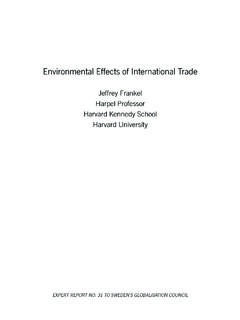Transcription of SPSS Statistics Base 17.0 User’s Guide - Harvard University
1 ISPSS Statistics base s GuideFor more information about spss Inc. software products, please visit our Web site contactSPSS South Wacker Drive, 11th FloorChicago, IL 60606-6412 Tel: (312) 651-3000 Fax: (312) 651-3668 spss is a registered trademark and the other product names are the trademarks of spss Inc. for its proprietary computersoftware. No material describing such software may be produced or distributed without the written permission of the owners ofthe trademark and license rights in the software and the copyrights in the published SOFTWARE and documentation are provided with RESTRICTED RIGHTS. Use, duplication, or disclosure by theGovernment is subject to restrictions as set forth in subdivision (c) (1) (ii) of The Rights in Technical Data and Computer Softwareclause at Contractor/manufacturer is spss Inc., 233 South Wacker Drive, 11th Floor, Chicago, IL No. 7,023,453 General notice: Other product names mentioned herein are used for identification purposes only and may be trademarks oftheir respective is a registered trademark of Microsoft , Mac, and the Mac logo are trademarks of Apple Computer, Inc.
2 , registered in the and other product uses WinWrap Basic, Copyright 1993-2007, Polar Engineering and Consulting, in the United States of part of this publication may be reproduced, stored in a retrieval system, or transmitted, in any form or by any means,electronic, mechanical, photocopying, recording, or otherwise, without the prior written permission of the : 978-1-56827-400-3 ISBN-10: 1-56827-400-91 2 3 4 5 6 7 8 9 0 11 10 09 08 PrefaceSPSS Statistics Statistics is a comprehensive system for analyzing data. spss Statistics can takedata from almost any type offile and use them to generate tabulated reports, charts and plots ofdistributions and trends, descriptive Statistics , and complex statistical manual, theSPSS Statistics base User s Guide , documents the graphical user interfaceof spss Statistics . Examples using the statistical procedures found in spss Statistics base provided in the Help system, installed with the addition, beneath the menus and dialog boxes, spss Statistics uses a command extended features of the system can be accessed only via command syntax.
3 (Those featuresare not available in the Student Version.) Detailed command syntax reference information isavailable in two forms: integrated into the overall Help system and as a separate document in PDFform in theCommand Syntax Reference, also available from the Help Statistics OptionsThe following options are available as add-on enhancements to the full (not Student Version) spss Statistics base system:Regressionprovides techniques for analyzing data that do notfit traditional linear statisticalmodels. It includes procedures for probit analysis, logistic regression, weight estimation,two-stage least-squares regression, and general nonlinear Statisticsfocuses on techniques often used in sophisticated experimental and biomedicalresearch. It includes procedures for general linear models (GLM), linear mixed models, variancecomponents analysis, loglinear analysis, ordinal regression, actuarial life tables, Kaplan-Meiersurvival analysis, and basic and extended Cox Tablescreates a variety of presentation-quality tabular reports, including complexstub-and-banner tables and displays of multiple response comprehensive forecasting and time series analyses with multiplecurve-fitting models, smoothing models, and methods for estimating autoregressive optimal scaling procedures, including correspondence a realistic way to measure how individual product attributes affect consumer andcitizen preferences.
4 With Conjoint, you can easily measure the trade-off effect of each productattribute in the context of a set of product attributes as consumers do when making Testscalculates exactpvalues for statistical tests when small or very unevenly distributedsamples could make the usual tests inaccurate. This option is available only on Windowsoperating Valuesdescribes patterns of missing data, estimates means and other Statistics , andimputes values for missing Samplesallows survey, market, health, and public opinion researchers, as well as socialscientists who use sample survey methodology, to incorporate their complex sample designsinto data Treescreates a tree-based classification model. It classifies cases into groups or predictsvalues of a dependent (target) variable based on values of independent (predictor) variables. Theprocedure provides validation tools for exploratory and confirmatory classification Preparationprovides a quick visual snapshot of your data.
5 It provides the ability to applyvalidation rules that identify invalid data values. You can create rules thatflag out-of-rangevalues, missing values, or blank values. You can also save variables that record individual ruleviolations and the total number of rule violations per case. A limited set of predefined rules thatyou can copy or modify is Networkscan be used to make business decisions by forecasting demand for a product as afunction of price and other variables, or by categorizing customersbasedonbuyinghabitsanddemograph ic characteristics. Neural networks are non-lineardata modeling tools. They can beused to model complex relationships between inputs and outputs or tofind patterns in RFMperforms RFM (receny, frequency, monetary) analysis on transaction datafiles andcustomer (analysis ofmomentstructures) uses structural equation modeling to confirm and explainconceptual models that involve attitudes, perceptions, and other factors that drive install the base system, run the License Authorization Wizard using the authorization codethat you received from spss Inc.
6 For more information, see the installation instructions suppliedwith the base Statistics is designed to run on many computer systems. See the installation instructions thatcame with your system for specific information on minimum and recommended NumbersYour serial number is your identification number with spss Inc. You will need this serial numberwhen you contact spss Inc. for information regarding support, payment, or an upgraded serial number was provided with your base ServiceIf you have any questions concerning your shipment or account, contact your local office, listedon the Web site Please have your serial number ready SeminarsSPSS Inc. provides both public and onsite training seminars. All seminars feature hands-onworkshops. Seminars will be offered in major cities on a regular basis. For more information onthese seminars, contact your local office, listed on the Web site SupportTechnical Support services are available to maintenance customers.
7 Customers maycontact Technical Support for assistance in using spss Statistics or for installation helpfor one of the supported hardware environments. To reach Technical Support, see theWeb site , or contact your local office, Be prepared to identify yourself, your organization, and theserial number of your PublicationsTheSPSS Statistical Procedures Companion, by Marija Noru is, has been published byPrentice Hall. A new version of this book, updated for spss Statistics , is planned. TheSPSSA dvanced Statistical Procedures Companion, also based on spss Statistics , is Guide to Data Analysisfor spss Statistics is also in development. Announcementsof publications available exclusively through Prentice Hall will be available on the Web site (select your home country, and then clickBooks).vContents1 Overview1 What ..5 DialogBoxes .. ,MeasurementLevel, .. Getting Data .. Distributed Analysis ,Switch, of Procedures in Distributed Analysis Mode.
8 Data ..77 MissingValues ..78 Applying ..86 Cutting,Copying, .. ,Variables, Working with Multiple Data Data Preparation97 Variable Define VariableAttributes .. ResponseSets ..103 Defining ..107 SelectingSourceandTargetVariables ..107 ChoosingVariablePropertiestoCopy ..109 CopyingDataset(File) ..113 IdentifyingDuplicateCases .. Data ..135 RecodeintoDifferentVariables:OldandNewVa lues ..148 .. File Handling and File :Rename ..173 ..175 ..180 :RandomSample ..182 Data Wizard (Variables to Cases): Number of Variable Groups ..189 RestructureDataWizard(VariablestoCases) (VariablestoCases) Data Wizard (Variables to Cases): Create One Index Variable ..194 Restructure Data Wizard (Variables to Cases): Create Multiple Index Variables ..195 RestructureDataWizard(VariablestoCases) (CasestoVariables) (CasestoVariables) (CasestoVariables) :Finish ..20110 Working with ,Deleting.
9 22611 Pivot .. :General ..235 :Printing .. Table Breaks for Wide and Long Tables .. Working with Command SyntaxfromDialogBoxes ..255To Paste .. Frequencies273 FrequenciesStatistics ..28017 .. Options ..285 EXAMINE CommandAdditionalFeatures ..28618 ..291 CrosstabsTableFormat ..29219 ..29620 OLAP Cubes302 OLAPC ubesStatistics ..30622 T .. One-Way GLM Univariate Bivariate Correlations332 BivariateCorrelationsOptions .. Partial Correlations335 PartialCorrelationsOptions ..336 PARTIALCORRC ommandAdditionalFeatures ..33727 ..34128 Linear ..346 Ordinal .. Curve Estimation359 CurveEstimationModels .. Partial Least Squares Regression363 Model ..365 Options ..36632 Nearest Neighbor Analysis367 Neighbors ..371 Features ..375 Output ..376 Options ..377 ModelView ..378 FeatureSpace ..379 VariableImportance ..380 Peers ..38633 Discriminant Factor .. Choosing a Procedure for Clustering40336 TwoStep Cluster.
10 41037 Hierarchical Cluster K-Means Cluster .. Nonparametric ..424 NPAR TESTS Command Additional Features (Chi-Square Test)..426 NPARTESTSC ommandAdditionalFeatures(BinomialTest).. (RunsTest).. TESTS Command Additional Features (One-Sample Kolmogorov-Smirnov Test) ..433 NPAR TESTS Command Additional Features (Two-Independent-Samples Tests).. TESTS Command Additional Features (Two Related Samples) ..436 TestsforSeveralIndependentSamples ..436 TestsforSeveralIndependentSamplesTestTyp es .. TESTS Command Additional Features (K Independent Samples).. (KRelatedSamples)..440xix40 Multiple Response ..44741 Reporting ..452 ReportTitles ..453 Report SummariesinColumns ..454To Obtain a Column Layout Reliability Analysis460 Reliability Analysis Statistics .. Multidimensional Ratio ROC Overview of the Chart ..500 OutputLabelOptions .. Element Fills ..51249 Customizing Menus and .. Creating and Managing Custom Dialogs520 Custom Dialog a Out the a.