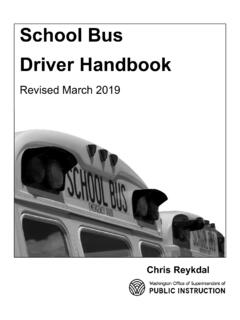Transcription of SSL 2+ - Solid State Logic
1 SSL 2+ 2+User GuideVisit SSL Solid State LogicAll rights reserved under International and Pan-American Copyright ConventionsSSL and Solid State Logic are registered trademarks of Solid State 2 and SSL 2+ are trademarks of Solid State other product names and trademarks are the property of their respective owners and are hereby acknowledged. Pro Tools is a registered trademark of Avid .Live Lite is a trademark of Ableton Rig is a trademark of Native Instruments is a trademark of Loopmasters .ASIO is a trademark and software of Steinberg Media Technologies part of this publication may be reproduced in any form or by any means, whether mechanical or electronic,without the written permission of Solid State Logic , Oxford, OX5 1RU, research and development is a continual process, Solid State Logic reserves the right to change the features and specifications described herein without notice or State Logic cannot be held responsible for any loss or damage arising directly or indirectly from any error or omission in this READ ALL INSTRUCTIONS, PAY SPECIAL HEED TO SAFETY 2021 Introduction1 SSL 2+ User GuideIntroduction to SSL 2+Congratulations on purchasing your SSL 2+ USB audio interface.
2 A whole world of recording, writing and production awaits you! We know you re probably keen to get up-and-running, so this User Guide is set out to be as informative and useful as possible. It should provide you with a Solid reference for how to get the best out of your SSL 2+. If you get stuck, don t worry, the support section of our website is full of useful resources to get you going again. From Abbey Road To Your DesktopSSL equipment has been at the heart of record production for the best part of four decades. If you have ever stepped foot inside of a professional recording studio or perhaps watched a documentary following the making of any kind of classic album, then the chances are that you have already seen an SSL console before. We are talking about studios like Abbey Road; musical home to The Beatles, Larrabee; birthplace of Michael Jackson s legendary Dangerous album or Conway Recording Studios, which regularly hosts the world's biggest artists such as Taylor Swift, Pharrell Williams and Daft Punk.
3 This list goes on and covers thousands of SSL-equipped studios worldwide. Of course, today, you no longer need to head into a big commercial studio to get started recording music - all you need is a laptop, a microphone and an audio and that s where SSL 2+ comes in. Over forty years' experience in manufacturing the finest audio consoles the world has ever seen (and heard!) brings us to this new and exciting point. With SSL 2+, you can now begin your musical journey recording on an SSL, from the comfort of your own that may be!Technical Excellence Breeds Creative FreedomNo one understands the recording process better than us. The widespread success of SSL consoles such as the SL4000E/G, SL9000J, XL9000K and more recently AWS and Duality, is built upon a thorough and detailed understanding of what musicians all over the world need to be creative. It s really simple, the recording equipment should be as invisible as possible in the session.
4 Creative ideas need to flow and technology has to allow those ideas to be captured effortlessly into the computer. Workflow is paramount and a great sound is essential. SSL consoles are designed with workflow at their heart, to ensure that the artist s vision is ready to be captured whenever inspiration strikes. SSL audio circuitry is engineered to the highest standards to provide impeccable sound quality; capturing every last note, every change in dynamics and every musical On The Shoulders Of GiantsSSL equipment has always evolved to meet the exacting needs and demands of the best producers all over the world. As a company, we are constantly innovating and developing our products to make sure that they continue to meet and exceed new benchmarks. We have always listened carefully to user feedback to ensure that we are creating audio products that are referred to by professionals as instruments in their own right.
5 The technology should provide a platform for the creator and that platform needs to aid, not hinder the musical performance because at the end of the day, a great song is nothing without a great performance. The Start Of Your SSL here we are at the start of a new chapter with SSL 2 and SSL 2+, putting our many years of experience into some fresh audio creation tools designed to allow you to focus on being creative whilst we take care of the sound. You will be following in the footsteps of artists with many thousands of hit records between them. Records that were and continue to be engineered, mixed and produced on SSL consoles; from Dr. Dre to Madonna, Timbaland to Green Day, from Ed Sheeran to The Killers, whatever your musical you are in safe 2+ User GuideTable of ContentsIntroduction to SSL 2+ 1 Overview 4 What is SSL 2+?
6 4 Features 4 Get-Started 5 Unpacking 5 USB Cables & Power 5 USB Hubs 5 System Requirements 5 Registering Your SSL 2+ 6 What is the SSL Production Pack? 6 Quick-Start / Installation 7 Can't Hear Anything? 8 Selecting SSL 2+ As Your DAW's Audio Device 9 Pro Tools | First Setup 9 Ableton Live Lite Setup 9 Front Panel Controls 10 Input Channels 10 Monitoring Section 11 Rear Panel Connections 12 How-To / Application Examples 13 Connections Overview 13 Connecting Your Monitors and Headphones 14 Connecting SSL 2+ To A DJ Mixer 15 Selecting Your Input and Setting Levels 16 Dynamic Microphones 16 Condenser Microphones 16 Keyboards and Other Line-Level Sources 17 Electric Guitars and Basses (Hi-Impedance Sources) 17 Monitoring Your Inputs 18 When To Use The STEREO Switch 18 Setting Up Your DAW To Record 19 Low Latency - Using The Monitor Mix Control 19 What is Latency in relation to recording sound?
7 19 How To Use The Monitor Mix Control When Recording & Playing Back 19 Hearing Double? 20 DAW Buffer Size 20 Sample Rate 21 SSL USB Control Panel (Windows Only) 21 Safe Mode 21 Using PHONES B 22 Creating A Separate Mix in Pro Tools | First 22 Using Phones B 3&4 Switch To Cue Up Tracks In Ableton Lite Live 23 Specifications 24 ContentsSSL 2+ User GuideAudio Performance Specifications 24 Digital Audio 25 Physical 25 Troubleshooting & FAQs 26 Important Safety Notices 27 Over view4 SSL 2+ User GuideOverviewWhat is SSL 2+?SSL 2+ is a USB-powered audio interface that enables you to get studio-quality audio into and out of your computer with minimal fuss and maximum creativity. On Mac, it's class-compliant - this means that you don't need to install any software audio drivers.
8 On PC, you'll need to install our SSL USB Audio ASIO/WDM driver, which you'll find on our website - see the Quick-Start section of this guide for more information on getting up-and-running. Once you've done this, you'll be ready to start connecting your microphones and musical instruments to the Combo XLR-Jack inputs on the rear panel. The signals from these inputs will be sent into your favourite music creation software / DAW (Digital Audio Workstation). The outputs from the tracks in your DAW session (or indeed your favourite media player) can be sent out of the monitor and headphone outputs on the rear panel, so you can hear your creations in all their glory, with stunning clarity. Features 2 x SSL-designed microphone preamps with unrivalled EIN performance and huge gain range for a USB-powered device Per channel Legacy 4K switches - analogue colour enhancement for any input source, inspired by the 4000-series console 2 x professional-grade headphone outputs, with plenty of power 24-bit / 192 kHz AD/DA Converters - capture and hear all the detail of your creations Easy-to-use Monitor Mix Control for critical low-latency monitoring tasks 2 x balanced monitor outputs, with stunning dynamic range 4 x unbalanced outputs - for easy connection of SSL 2+ to DJ mixers MIDI Input and MIDI Output 5-Pin DIN Ports SSL Production Pack Software Bundle: including SSL Native Vocalstrip 2 and Drumstrip DAW plug-ins, plus much more!
9 USB , bus-powered audio interface for Mac/PC - no power supply required K-Lock Slot for securing your SSL 2+SSL 2 vs SSL 2+Which one is right for you, the SSL 2 or the SSL 2+? The table below will help you to compare and contrast the differences between SSL 2 and SSL 2+. Both have 2 input channels for recording and balanced monitor outputs for connecting to your speakers. The SSL 2+ gives you 'that little bit more', with an additonal professional high-powered headphone output, complete with independent level control, making it perfect for when you are recording with another person. Furthermore, this additional headphone output can be configured to provide a different headphone mix. SSL 2+ also features additional outputs for easy connection to DJ mixers and finally, traditional MIDI input and MIDI outputs, for connecting to drum modules or 2 SSL 2+Best Suited ForIndividualsCollaboratorsMic/Line/Inst rument Inputs22 Legacy 4K SwitchesYe sYe sBalanced Stereo Monitor OutputsYe sYe sUnbalanced Outputs-Ye sHeadphone Outputs12 Low- Latency Monitor Mix ControlYe sYe sMIDI I/O-Ye sUSB Bus-PoweredYe sYe sSSL 2 vs SSL 2+ comparison at a glance Get-Started5 SSL 2+ User GuideGet-StartedUnpackingThe unit has been carefully packed and inside the box you will find the following items: SSL 2+ Quickstart/Safety Guide 1m 'C' to 'C' USB Cable 1m 'A' to 'C' USB CableUSB Cables & PowerPlease use one of the provided USB cables ('C' to 'C' or 'C' to 'A') to connect the SSL 2+ to your computer.
10 The connector on the rear of SSL 2+ is a 'C' type. The type of USB port you have available on your computer will determine which of the two included cables you should use. Newer computers may have 'C' ports, whereas older computers may have 'A'. As this is a USB compliant device, it will make no difference to the performance as to which cable you use. SSL 2+ is powered entirely from the computer's USB-bus power and therefore requires no external power supply. When the unit is receiving power correctly, the green USB LED will light a steady green colour. For best stability and performance, we recommend using one of the included USB cables. Long USB cables (especially 3m and above) should be avoided as they tend to suffer from inconsistent performance and are unable to provide steady and reliable power to the HubsWherever possible, it is best to connect SSL 2+ directly to a spare USB port on your computer.